Hi,
This is a small thing I noticed a while ago but always forgot to mention...
Shift+left click does now the same as middle mouse button, it centers the view on the cursor, right?
It interferes a bit with the draft module where you often shift+click points while drawing, resulting in also recentering the view, not very practical...
Is there a reason why that is so? It seems to me double-use with the middle mouse button, no? If it is necessary, maybe we could make an option to disable?
Shift + left click
Forum rules
Be nice to others! Respect the FreeCAD code of conduct!
Be nice to others! Respect the FreeCAD code of conduct!
Re: Shift + left click
That's right. I few weeks ago I have completely rewritten the CAD navigation to clean up with some unmaintainable code and to fix some flaws. Maybe I have chosen Shift+Left click to be consistent with the Inventor navigation. But of course I can remove this combination again as a middle click offers the same.
Re: Shift + left click
Please check rev. 3048
Re: Shift + left click
Cool, thanks for fixing!
Maybe in the future we could make possible to customize the mouse model... Like, a new tab in the Customize dialog, where you could define actions for pan, zoom, rotate, select and edit mode, for example two drop-down lists where you can choose any of the mouse buttons and a couple of modifier keys... That way FreeCAD can be 100% customizable and people who don't like the mouse models can adapt it the way they want.
But that's surely something to worry about later
Ah another small detail, I found GREAT: Now the default display mode also displays points, together with faces and edges. This is a very small detail but excellent... It gives the FreeCAD 3D view a very unique look... when you work with very fine lines (1px), all your geometry has little enpoints, which makes it very clear to look at. I like much when the 3D view begins to have small "intelligent" details like that... well done!
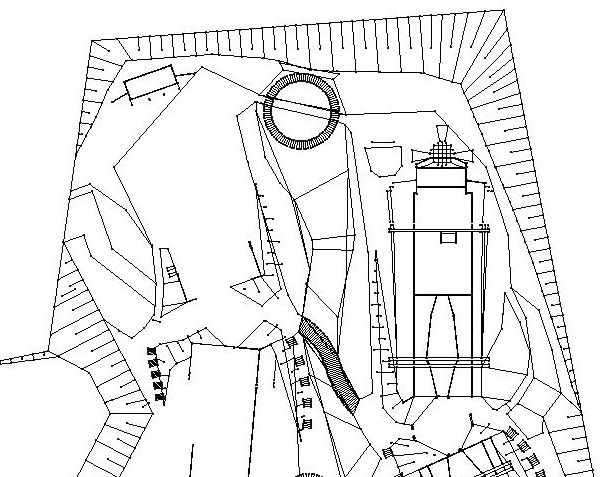
Maybe in the future we could make possible to customize the mouse model... Like, a new tab in the Customize dialog, where you could define actions for pan, zoom, rotate, select and edit mode, for example two drop-down lists where you can choose any of the mouse buttons and a couple of modifier keys... That way FreeCAD can be 100% customizable and people who don't like the mouse models can adapt it the way they want.
But that's surely something to worry about later
Ah another small detail, I found GREAT: Now the default display mode also displays points, together with faces and edges. This is a very small detail but excellent... It gives the FreeCAD 3D view a very unique look... when you work with very fine lines (1px), all your geometry has little enpoints, which makes it very clear to look at. I like much when the 3D view begins to have small "intelligent" details like that... well done!
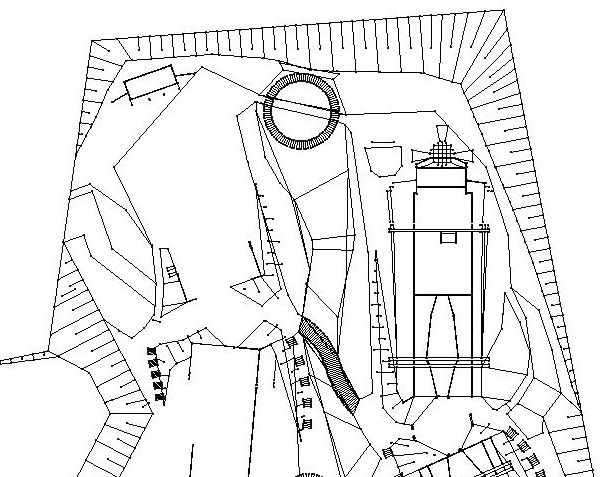
Re: Shift + left click
Very nice work,
maybe you can give me some of the projects files for the ExampleData repository.
Im not a friend of to much customizing with the mouse model. It leads to FreeCAD
setups where no one can be shure what mouse click does what and lead to many
problems for module writers....
Besides - would be a orvol lot of work and very complicated.....
maybe you can give me some of the projects files for the ExampleData repository.
Im not a friend of to much customizing with the mouse model. It leads to FreeCAD
setups where no one can be shure what mouse click does what and lead to many
problems for module writers....
Besides - would be a orvol lot of work and very complicated.....
Stop whining - start coding!
Re: Shift + left click
Sure I will!
This one is just a dwg file I received, and opened in FreeCAD (after converting to dxf), because now blender opens .fcstd files faster than dxf
But I'm beginning -slowly- to do real work on FreeCAD, so I will begin to have genuine drawings soon... At the moment I don't have any project on my own (just work for other architects) so we'll have to wait for a goodwilling client to contract me but you can count on it.
but you can count on it.
Ah I'm doing a new 0.10 splash screen...
This one is just a dwg file I received, and opened in FreeCAD (after converting to dxf), because now blender opens .fcstd files faster than dxf
But I'm beginning -slowly- to do real work on FreeCAD, so I will begin to have genuine drawings soon... At the moment I don't have any project on my own (just work for other architects) so we'll have to wait for a goodwilling client to contract me
Ah I'm doing a new 0.10 splash screen...
Re: Shift + left click
Great, your last Splash Screen was fantastic!
Good luck for a new project!
Good luck for a new project!
Stop whining - start coding!
