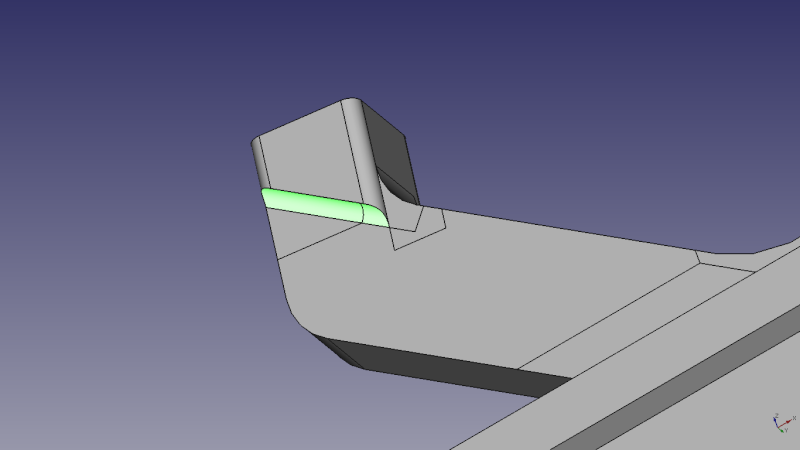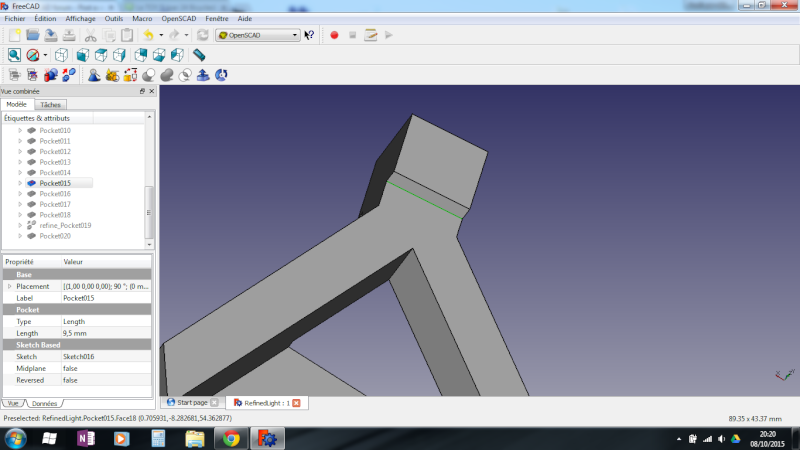After a few months long break, I needed FreeCAD to design a part for my bike.
As I don't know the best way - if there is one - to build a part, I tried many techniques...
but It always tends to give (different) problems!
So, I thought it was time for me to open a new topic here, perhaps the issues I face are more or less bugs.
I start to think bug as a friend, working with SolidWorks, as no issues to create fillet on the part I gave him.
Here are some pictures to start with, that everybody can understand without having to download the file (see below) :
- the original part
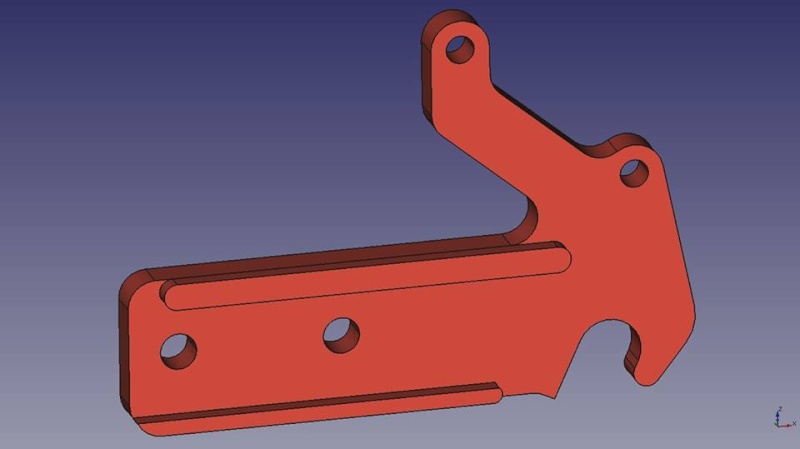
- the "post mount" adapter I have on it
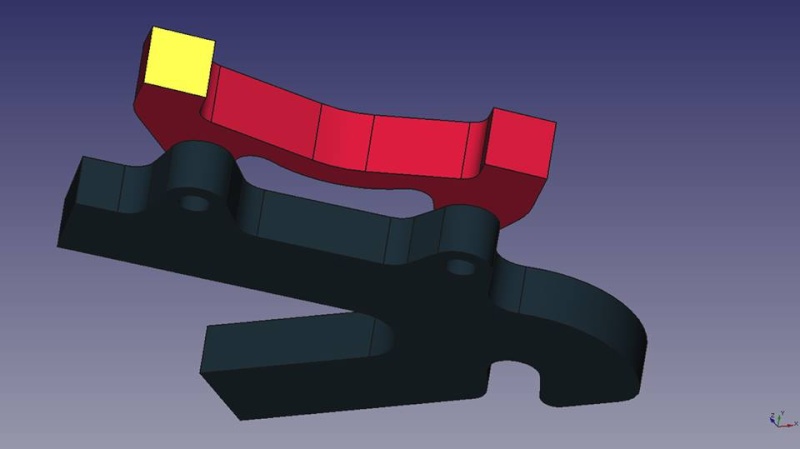
- the part that will replace both
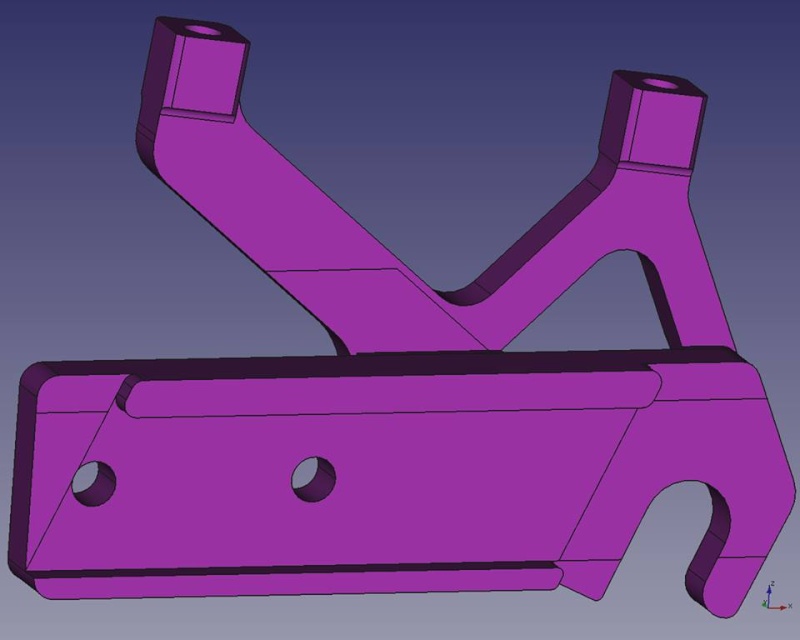
- the back of the part
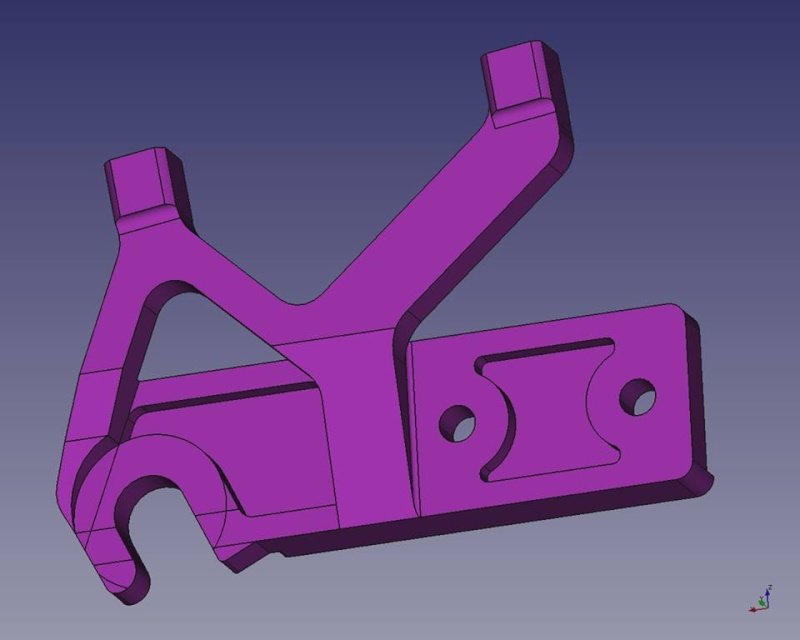
OS: Windows 7
Word size of OS: 64-bit
Word size of FreeCAD: 64-bit
Version: 0.15.4671 (Git)
Branch: releases/FreeCAD-0-15
Hash: 244b3aef360841646cbfe80a1b225c8b39c8380c
Python version: 2.7.8
Qt version: 4.8.6
Coin version: 4.0.0a
Any idea how to transfer my file? It says it is "too large"... :/