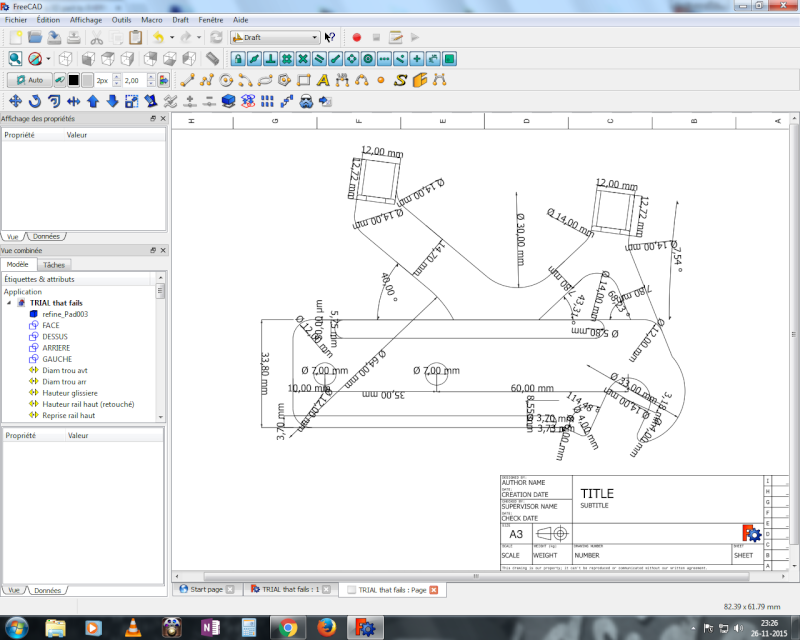I used some not yet released code, so if you want to make calculations + visualisation in FreeCAD it will look different unless you're willing to compile FreeCAD yourself. I used VTK by ickby + netgen patches by Fat-Zer.
There are some hot spots on the edge of the base on both visualisations, so it might be worth to change the construction a little bit.
To make FEM calcs you'll need:
1. FreeCAD compiled with netgen or FreeCAD, gmsh and a macro GMSHMarco (it's somewhere on the forum)
2. CalculiX ccx binary - might be included in FreeCAD or you might want to get it somewhere
The procedure will be different depending on the above. I can guide you step-by-step if you have any problems, but in general:
1. Create analysis
2. Make sure a mesh is in the analysis (netgen - interactive meshing, gmesh - external meshing)
3. Assign material
4. Apply constraints and forces (Important: apply them to the solid, not to the mesh!)
5. Run analysis <-- if you hit a problem here make sure ccx path is set in FEM preferences
6. Show results on the mesh
That wiki page is outdated a bit as FEM development is really fast recently.