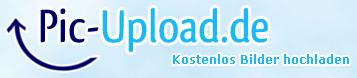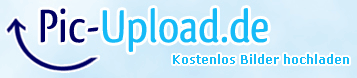
But if i try this option all what i get is the result in the following picture only the angle seams to work.
Non dynamic dimension seams to work.
I use the pre releas version FreeCAD_0.17.7801_x64_dev_win ...maybe someone can confirm the behaviour or better can explaining me what i am doing wrong and how i should use it as i understand is this dimension tool with ALT dynamic.
Big thanks in advanced for help.