Working with Transformation Matrices and Placement Objects
Forum rules
Be nice to others! Respect the FreeCAD code of conduct!
Be nice to others! Respect the FreeCAD code of conduct!
Working with Transformation Matrices and Placement Objects
Hi,
is there a way to analyse if a given transformation matrix can be represented using a placement object?
So if this is the case i can apply the transformation on the Placement object.
In the (rare) case when there are operations like shearing and scaling involved I'd like to chave a PythonFeature that applies the Transformation to the Shape.
Version: 0.13.0681 (32bit) on Win7 (64bit)
is there a way to analyse if a given transformation matrix can be represented using a placement object?
So if this is the case i can apply the transformation on the Placement object.
In the (rare) case when there are operations like shearing and scaling involved I'd like to chave a PythonFeature that applies the Transformation to the Shape.
Version: 0.13.0681 (32bit) on Win7 (64bit)
Re: Working with Transformation Matrices and Placement Objects
A placement is described by a translation and a rotation. The first three elements of the 4th column of the 4x4 matrix is the translation part and the 3x3 sub-matrix is the rotation part. The 4th row is always 0, 0, 0, 1.
A rotation matrix is always a so called orthonormal matrix which means that if you consider the three columns or rows as vectors that they have a length of 1 and that the vectors are orthogonal to each other.
A rotation matrix is always a so called orthonormal matrix which means that if you consider the three columns or rows as vectors that they have a length of 1 and that the vectors are orthogonal to each other.
Re: Working with Transformation Matrices and Placement Objects
Thank Youwmayer wrote:A rotation matrix is always a so called orthonormal matrix.
I found out that i also have to check for a determinant of +1.
The question is, whether it makes any difference in testing the 4x4 or the 3x3 matrix?
Re: Working with Transformation Matrices and Placement Objects
I tried to implement a python feature to applay a transformation matrix. But unfortunately it breaks boolean operations.
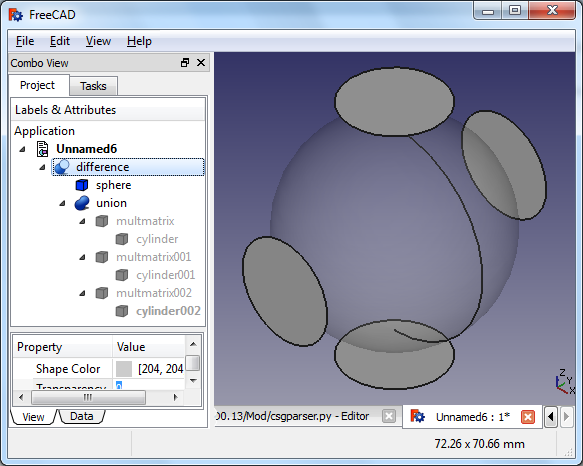 transformShape doesn't work at all in 0.13.0681 (This object is immutable, ...)
transformShape doesn't work at all in 0.13.0681 (This object is immutable, ...)
Please do not expect the Feature in the attached file to do recomputation as I got 'PropertyPythonObject::toString: can't pickle Matrix objects' errors.
To recreate the file execute
https://raw.github.com/gist/1967104/csgparser.py
Code: Select all
>>> [(f.Shape.check(), f.Shape.ShapeType) for f in App.ActiveDocument.union.Shapes]
[(None, 'Solid'), (None, 'Solid'), (None, 'Solid')]
>>> App.ActiveDocument.union.Shape.check()
StandardError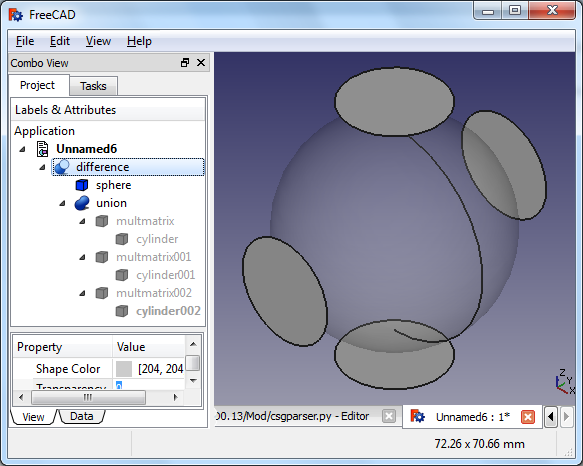
Code: Select all
class MatrixTransform:
def __init__(self, obj,matrix=None,child=None):
obj.Proxy = self
self.matrix = matrix
self.child = child
def execute(self, fp):
if self.matrix and self.child:
sh=self.child.Shape#.copy()
m=self.child.Placement.toMatrix().multiply(self.matrix)
fp.Shape = sh.transformGeometry(m)
#fp.Shape = sh.transformShape(m)Please do not expect the Feature in the attached file to do recomputation as I got 'PropertyPythonObject::toString: can't pickle Matrix objects' errors.
To recreate the file execute
Code: Select all
import csgparser
csgparser.parsenode(csgparser.csgstr)[0].flattengroups().addtofreecad(App.ActiveDocument)- Attachments
-
- bool1.FCStd
- (10.84 KiB) Downloaded 176 times
Re: Working with Transformation Matrices and Placement Objects
Do not use transformGeometry() because this changes the underlying geometry to b-spline and the boolean ops have problems with that. Instead assign the matrix directly to the placement.
Code: Select all
sh=self.child.Shape.copy()
m=self.child.Placement.toMatrix().multiply(self.matrix)
fp.Shape.Placement = m
Re: Working with Transformation Matrices and Placement Objects
Thanks You,wmayer wrote:Instead assign the matrix directly to the placement.
but is doesn't work in Version: 0.13.0681
And will an assignment of an Matrix to a Placement keep scaling, and mirroring?
Code: Select all
>>> App.ActiveDocument.multmatrix.Shape.Placement=FreeCAD.Matrix()
Traceback (most recent call last):
File "<input>", line 1, in <module>
ReferenceError: This object is immutable, you can not set any attribute or call a methodRe: Working with Transformation Matrices and Placement Objects
Hi Werner,
Thank you very much.
I found a way (for orthonormal matrices)for non orthonormal matrices I have to stick with transformGeometry for the moment.
And that's it
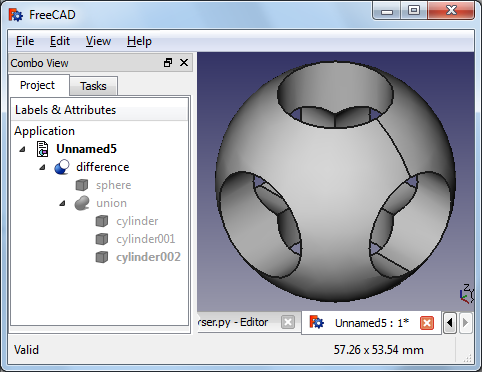
Thank you very much.
I found a way (for orthonormal matrices)
Code: Select all
obj.Placement=FreeCAD.Placement(m1).multiply(obj.Placement)And that's it
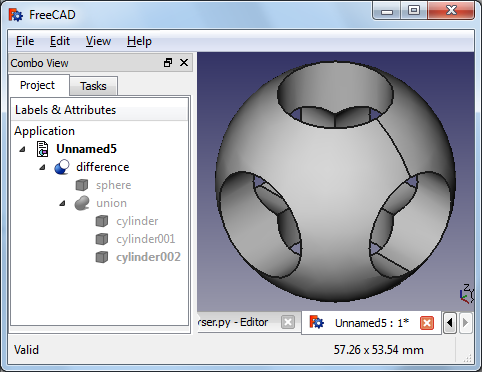
Re: Working with Transformation Matrices and Placement Objects
I've added the code to check if a "Placement object can represent a given transformation matrix" <==> 3x3 Submatrix is in Rotation group SO(3) <==> 3x3 Submatrix is special orthogonalwmayer wrote:A placement is described by a translation and a rotation. The first three elements of the 4th column of the 4x4 matrix is the translation part and the 3x3 sub-matrix is the rotation part. The 4th row is always 0, 0, 0, 1.
A rotation matrix is always a so called orthonormal matrix which means that if you consider the three columns or rows as vectors that they have a length of 1 and that the vectors are orthogonal to each other.
Code: Select all
>>> fcmatrix=FreeCAD.Matrix(); csgparser.isspecialorthogonal(csgparser.fcsubmatrix(fcmatrix))
True
>>> fcmatrix.rotateX(2); csgparser.isspecialorthogonal(csgparser.fcsubmatrix(fcmatrix))
True
>>> fcmatrix.move((1,2,3)); csgparser.isspecialorthogonal(csgparser.fcsubmatrix(fcmatrix))
True
>>> fcmatrix.scale(2,2,2); csgparser.isspecialorthogonal(csgparser.fcsubmatrix(fcmatrix))
False