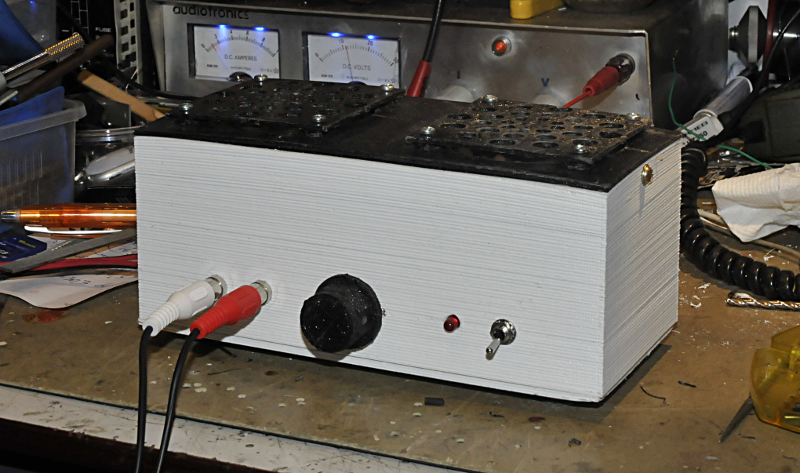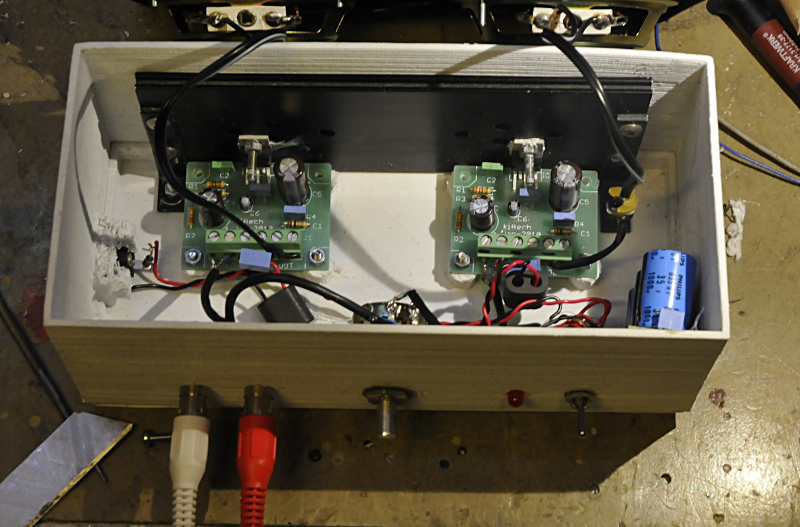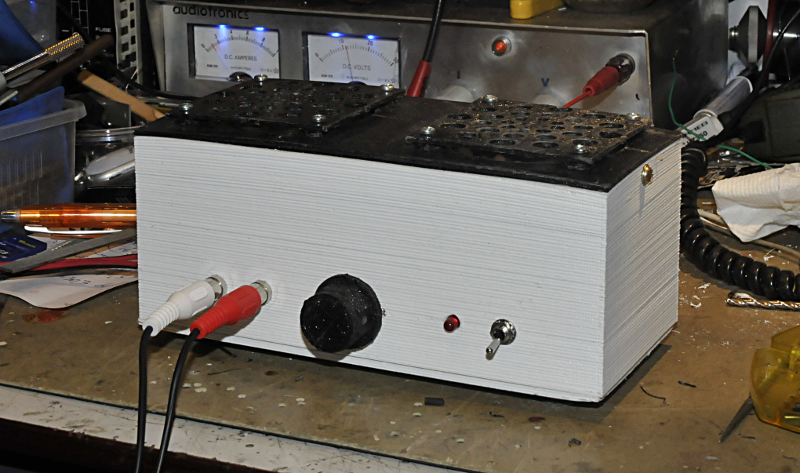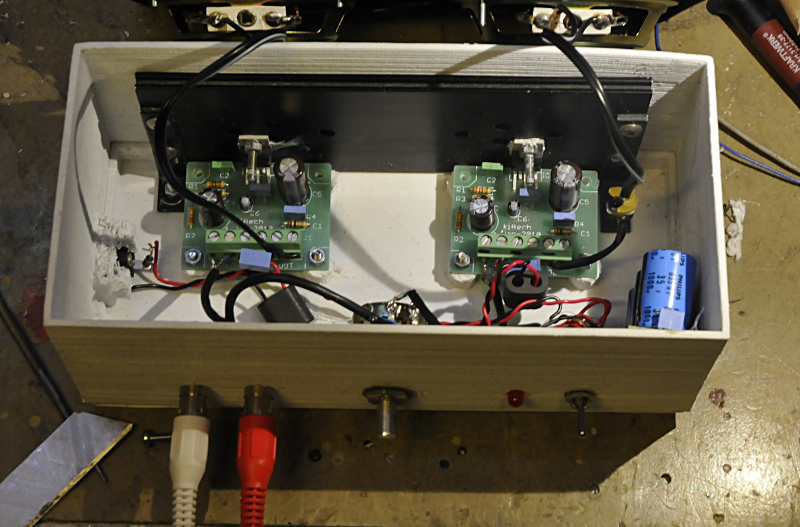Thanks for the nice writeup on your site. Below the image you have there of the Padded and Pocketed bottom piece I saw that you still needed the.stl format. To export your model from FreeCAD in .stl format, select the last, most recent Feature from the hirearchy tree. Don't select anything else too because the most recent Feature has all the previous model data, and doing so will produce a wrong .stl. Then File -> Export -> Save as type (bottom of the pop-up window) -> Mesh formats (.stl, etc). When you type the file name you need to also type the .stl extension too.
Just a minor thing, we call the FreeCAD modules "Workbenches" instead of "Workbanks".
And if you're interested, we've had a post in the forum from a fellow who used the free version of Eagle PCB to create his circuit boards into FreeCAD.
Some posts are
here,
here, and another thing is
here.