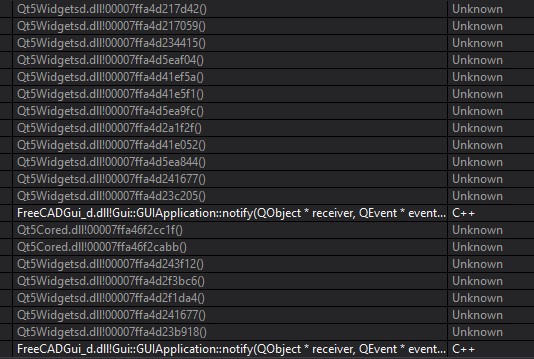I am new to development in FreeCAD, and am trying to understand the working structure of it. For this I compiled FreeCAD 0.20 by following the instructions at https://wiki.freecadweb.org/Compile_on_Windows.
When I try to debug it on MS Visual Studio by dropping a breakpoint and using the Call Stack, I am not able to view/debug the Qt5 related DLLs, and python38_d.DLL, due to lack of symbols files. I have attached screenshots of the callstack showing the DLLs in question.
Is there a way to generate/download symbols for these DLLs?