The other backplot program I have shows the same thing. I've used these backplot programs for years so I know they agree with my setup of Mach 3 not sure what's going on there
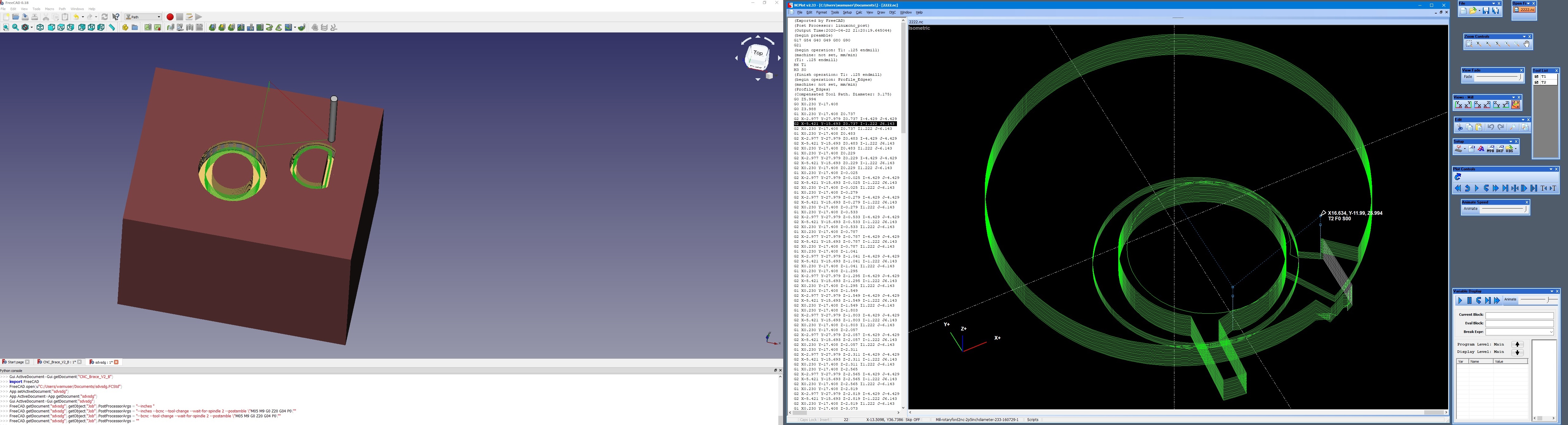
File's attached - just a simple profile on a piece of angle...
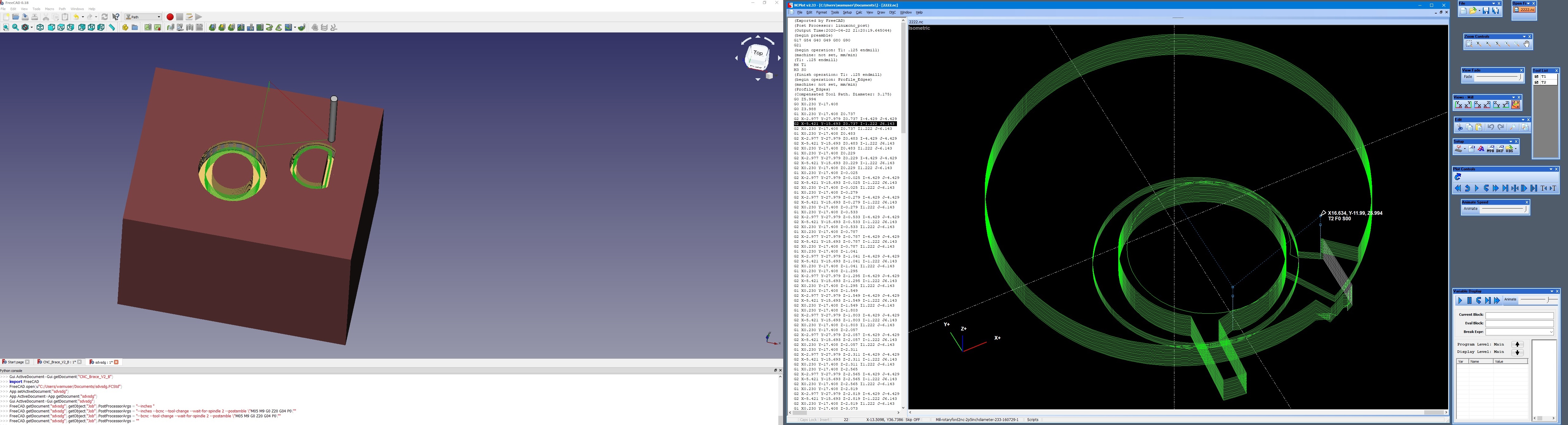
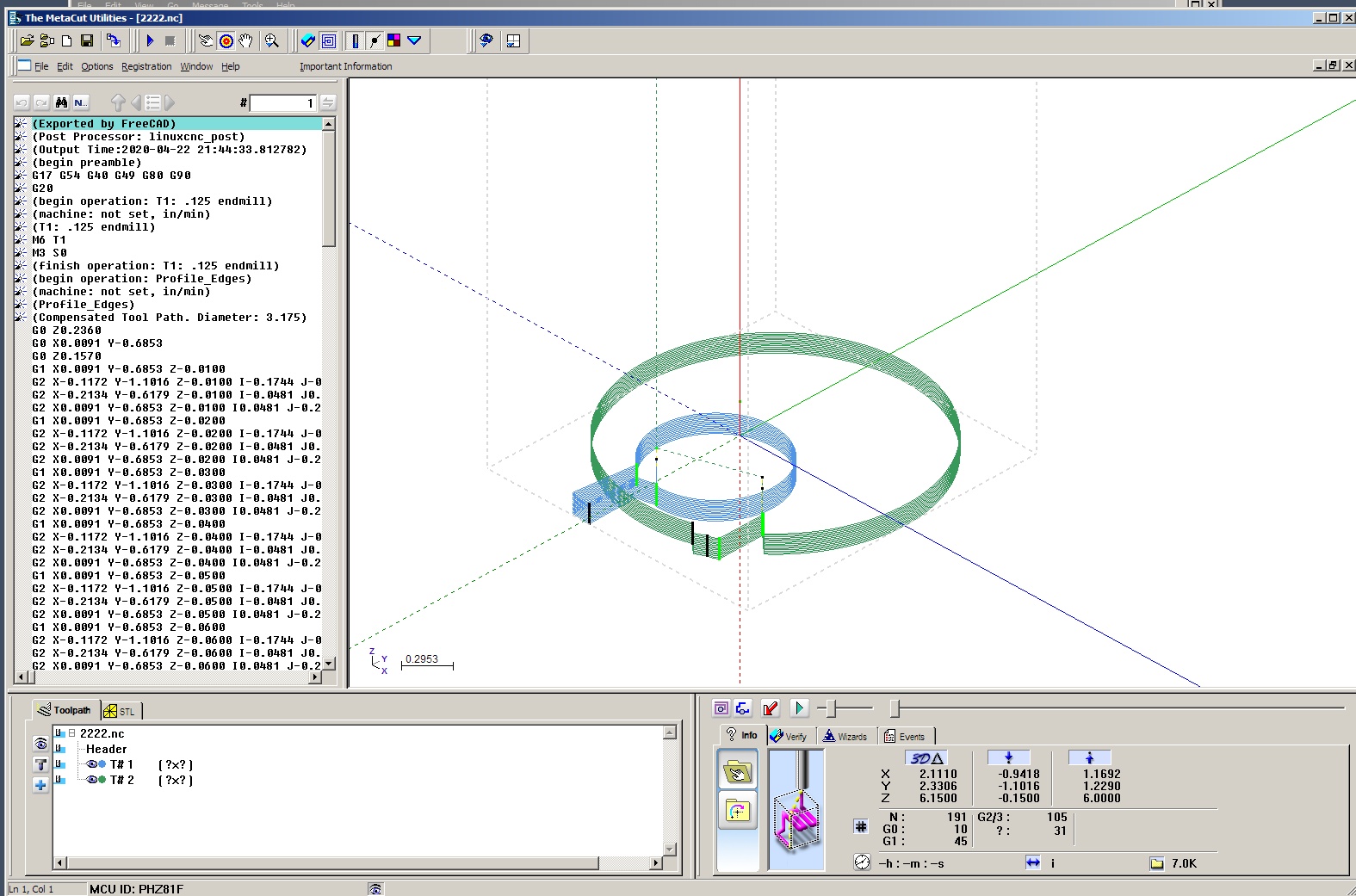
Hi Gene,
GeneFC wrote: ↑Thu Apr 23, 2020 3:30 am I ran your file and generated g-code output using the linuxcnc postprocessor. I got the following in Camotics. Looks completely normal.
Camotics Plot.png
Not sure where your experience is going astray. FreeCAD uses industry standard generic g-code. Perhaps you have added some special features for your Mach 3 processing that are mangling the FreeCAD output.
)
Gene
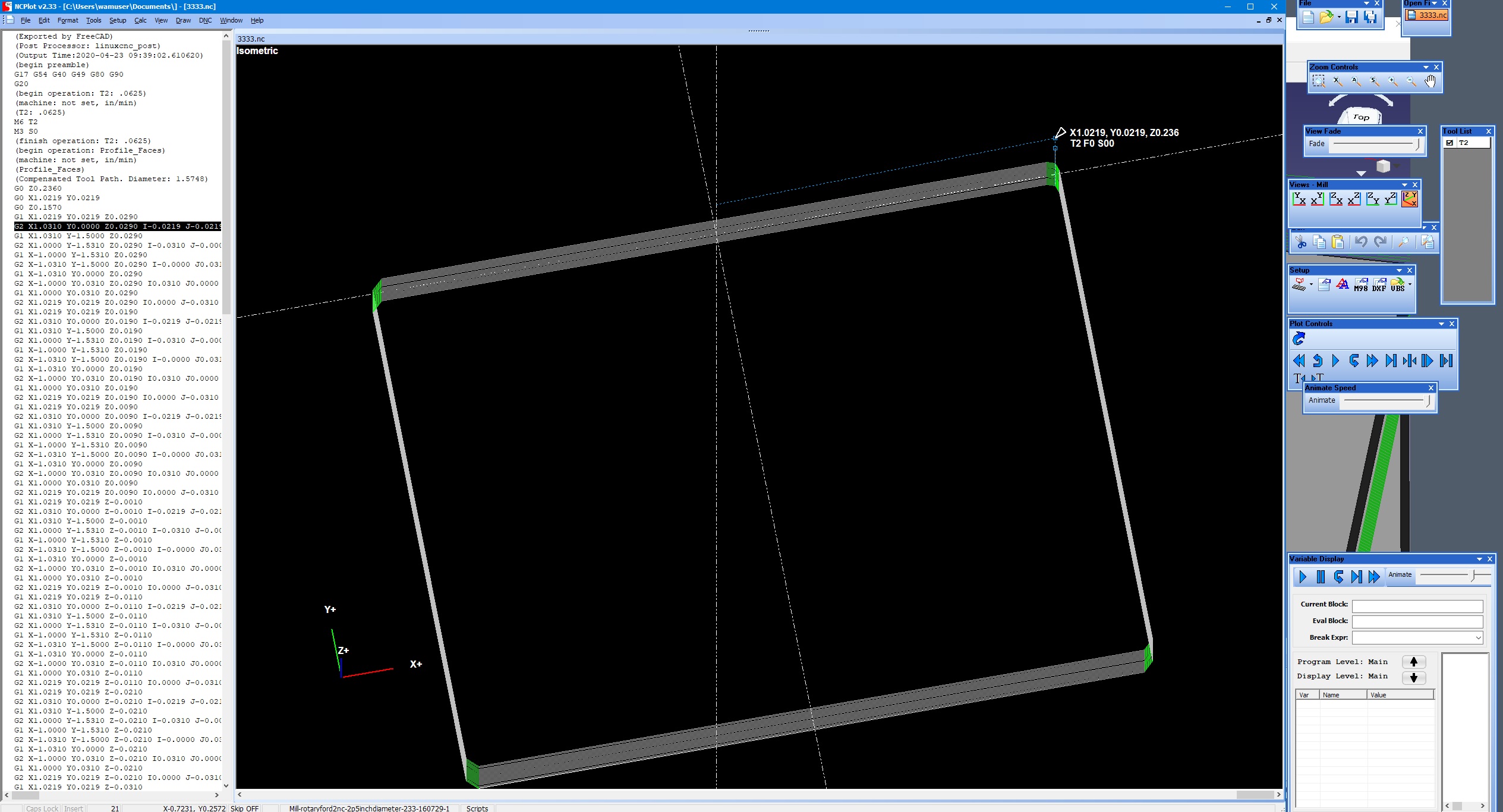
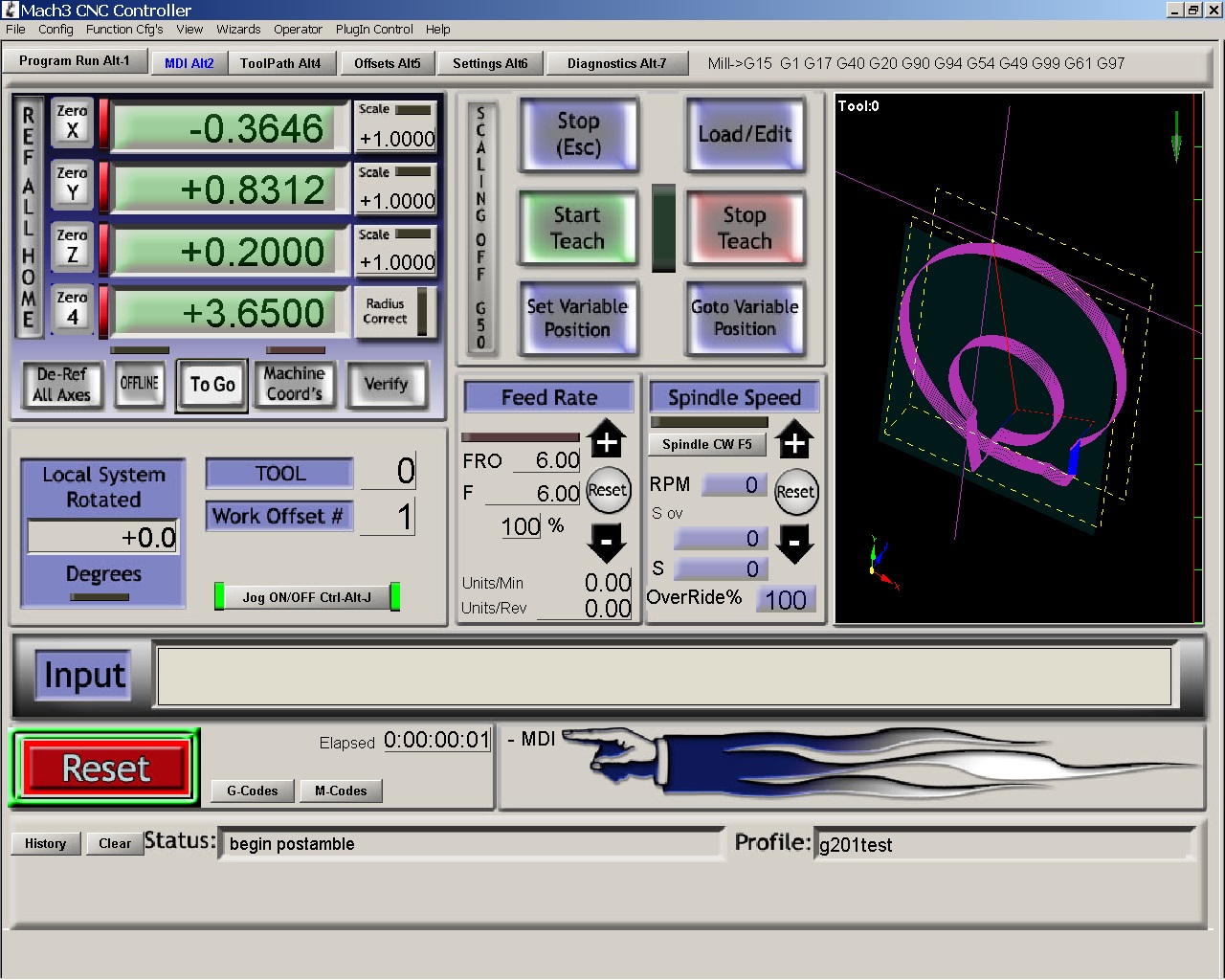
I can't reproduce this issue.
Walter,roerich_64 wrote: ↑Thu Apr 23, 2020 10:38 am
Hi Gene,
please take an other postprozessor. Than go back to linuxCNC postprozessor.
Then it comes an issue with the 'ProfileEdges' operation.
Bests
Walter
Please post the actual g-code output file that is giving the strange results. There may be some code that is output by FreeCAD that is not processed as intended by your setup. In addition to ordinary motion codes there are tool change codes, for example, and setup codes.