I have an issue which I am politely requesting help on please but before I continue, excuse my lack of technical knowledge - I am self taught and fairly new to CNC as well as CAD CAM.
I have a 16mm end mill and would like to generate the tool paths to cut the highlighted part of model following its contour. I do understand a ball end mill is probably better suited but for now is it possible to work with a 16mm end mill even just for roughing, assuming 16mm will not work I could use a smaller one.
My attempts at generating the tool paths using pocket, 3d pocket results in a single line for the Z axis to go up and down and thats it. I have no idea what I am doing wrong.
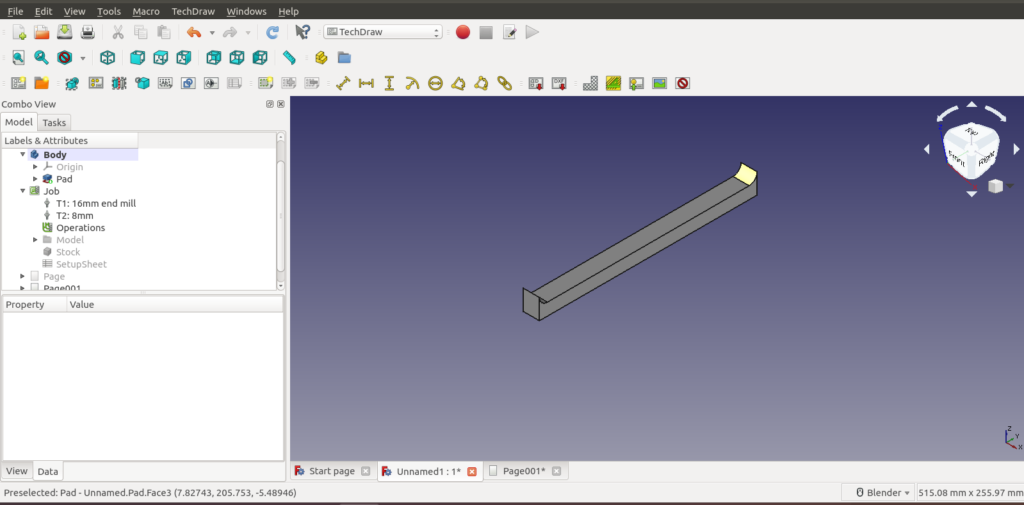
Here are the dimensions for anyone who is interested.
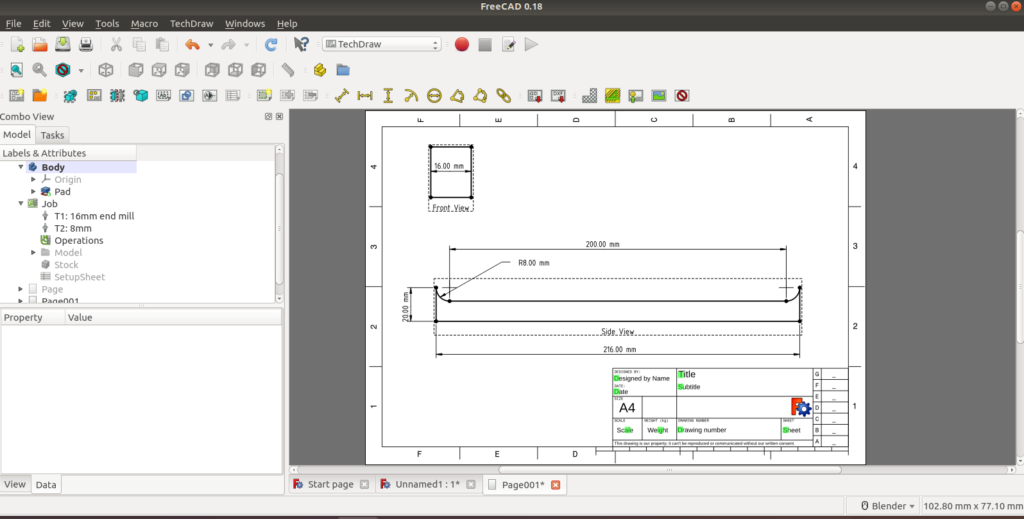
I really hope my post makes sense, I am horrible at trying to explain myself.
Thank you.
