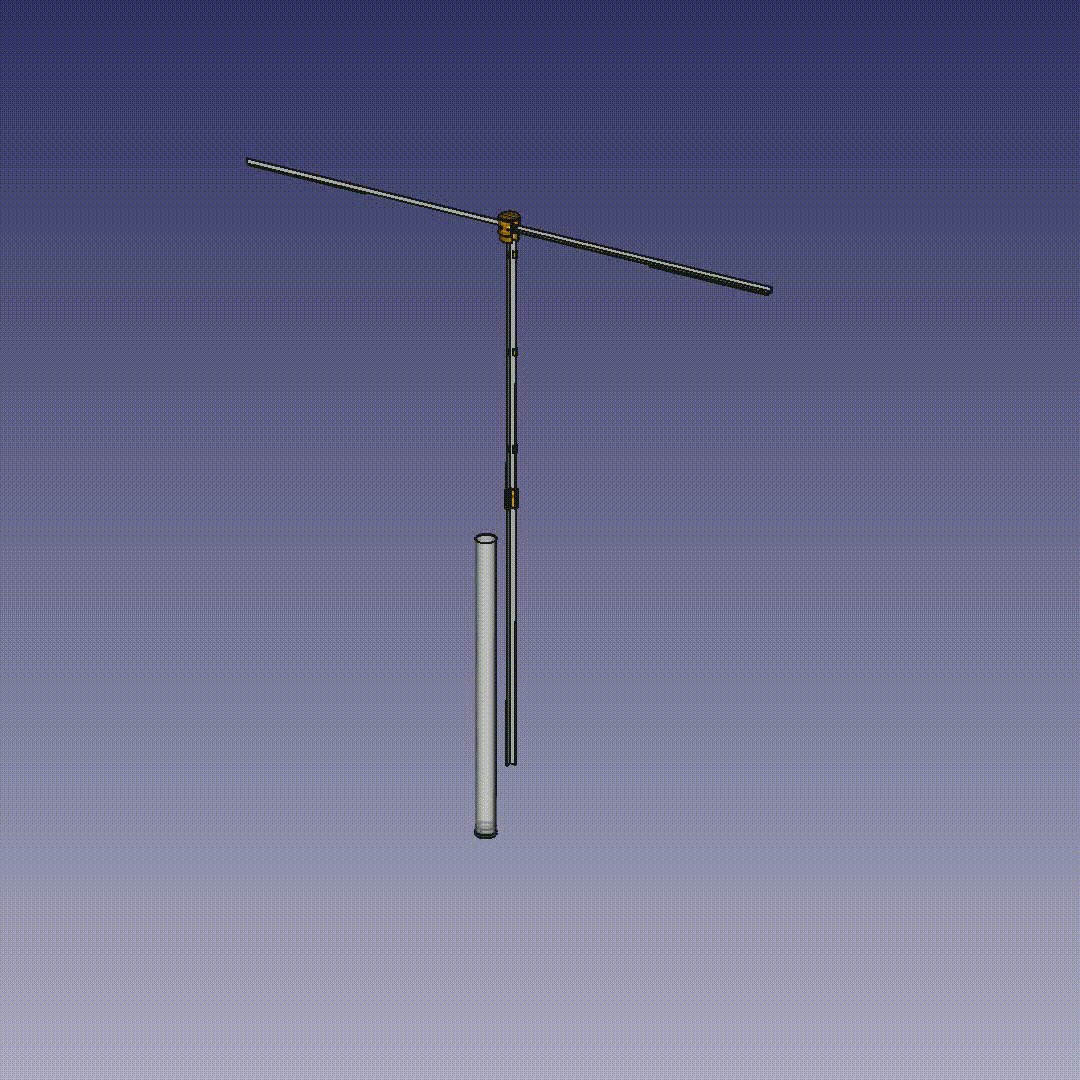i have a question.
i assembled some parts with ASM4, this works by the way great (after a few try an errors)
But then i have to make a new cut in one of the assembly parts and the hole assembly fall apart.
The LCS References have changed. I have manually changed again the LCS position and the assembly refreshed correct.
Have i done something wrong? or is this a problem because of topological naming?
i think the idea behind asm4 is great Screws for example are very quick installed (quicker than in Solid Edge or Catia).
When i changed a feature that is in the part for example a extrusion length the assembly update correctly but when i make a new feature (Hole or somethink) the LCS changes.
Thanks for the help