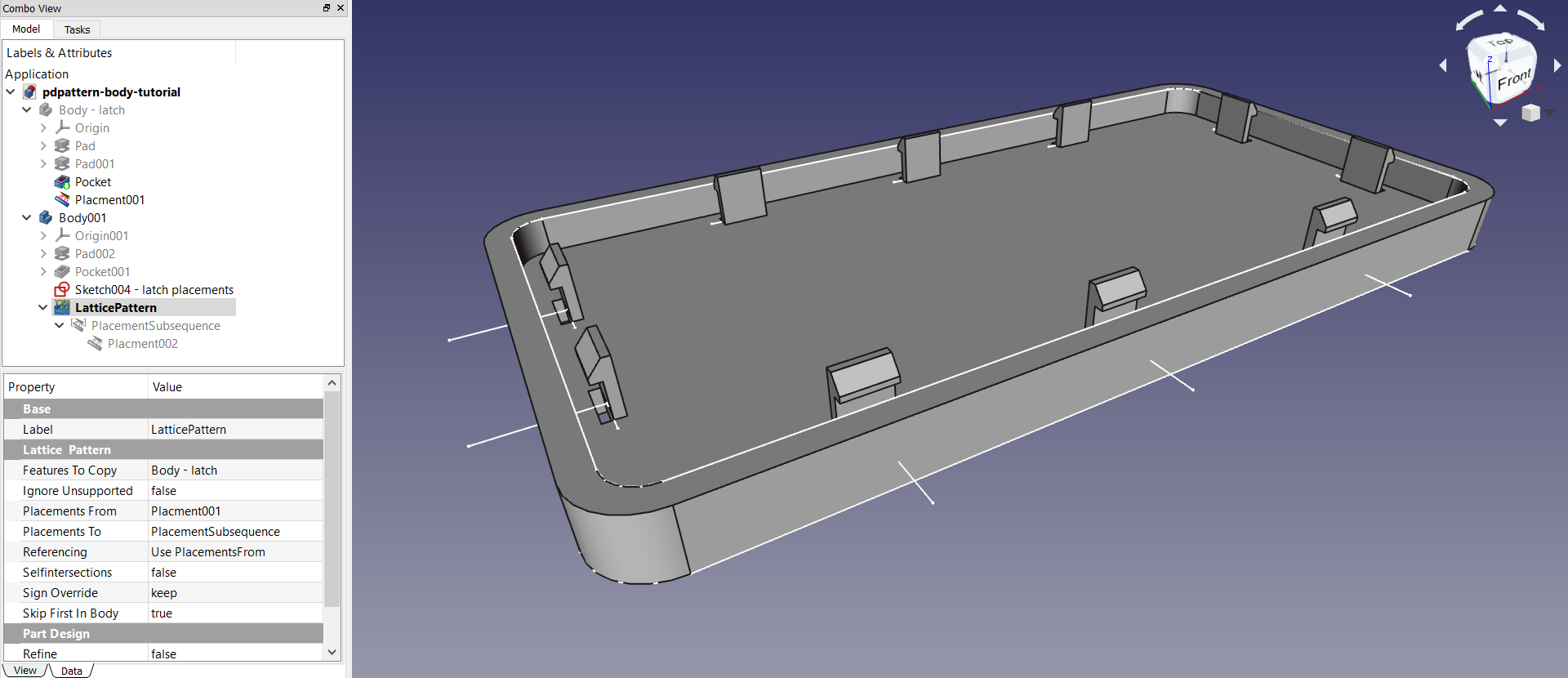There is a property that switches the enforcement on and off. Off by default.
Lattice workbench [updated Polar Array]
Forum rules
Be nice to others! Respect the FreeCAD code of conduct!
Be nice to others! Respect the FreeCAD code of conduct!
Re: Lattice workbench [PartDesign invasion]
I guess we still have some work to do in figuring this out. Having a restriction that could end up being important in the future. But on the other hand doesn't make much sense and it isn't respected ATM.
-
chrili_rakete
- Posts: 54
- Joined: Thu May 15, 2014 11:51 am
Re: Lattice workbench [PartDesign invasion]
Hello,
first of all I want to thank you for the development of the lattice workbench – it seems to be just what I was looking for right at the moment. I am not sure that this thread here is the right place to post my question, please apologize if not:
Sketch driven placements via the <Array from shape> command seem to be the most convenient approach for my purposes […, Orient mode: child.Edge, Translate mode: child.Vertex, Compound Traversal: Recursive, …]
If my sketch consists of two lines, the result are two placements – as long as these two lines (edges) do not share one of their vertexes. Then they effect just one placement. I attached a file where the left side of the drawing shows this, whereas the right side illustrates the result I would like to achieve:
I suppose that the geometrical identity of two vertexes of two edges makes them a one-entity "wire" as a "direct child" of the driving sketch. That's why I changed the property <Compound Traversal> from <Direct children only> to <Recursive> – but this had no effect …
Is there a solution or a different approach in lattice2 or do I have to adapt my sketches?
Thank you!
--
Christoph
OS: Ubuntu 18.04 LTS
Word size of OS: 64-bit
Word size of FreeCAD: 64-bit
Version: 0.18.13964 (Git)
Build type: None
Branch: master
Hash: 548511ac30cd07328db60169f854d08975adf047
Python version: 2.7.15rc1
Qt version: 4.8.7
Coin version: 4.0.0a
OCC version: 7.2.0
Locale: German/Austria (de_AT)
first of all I want to thank you for the development of the lattice workbench – it seems to be just what I was looking for right at the moment. I am not sure that this thread here is the right place to post my question, please apologize if not:
Sketch driven placements via the <Array from shape> command seem to be the most convenient approach for my purposes […, Orient mode: child.Edge, Translate mode: child.Vertex, Compound Traversal: Recursive, …]
If my sketch consists of two lines, the result are two placements – as long as these two lines (edges) do not share one of their vertexes. Then they effect just one placement. I attached a file where the left side of the drawing shows this, whereas the right side illustrates the result I would like to achieve:
I suppose that the geometrical identity of two vertexes of two edges makes them a one-entity "wire" as a "direct child" of the driving sketch. That's why I changed the property <Compound Traversal> from <Direct children only> to <Recursive> – but this had no effect …
Is there a solution or a different approach in lattice2 or do I have to adapt my sketches?
Thank you!
--
Christoph
OS: Ubuntu 18.04 LTS
Word size of OS: 64-bit
Word size of FreeCAD: 64-bit
Version: 0.18.13964 (Git)
Build type: None
Branch: master
Hash: 548511ac30cd07328db60169f854d08975adf047
Python version: 2.7.15rc1
Qt version: 4.8.7
Coin version: 4.0.0a
OCC version: 7.2.0
Locale: German/Austria (de_AT)
- DeepSOIC
- Veteran
- Posts: 7896
- Joined: Fri Aug 29, 2014 12:45 am
- Location: used to be Saint-Petersburg, Russia
Re: Lattice workbench [PartDesign invasion]
Yes.chrili_rakete wrote: ↑Wed Jun 20, 2018 5:46 pm I suppose that the geometrical identity of two vertexes of two edges makes them a one-entity "wire" as a "direct child" of the driving sketch.
Info tool reports:
Code: Select all
Selected document object:
Name = Sketch
Label = Sketch
Is placement/array = False
Structure:
Compound (5 objects):
Wire (4 segments)
Wire (1 segments)
Wire (1 segments)
Wire (1 segments)
Wire (1 segments)To deal with your problem, downgrade your sketch to edges, amd make the array from the downgrade.
Code: Select all
Selected document object:
Name = Downgrade
Label = Edges of Sketch
Is placement/array = False
Structure:
Compound (8 objects):
Edge (<Line object>)
Edge (<Line object>)
Edge (<Line object>)
Edge (<Line object>)
Edge (<Line object>)
Edge (<Line object>)
Edge (<Line object>)
Edge (<Line object>)-
chrili_rakete
- Posts: 54
- Joined: Thu May 15, 2014 11:51 am
Re: Lattice workbench [PartDesign invasion tutorial]
One thing i guess is to invade PartDesign with Lattice. And another thing i guess is a tutorial on how exactly to do that.
Thanks!
Thanks!
- DeepSOIC
- Veteran
- Posts: 7896
- Joined: Fri Aug 29, 2014 12:45 am
- Location: used to be Saint-Petersburg, Russia
Re: Lattice workbench [updated Polar Array]
Polar array was updated.
* it is now attachable
* array on arc of circle
* new orientation modes and possibility to switch axis directions
* array direction reversal
* dropdown commands with fit presets (like linear array)
* it is now attachable
* array on arc of circle
* new orientation modes and possibility to switch axis directions
* array direction reversal
* dropdown commands with fit presets (like linear array)
Re: Lattice workbench [updated Polar Array]
Is Paraseries can handle ShapeString? I can't success to modify the string with it. 
- Attachments
-
- Capture.JPG (33.96 KiB) Viewed 1247 times