I have watched some tutorials as long as my patience would go, but I had to give it a shot for myself.!
For 2d drawing I already have a program I feel pretty steady with and I draw the basic shape with measurements there.
Problem came when I was to model the "mounting ears" on the sides of the shape.
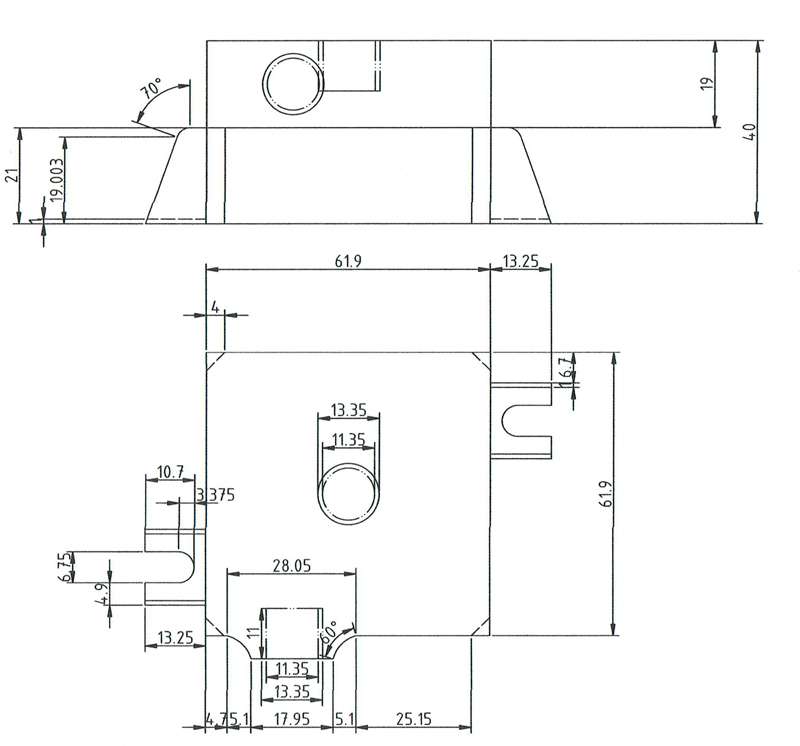
Here is what I so far have produced;
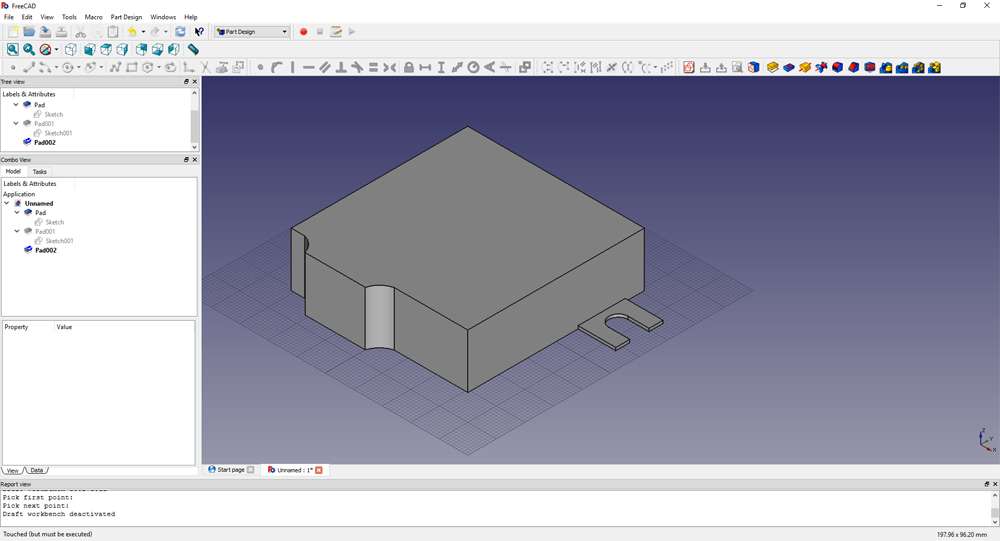
So, I am not shure if this is the best way to model these ears. I have read that you should have more sketches than one so I figured is would be best to model the ears for themself in different sketches. But I cant find a decent way to do it, so I would be shure the "ears" models would be mounted exactly at the side of the first sketch/pad and not overlap or causing troubles for later.
As you can see of the first drawing, It should be some reinforcements from the mounting ears to the basepad, this is where it got tricky.
There is a few places here I haven`t set any mesurement, but I hope this shows the problem. Also, I haven`t designed the lower pad where the ears with the reienforcement is accualy going, but this was just to show where it stops for me
Version info:
OS: Windows 10
Word size of OS: 64-bit
Word size of FreeCAD: 64-bit
Version: 0.16.6704 (Git)
Build type: Release
Branch: releases/FreeCAD-0-16
Hash: 0c449d7e8f9b2b1fb93e3f8d1865e2f59d7ed253
Python version: 2.7.8
Qt version: 4.8.7
Coin version: 4.0.0a
OCC version: 6.8.0.oce-0.17
Thanks, Fron:)
