Can't save a picture on Mac OS
Forum rules
and Helpful information
and Helpful information
IMPORTANT: Please click here and read this first, before asking for help
Also, be nice to others! Read the FreeCAD code of conduct!
Also, be nice to others! Read the FreeCAD code of conduct!
-
oldmachine
- Posts: 243
- Joined: Wed May 31, 2017 11:49 pm
Re: Can't save a picture on Mac OS
Correct - I take the Picture in FreeCad using the Icon I showed.
I can Click Extend and set the desired size.
No, FreeCad does it's own thing regarding the size but, Yes - it does respect the size I set using the Extend button.
The other stuff I referred to is simply to Change/Reduce Any Photo to the indicated sizes. But, I don't do it if I take the Picture with my desired size setting (via Extend...).
I posted the other option for Mac screenshots only as an alternative for the Curious...
I can Click Extend and set the desired size.
No, FreeCad does it's own thing regarding the size but, Yes - it does respect the size I set using the Extend button.
The other stuff I referred to is simply to Change/Reduce Any Photo to the indicated sizes. But, I don't do it if I take the Picture with my desired size setting (via Extend...).
I posted the other option for Mac screenshots only as an alternative for the Curious...
MAC OSX Sierra
3D Parts & Links (made using FreeCad and Solidworks): https://www.thingiverse.com/Still_Breathing/designs
Android App & Links: https://play.google.com/store/apps/deta ... .bestknots
3D Parts & Links (made using FreeCad and Solidworks): https://www.thingiverse.com/Still_Breathing/designs
Android App & Links: https://play.google.com/store/apps/deta ... .bestknots
Re: Can't save a picture on Mac OS
Thanks for the explanation. I will stick to the system screenshots for now and wait for the next hardware.
A Sketcher Lecture with in-depth information is available in English, auf Deutsch, en français, en español.
Re: Can't save a picture on Mac OS
Yes i tried it, but nothing has changed. I still have the same message "can not save null images"
Which option worked for you? "CoinOffscreenRenderer" or "DisablePBuffers" ?oldmachine wrote: ↑Sun Mar 18, 2018 9:41 pm FYI - it works for me. Able to take pictures in all resolutions. Attached is VGA size...
After created boolean key do i need to do some special operations, like restart Freecad or something else?
I reinstalled the v.16 and all fonctions are ok. I searched "CoinOffscreenRenderer" and "DisablePBuffers" and put them in the right folder in the v.17 but nothing has changed.
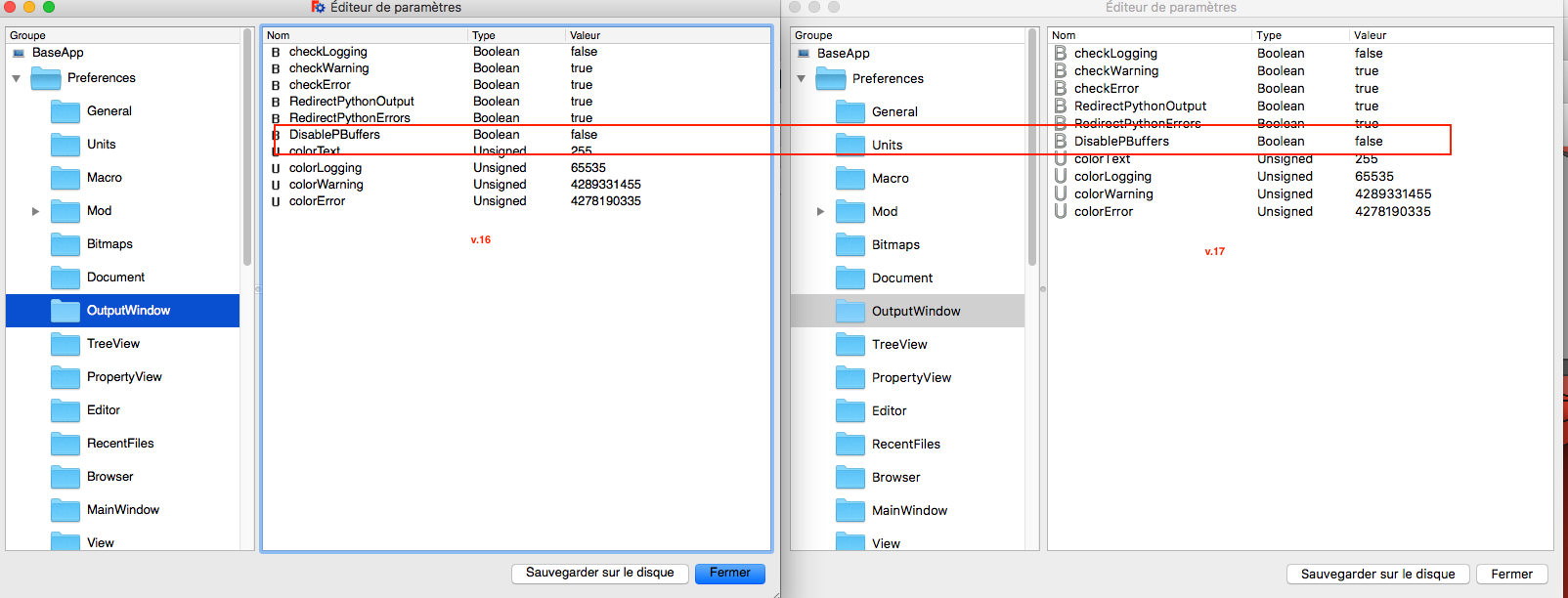
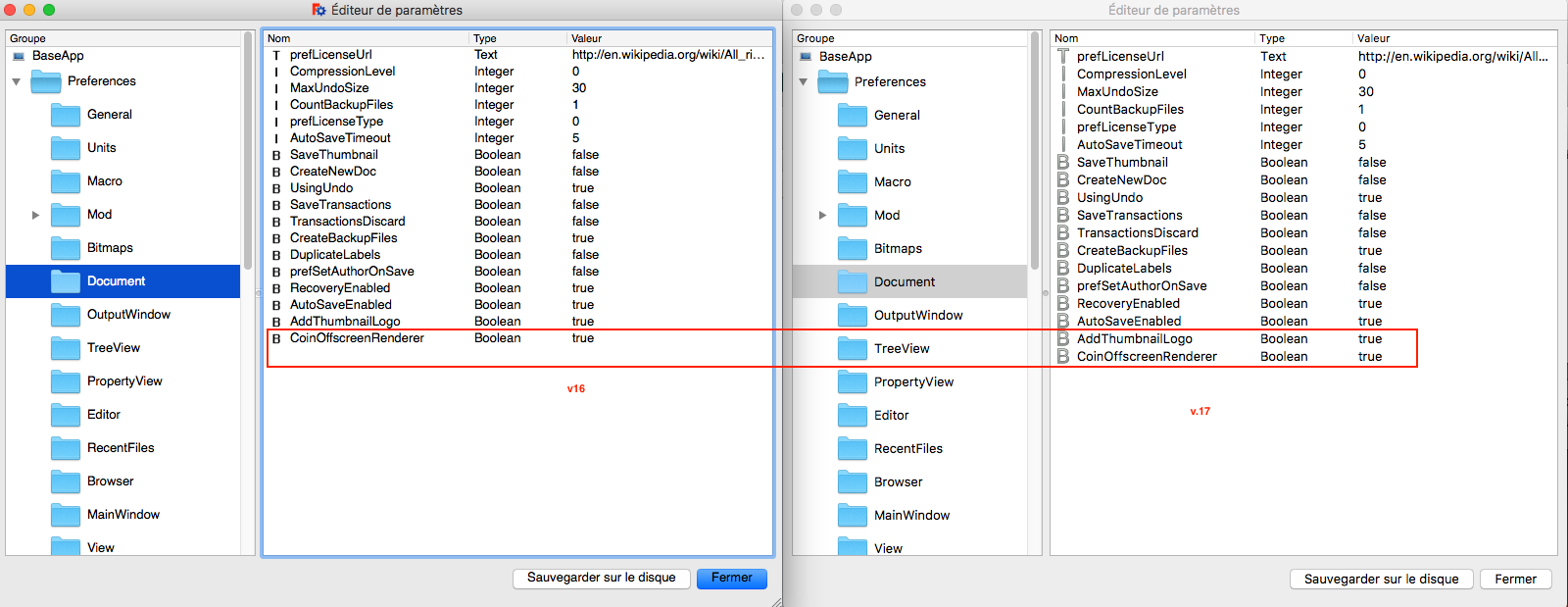
Last edited by Darcad on Mon Mar 19, 2018 5:45 pm, edited 1 time in total.
OS: macOS 10.14
Ws of OS: 64-bit
Ws of FreeCAD: 64-bit
V: 0.18.14976 (Git)
B T: Release
Brc (HEAD detached at e79a19828)
Hash: e79a19828e2e92269ff96110dfeadaa245ad17c2
Python v: 2.7.15
Qt v: 5.11.2
Coin v: 4.0.0a
OCC v: 7.2.0
(fr_CH)
Ws of OS: 64-bit
Ws of FreeCAD: 64-bit
V: 0.18.14976 (Git)
B T: Release
Brc (HEAD detached at e79a19828)
Hash: e79a19828e2e92269ff96110dfeadaa245ad17c2
Python v: 2.7.15
Qt v: 5.11.2
Coin v: 4.0.0a
OCC v: 7.2.0
(fr_CH)
-
oldmachine
- Posts: 243
- Joined: Wed May 31, 2017 11:49 pm
Re: Can't save a picture on Mac OS
You Quoted me (oldmachine) with "FORUM INDEX" I don't know where that came from.
However, attached are shots of my parameters...
However, attached are shots of my parameters...
MAC OSX Sierra
3D Parts & Links (made using FreeCad and Solidworks): https://www.thingiverse.com/Still_Breathing/designs
Android App & Links: https://play.google.com/store/apps/deta ... .bestknots
3D Parts & Links (made using FreeCad and Solidworks): https://www.thingiverse.com/Still_Breathing/designs
Android App & Links: https://play.google.com/store/apps/deta ... .bestknots
Re: Can't save a picture on Mac OS
I have tried as well setting the various variables.
I can understand that it is some driver issue, but isn't it possible to circumvent it?
In 0.16 it works flawlessly.
I can understand that it is some driver issue, but isn't it possible to circumvent it?
In 0.16 it works flawlessly.
A Sketcher Lecture with in-depth information is available in English, auf Deutsch, en français, en español.
-
oldmachine
- Posts: 243
- Joined: Wed May 31, 2017 11:49 pm
Re: Can't save a picture on Mac OS
FYI - I just upgraded to Version: 0.17.13433 (Git) and it still works great.
------------------------
OS: Mac OS X
Word size of OS: 64-bit
Word size of FreeCAD: 64-bit
Version: 0.17.13433 (Git)
Build type: Release
Branch: (HEAD detached at b45bc48)
Hash: b45bc4889d390eb50022a49a58c6af80f4a328f5
Python version: 2.7.14
Qt version: 5.6.2
Coin version: 4.0.0a
OCC version: 7.1.0
Locale: English/UnitedStates (en_US)
------------------------
OS: Mac OS X
Word size of OS: 64-bit
Word size of FreeCAD: 64-bit
Version: 0.17.13433 (Git)
Build type: Release
Branch: (HEAD detached at b45bc48)
Hash: b45bc4889d390eb50022a49a58c6af80f4a328f5
Python version: 2.7.14
Qt version: 5.6.2
Coin version: 4.0.0a
OCC version: 7.1.0
Locale: English/UnitedStates (en_US)
MAC OSX Sierra
3D Parts & Links (made using FreeCad and Solidworks): https://www.thingiverse.com/Still_Breathing/designs
Android App & Links: https://play.google.com/store/apps/deta ... .bestknots
3D Parts & Links (made using FreeCad and Solidworks): https://www.thingiverse.com/Still_Breathing/designs
Android App & Links: https://play.google.com/store/apps/deta ... .bestknots
Re: Can't save a picture on Mac OS
I don't understand where i have to put the code
COIN_GLXGLUE_NO_PBUFFERS=1
COIN_GLXGLUE_NO_GLX13_PBUFFERS=1
OS: macOS 10.14
Ws of OS: 64-bit
Ws of FreeCAD: 64-bit
V: 0.18.14976 (Git)
B T: Release
Brc (HEAD detached at e79a19828)
Hash: e79a19828e2e92269ff96110dfeadaa245ad17c2
Python v: 2.7.15
Qt v: 5.11.2
Coin v: 4.0.0a
OCC v: 7.2.0
(fr_CH)
Ws of OS: 64-bit
Ws of FreeCAD: 64-bit
V: 0.18.14976 (Git)
B T: Release
Brc (HEAD detached at e79a19828)
Hash: e79a19828e2e92269ff96110dfeadaa245ad17c2
Python v: 2.7.15
Qt v: 5.11.2
Coin v: 4.0.0a
OCC v: 7.2.0
(fr_CH)
Re: Can't save a picture on Mac OS
Where do you have your FreeCAD installed? If it is in Applications you do the following:
- Open a Terminal (CMD+space, enter "Terminal")
- enter the following in the Terminal:
Code: Select all
export COIN_GLXGLUE_NO_PBUFFERS=1
export COIN_GLXGLUE_NO_GLX13_PBUFFERS=1
/Applications/FreeCAD.app/Contents/MacOS/FreeCADA Sketcher Lecture with in-depth information is available in English, auf Deutsch, en français, en español.
Re: Can't save a picture on Mac OS
Thank you but nothing change. I will use the V.16 to save picture it's easier... thank you all!!
OS: macOS 10.14
Ws of OS: 64-bit
Ws of FreeCAD: 64-bit
V: 0.18.14976 (Git)
B T: Release
Brc (HEAD detached at e79a19828)
Hash: e79a19828e2e92269ff96110dfeadaa245ad17c2
Python v: 2.7.15
Qt v: 5.11.2
Coin v: 4.0.0a
OCC v: 7.2.0
(fr_CH)
Ws of OS: 64-bit
Ws of FreeCAD: 64-bit
V: 0.18.14976 (Git)
B T: Release
Brc (HEAD detached at e79a19828)
Hash: e79a19828e2e92269ff96110dfeadaa245ad17c2
Python v: 2.7.15
Qt v: 5.11.2
Coin v: 4.0.0a
OCC v: 7.2.0
(fr_CH)
-
oldmachine
- Posts: 243
- Joined: Wed May 31, 2017 11:49 pm
Re: Can't save a picture on Mac OS
Probably you know but, in case you don't...
You have options on the mac for Screenshots (in addition to setting defaults, as previously pointed out).
In Preferences, you can set Hot-Keys and, with respect to ScreenShots, you can set a hot-key to ScreenShot of the Dragged Selection Area.
When doing that, the crossHair indicates the Size... This way you avoid the full screen picture...
You have options on the mac for Screenshots (in addition to setting defaults, as previously pointed out).
In Preferences, you can set Hot-Keys and, with respect to ScreenShots, you can set a hot-key to ScreenShot of the Dragged Selection Area.
When doing that, the crossHair indicates the Size... This way you avoid the full screen picture...
MAC OSX Sierra
3D Parts & Links (made using FreeCad and Solidworks): https://www.thingiverse.com/Still_Breathing/designs
Android App & Links: https://play.google.com/store/apps/deta ... .bestknots
3D Parts & Links (made using FreeCad and Solidworks): https://www.thingiverse.com/Still_Breathing/designs
Android App & Links: https://play.google.com/store/apps/deta ... .bestknots
