100 cad exercises
Forum rules
and Helpful information
and Helpful information
IMPORTANT: Please click here and read this first, before asking for help
Also, be nice to others! Read the FreeCAD code of conduct!
Also, be nice to others! Read the FreeCAD code of conduct!
Re: 100 cad exercises
And a very sad attempt at page-65 
Re: 100 cad exercises
I don't believe in doing things in sequence 
I'm doing exercises I find interesting, so here's page 76. Once again, there are missing dimensions. Pretty sure the drawing is in first angle projection.
Here's the direct link to the image (found by right-clicking in the SlideShare viewer and selecting "Copy image URL")
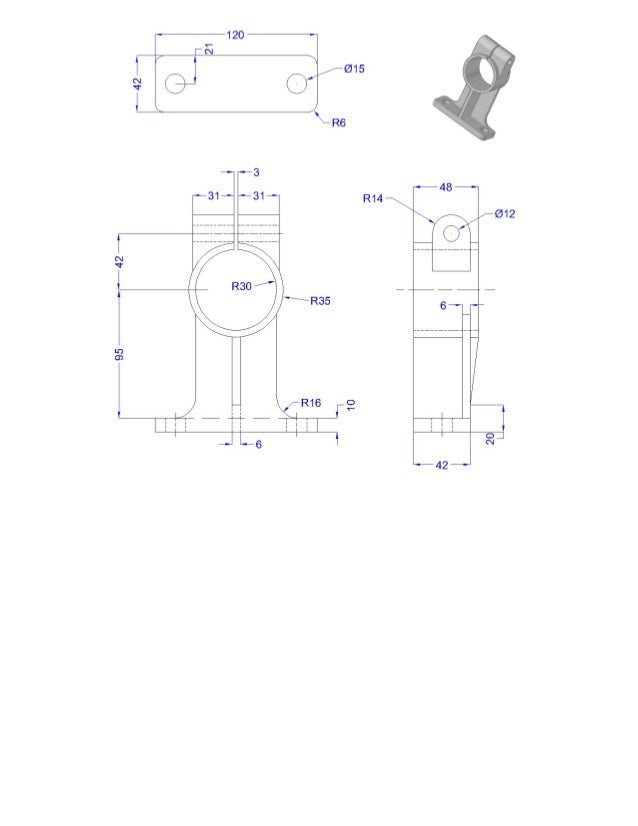
Sorry for the white space, the image is made that way...
I'm doing exercises I find interesting, so here's page 76. Once again, there are missing dimensions. Pretty sure the drawing is in first angle projection.
Here's the direct link to the image (found by right-clicking in the SlideShare viewer and selecting "Copy image URL")
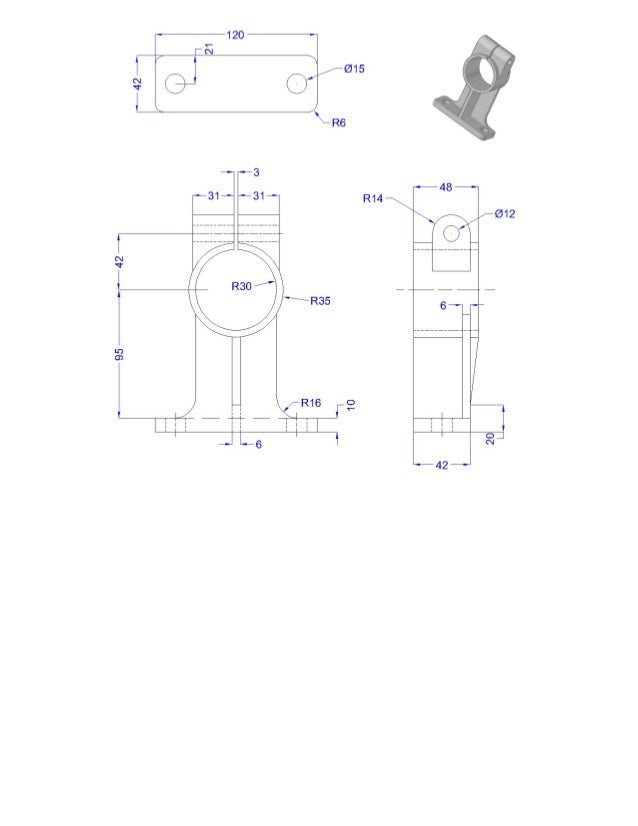
Sorry for the white space, the image is made that way...
- Attachments
-
- 100_CAD_Exercises_Page_76_nc1.fcstd
- (108.37 KiB) Downloaded 345 times
Re: 100 cad exercises
salp, could you avoid uploading screen captures showing your whole FreeCAD window? We don't need to see the whole FreeCAD UI. Hold Shift while pressing PrintScreen to select an area for the screen capture. Thanks.
Re: 100 cad exercises
Page 68. The upper image and 3D view show the 5x5 pockets in conflicting locations, the location of the two 10mm diameter holes isn't given, the upper image doesn't show the step on the left correctly, and the length of the straight edges of the step in the lower image isn't given.
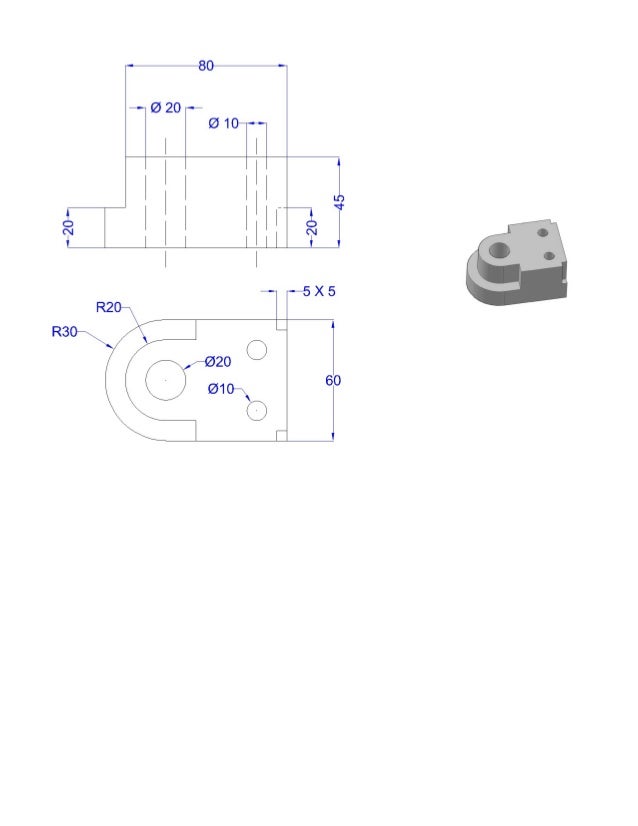
I used these dimensions and changed the image to include the length of the straight edges of the step):
Screen grab and file:
OS: Ubuntu 18.04.1 LTS
Word size of OS: 32-bit
Word size of FreeCAD: 32-bit
Version: 0.18.14709 (Git)
Build type: Release
Branch: master
Hash: faad5ea27301cb7af393a25d317c406d3098bafe
Python version: 2.7.15rc1
Qt version: 4.8.7
Coin version: 4.0.0a
OCC version: 7.3.0
Locale: English/UnitedStates (en_US)
File revised using:
OS: Ubuntu 18.04.1 LTS
Word size of OS: 32-bit
Word size of FreeCAD: 32-bit
Version: 0.18.14790 (Git)
Build type: Release
Branch: master
Hash: 3c048904ffa2372c4670344a33664764fce33fc8
Python version: 2.7.15rc1
Qt version: 4.8.7
Coin version: 4.0.0a
OCC version: 7.3.0
Locale: English/UnitedStates (en_US)
blue and strike-through = edit
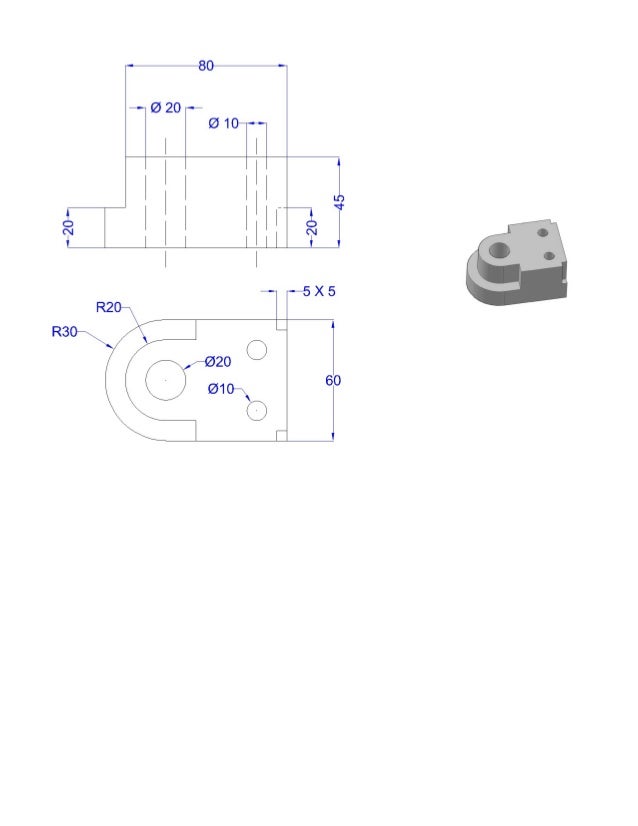
I used these dimensions and changed the image to include the length of the straight edges of the step):
Screen grab and file:
OS: Ubuntu 18.04.1 LTS
Word size of OS: 32-bit
Word size of FreeCAD: 32-bit
Version: 0.18.14709 (Git)
Build type: Release
Branch: master
Hash: faad5ea27301cb7af393a25d317c406d3098bafe
Python version: 2.7.15rc1
Qt version: 4.8.7
Coin version: 4.0.0a
OCC version: 7.3.0
Locale: English/UnitedStates (en_US)
File revised using:
OS: Ubuntu 18.04.1 LTS
Word size of OS: 32-bit
Word size of FreeCAD: 32-bit
Version: 0.18.14790 (Git)
Build type: Release
Branch: master
Hash: 3c048904ffa2372c4670344a33664764fce33fc8
Python version: 2.7.15rc1
Qt version: 4.8.7
Coin version: 4.0.0a
OCC version: 7.3.0
Locale: English/UnitedStates (en_US)
blue and strike-through = edit
Last edited by bejant on Mon Sep 24, 2018 1:26 am, edited 1 time in total.
Re: 100 cad exercises
Yeah, many if not most of these drawings are riddled with errors, missing dimensions and conflicting info.
Here's an idea: create our own CAD exercises, showcasing TechDraw along the way. The examples we produce could be collated into a single PDF shared on the forum or the wiki... and the FreeCAD files uploaded to the FreeCAD Examples repo.
Wooo, more work for us!

P.S. TechDraw drawings look a lot sharper, don't they!
Here's an idea: create our own CAD exercises, showcasing TechDraw along the way. The examples we produce could be collated into a single PDF shared on the forum or the wiki... and the FreeCAD files uploaded to the FreeCAD Examples repo.
Wooo, more work for us!
P.S. TechDraw drawings look a lot sharper, don't they!
Re: 100 cad exercises
Great idea !NormandC wrote: ↑Sun Sep 23, 2018 2:37 pm Here's an idea: create our own CAD exercises, showcasing TechDraw along the way. The examples we produce could be collated into a single PDF shared on the forum or the wiki... and the FreeCAD files uploaded to the FreeCAD Examples repo.
@A_3 started something like that here : https://forum.freecadweb.org/viewtopic. ... 34#p153850
(without the techdraw polished touch)
I don't know if A_3 finished the editing ?
- sliptonic
- Veteran
- Posts: 3460
- Joined: Tue Oct 25, 2011 10:46 pm
- Location: Columbia, Missouri
- Contact:
Re: 100 cad exercises
I like the idea too. Not just for highlighting TechDraw but also Path. It would help focus development on features that are currently difficult or impossible to machine.NormandC wrote: ↑Sun Sep 23, 2018 2:37 pm Yeah, many if not most of these drawings are riddled with errors, missing dimensions and conflicting info.
Here's an idea: create our own CAD exercises, showcasing TechDraw along the way. The examples we produce could be collated into a single PDF shared on the forum or the wiki... and the FreeCAD files uploaded to the FreeCAD Examples repo.
Re: 100 cad exercises
Right, I recalled it after posting, but I hadn't taken time to locate the topic.schupin wrote: ↑Sun Sep 23, 2018 7:17 pm @A_3 started something like that here : https://forum.freecadweb.org/viewtopic. ... 34#p153850
I also see that Roland had made two nice examples, but I wonder if he actually uploaded them. https://forum.freecadweb.org/viewtopic. ... 34#p153831
Why not ask him?
Re: 100 cad exercises
You're right
If anyone is looking for another source of inspiration, I found a file on gradcab : https://grabcad.com/library/pdf-example ... -beginners
It's a bit messy but there is plenty of things.
Re: 100 cad exercises
If you do a web search on "CAD exercise" you will find a gazillion of them... But of course, the idea here is to group a bunch of them into a single easy to consult document, make sure the drawings are good and well dimensioned, and provide FCStd files for people to study.
But, one thing to decide on: first angle or third angle projection?
I'm a North American so of course, first angle is ass-backward to me
But, one thing to decide on: first angle or third angle projection?
I'm a North American so of course, first angle is ass-backward to me
