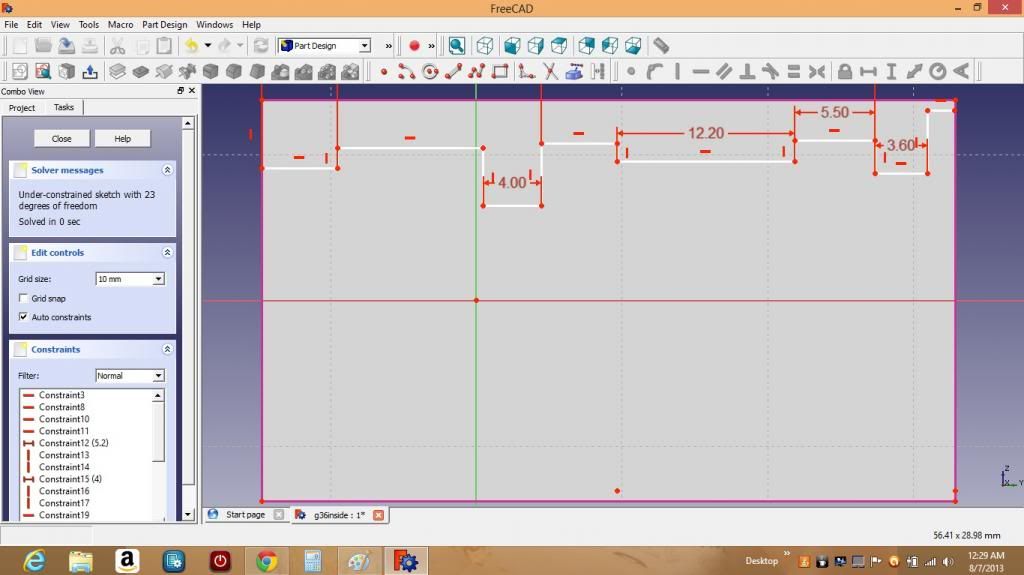here's where im stuck. if i make a shape and want to make a pocket (a complex shaped pocket that touches the edge) freecad takes away the part i want to keep.
now at first i thought maybe i didnt have something connected but it all looks good. so, i tried several diff ideas. first i had the complete pocket connected and freecad removed the part not the pocket. then made the sketch connected around the part i wanted to keep thinking it would make a difference but it still removed the main part not the part i intended to be the pocket.
i took a screen shot if it helps