Thank you.
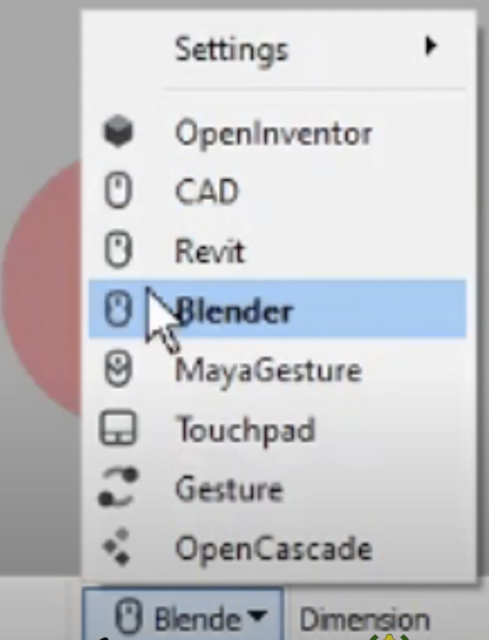
OS: macOS 10.16
Word size of OS: 64-bit
Word size of FreeCAD: 64-bit
Version: 0.19.24291 (Git)
Build type: Release
Branch: (HEAD detached at 0.19.2)
Hash: 7b5e18a0759de778b74d3a5c17eba9cb815035ac
Python version: 3.8.8
Qt version: 5.12.9
Coin version: 4.0.0
OCC version: 7.4.0
Locale: C/Default (C)
