I am working on a project which I need to create a mesh of a metal sheet of an assembly object which I imported as step file from an another analysis program. Since there are too much deatils on that metal sheet, I wanted to delete some of the features on that metal sheet like some abundant surfaces. So I decided to use Freecad. However, I cannot perform any action on that assembly object. I add some pictures down there that you can examine.
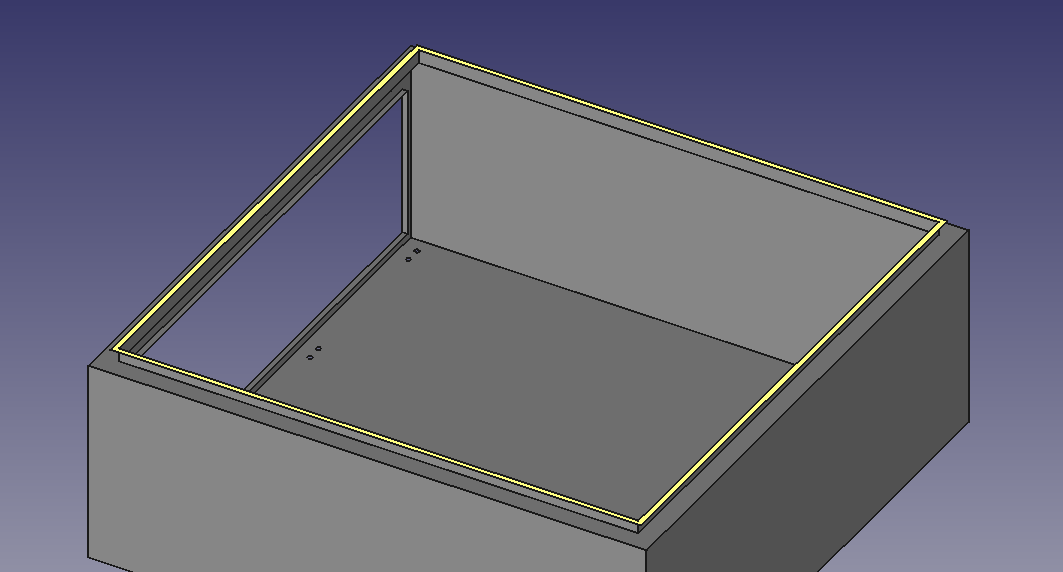
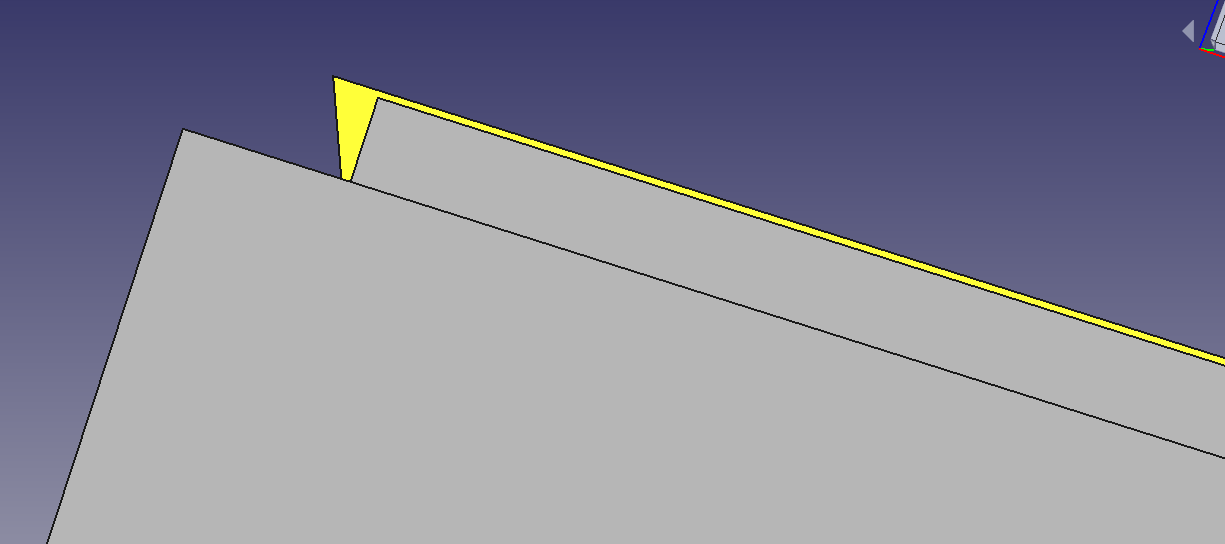
As it can be seen above, one of the features we want to delete is the surface highlighted with with yellow color. This part is just one of the many parts in this assemble, we just made them invisible. There are multiple shell objects and solid objects in that file. We are having difficulties to to perform with this imported assembly object. Generally we cannot make anything on the objects.
We would be delighted to have your help soon.
