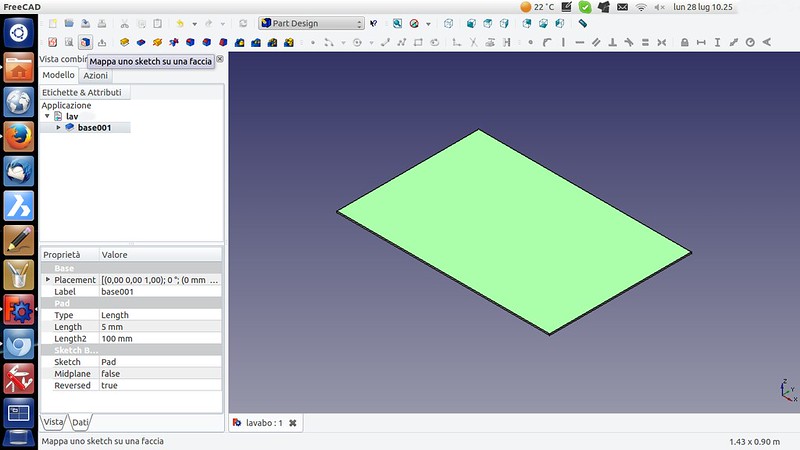
when I click on "map sketch" I've this:
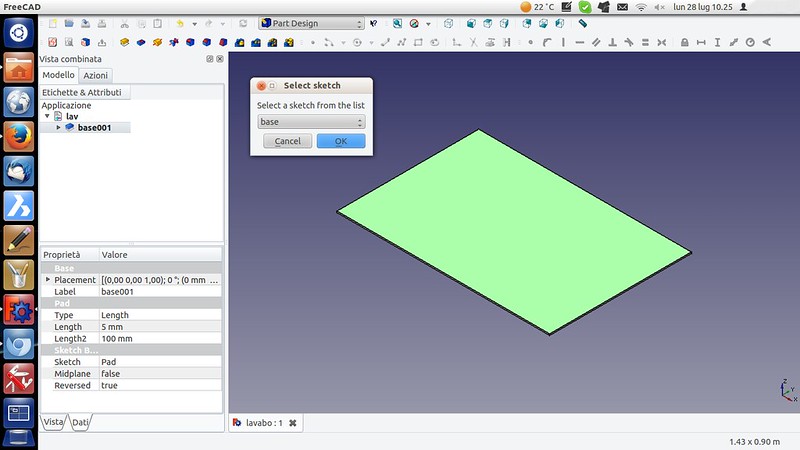
and if I click OK, I've this:
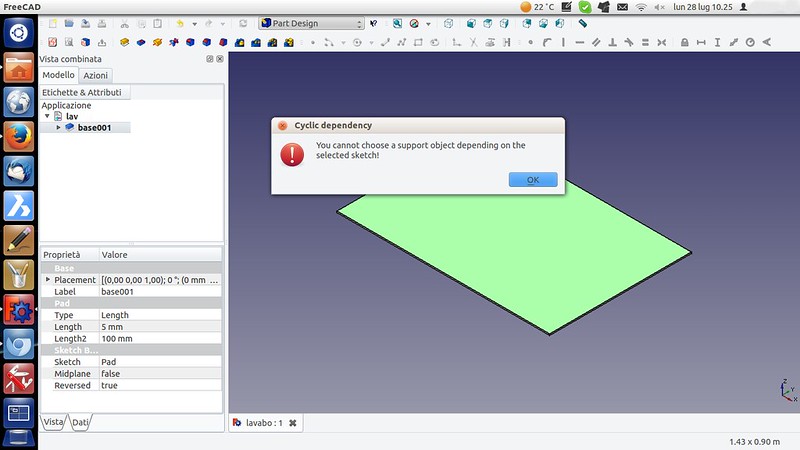
I need to create a pocket on the solid, so I need to sketch on the face, how can I do?
OS: Ubuntu 12.04.2 LTS
Word size: 64-bit
Version: 0.14.3702 (Git)
Branch: releases/FreeCAD-0-14
Hash: b3368125c63289ec8ce9faec2b2ae4c78d436406
Python version: 2.7.3
Qt version: 4.8.1
Coin version: 3.1.3
SoQt version: 1.5.0
OCC version: 6.7.0
