The post I linked to talks about changing the CenterScale property but I can't seem to find this option and I'm wondering if it has since been removed or renamed. Any suggestions as to how small circles can be dimensioned?
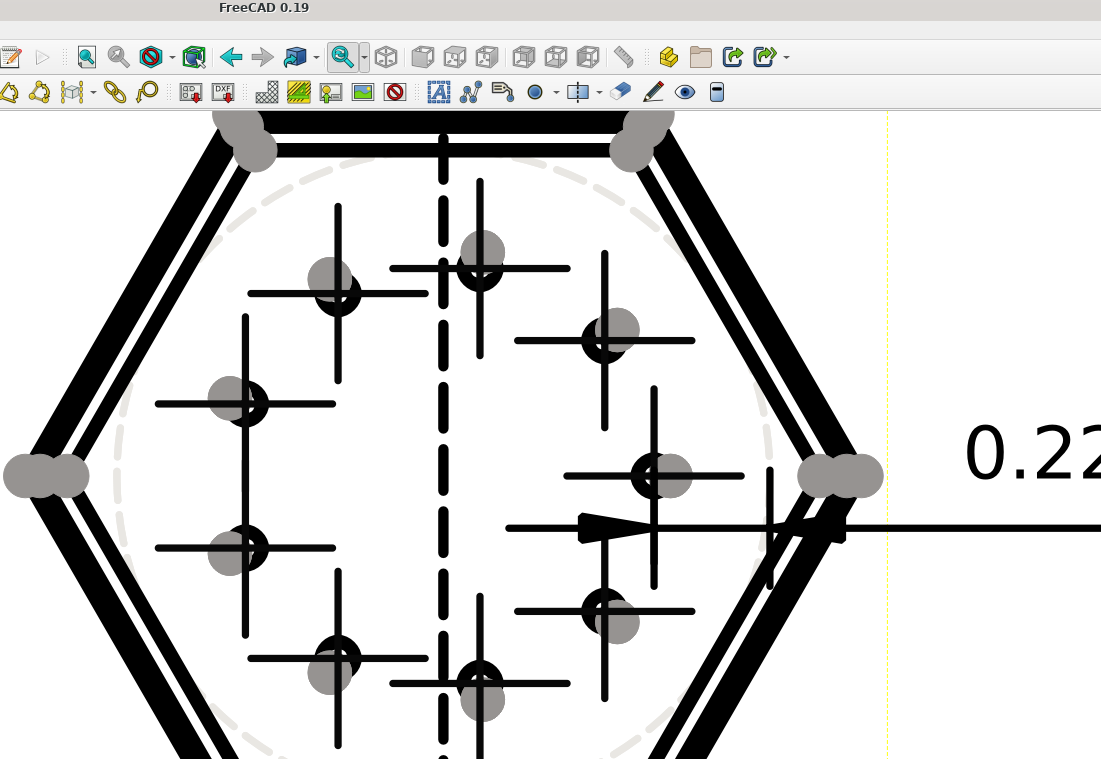
Thanks!
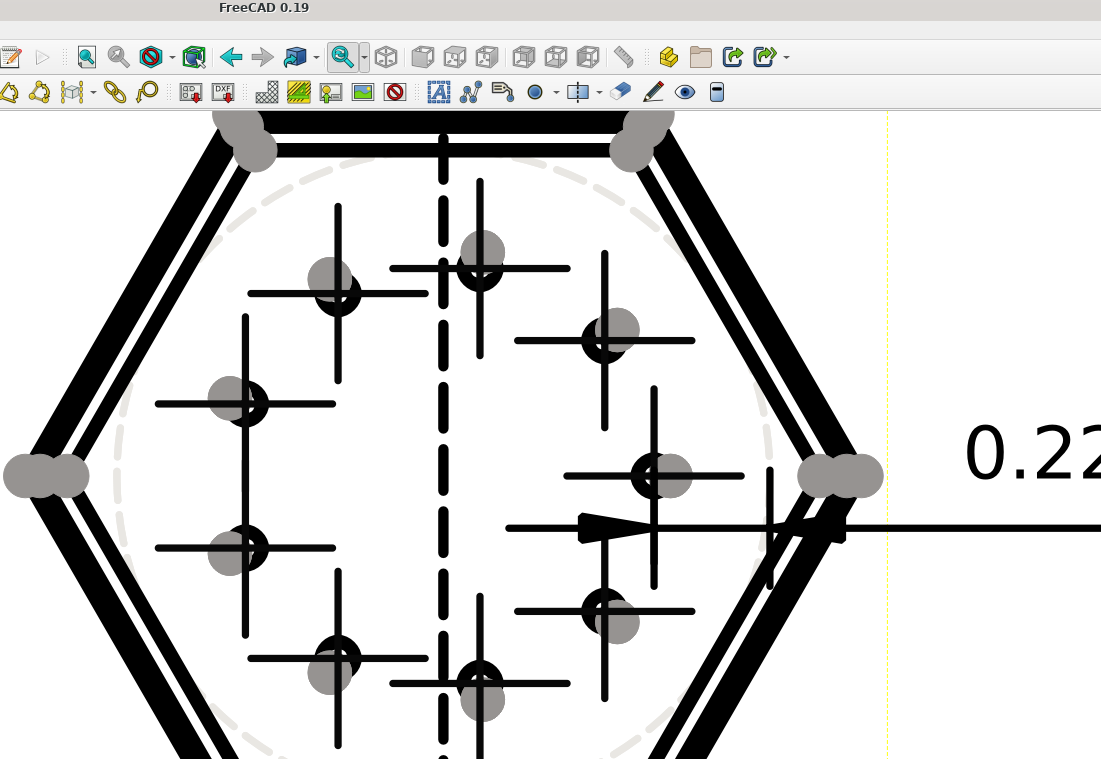
as @chrisb said, the parameters controlling center marks are here:spontarelliam wrote: ↑Wed Feb 05, 2020 9:55 pm The post I linked to talks about changing the CenterScale property but I can't seem to find this option and I'm wondering if it has since been removed or renamed. Any suggestions as to how small circles can be dimensioned?