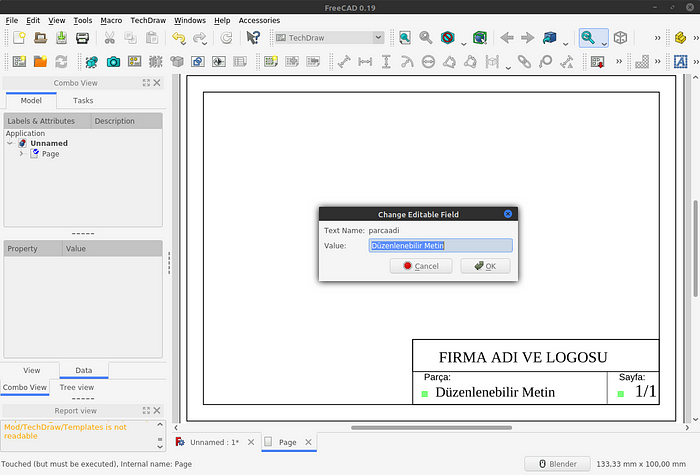I haven't updated Inkscape for a while, because I can handle most of my svg tasks by copying and typing.
For more complex graphics I use FreeCAD to model and then export svg-files. Afterwards I extract the need code from them.
Templates use lines, rectangles, and texts which are easy to handle. The projection cone has circles which are easy as well.
The only extracted path i need for a title block is the FreeCAD-cog.
PS: I tried a new version of Inkscape with the icon and saved it as "Optimiertes.svg" with default settings.
Except the meta-data the code is short and readable now. I wonder what tweaking the settings will do...
Drawing templates
Forum rules
Be nice to others! Respect the FreeCAD code of conduct!
Be nice to others! Respect the FreeCAD code of conduct!
Re: Drawing templates
Yes, they made great progress with Inkscape 1.x
However, "optimized PDF" is not what I meant. I mean "plain SVG" (don't know how this is translated in German).
Re: Drawing templates
You can find the Turkish document on creating a Drawing Template in the link below.
(Teknik Resim Şablonu oluşturma konusunda Türkçe dokümanı aşağıdaki bağlantıda bulabilirsiniz.)
https://m-halil.medium.com/freecad-tech ... 7aac1f703a
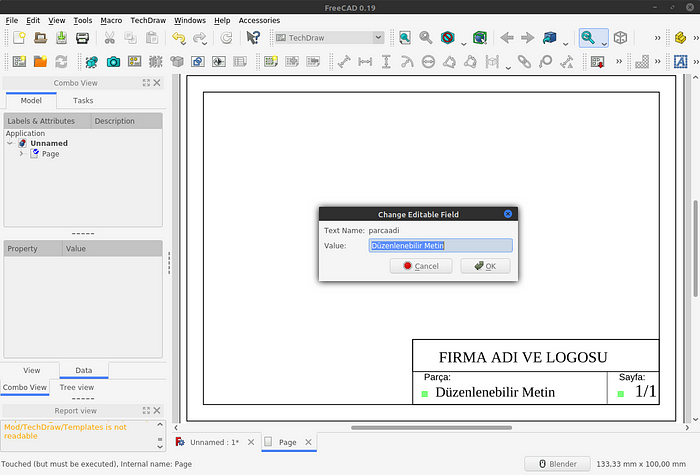
(Teknik Resim Şablonu oluşturma konusunda Türkçe dokümanı aşağıdaki bağlantıda bulabilirsiniz.)
https://m-halil.medium.com/freecad-tech ... 7aac1f703a