Looks like what?
Asking for a tutorial: Snap-fit electronics enclosure
Forum rules
Be nice to others! Respect the FreeCAD code of conduct!
Be nice to others! Respect the FreeCAD code of conduct!
Re: Asking for a tutorial: Snap-fit electronics enclosure
I updated the first document Tutorial of Enclosure_Skeleton v.2, let me know what you think 
The original document is written in LibreOffice Writer V5.4, using a very simple table format so it can be easily edited.
https://drive.google.com/open?id=0B4sTH ... kpXalA4ODg
OS: Linux Mint 18 Sarah
Word size of OS: 64-bit
Word size of FreeCAD: 64-bit
Version: 0.17.12018 (Git)
Build type: None
Branch: master
Hash: f27617e63e4cd0ea00dd307577abe465d9a709fa
Python version: 2.7.12
Qt version: 4.8.7
Coin version: 4.0.0a
OCC version: 7.1.0
Locale: English/UnitedStates (en_US)
The original document is written in LibreOffice Writer V5.4, using a very simple table format so it can be easily edited.
https://drive.google.com/open?id=0B4sTH ... kpXalA4ODg
OS: Linux Mint 18 Sarah
Word size of OS: 64-bit
Word size of FreeCAD: 64-bit
Version: 0.17.12018 (Git)
Build type: None
Branch: master
Hash: f27617e63e4cd0ea00dd307577abe465d9a709fa
Python version: 2.7.12
Qt version: 4.8.7
Coin version: 4.0.0a
OCC version: 7.1.0
Locale: English/UnitedStates (en_US)
Re: Asking for a tutorial: Snap-fit electronics enclosure
Much better for beginners I think.
Creating the Skeleton body seems unnecessary to me, but I'm sure I'll understand better when I see the final model.
Creating the Skeleton body seems unnecessary to me, but I'm sure I'll understand better when I see the final model.
Re: Asking for a tutorial: Snap-fit electronics enclosure
peterl94
Creating the Skeleton body seems unnecessary to me, but I'm sure I'll understand better when I see the final model.
You are right, the skeleton model is not necessary. The reason I'm using it is because I had a very had time understanding the "Shape Binder", so I thought this would be a simple example for new users to follow along.
I should have the next part of the tutorial up in a few days, this is taking much longer than I thought.
Re: Asking for a tutorial: Snap-fit electronics enclosure
Looks like these Solidworks features would be awesome to have in FreeCAD, and tremendously useful for designing enclosures:
http://help.solidworks.com/2016/english ... GROOVE.htm
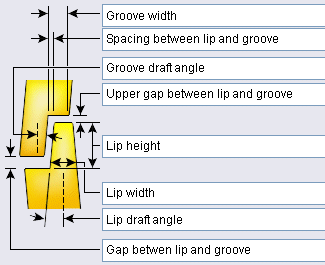
http://help.solidworks.com/2016/english ... P_HOOK.htm
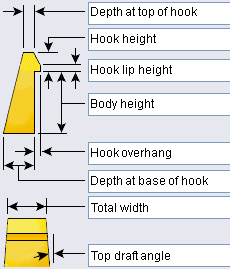
http://help.solidworks.com/2016/english ... GROOVE.htm
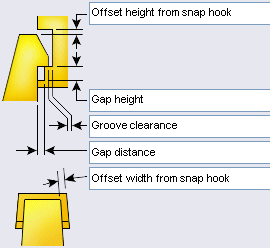
Do you think it could be done?
http://help.solidworks.com/2016/english ... GROOVE.htm
http://help.solidworks.com/2016/english ... P_HOOK.htm
http://help.solidworks.com/2016/english ... GROOVE.htm
Do you think it could be done?
Re: Asking for a tutorial: Snap-fit electronics enclosure
Please understand that snap-fit enclosure design is a very specific use case, FreeCAD is used to create wildly different things. The important thing is to have all the basic tools to get most jobs done, even if it takes a little longer. Yes, it could be done, but who's going to implement it, that's always the question. There are many tools still missing in FC that are IMO more important to have.
And those hook and groove tools must be recent additions in SolidWorks, I don't remember seeing them when I took a refresher course on SW back in 2008. SolidWorks has been around for 21 years, they have an army of paid developers, and they make yearly releases, so they need to add new stuff every year.
Edit: just had a look in my SolidWorks 2009 Bible, and they were indeed there.
And those hook and groove tools must be recent additions in SolidWorks, I don't remember seeing them when I took a refresher course on SW back in 2008. SolidWorks has been around for 21 years, they have an army of paid developers, and they make yearly releases, so they need to add new stuff every year.
Edit: just had a look in my SolidWorks 2009 Bible, and they were indeed there.
Last edited by NormandC on Sun Sep 17, 2017 2:56 pm, edited 1 time in total.
Re: Asking for a tutorial: Snap-fit electronics enclosure
Sure, I understand that. With the increased availability of 3D printers and their increased use by tinkerers who create electronics, I just happen to think that electronics cases might become a killer feature for FreeCADPlease understand that snap-fit enclosure design is a very specific use case, FreeCAD is used to create wildly different things.
Re: Asking for a tutorial: Snap-fit electronics enclosure
This makes senseprobono wrote: ↑Sat Sep 16, 2017 11:28 am Looks like these Solidworks features would be awesome to have in FreeCAD, and tremendously useful for designing enclosures:
http://help.solidworks.com/2016/english ... GROOVE.htm
http://help.solidworks.com/2016/english ... P_HOOK.htm
http://help.solidworks.com/2016/english ... GROOVE.htm
Do you think it could be done?
Alone you go faster. Together we go farther
Please mark thread [Solved]
Want to contribute back to FC? Checkout:
'good first issues' | Open TODOs and FIXMEs | How to Help FreeCAD | How to report Bugs
Please mark thread [Solved]
Want to contribute back to FC? Checkout:
'good first issues' | Open TODOs and FIXMEs | How to Help FreeCAD | How to report Bugs
