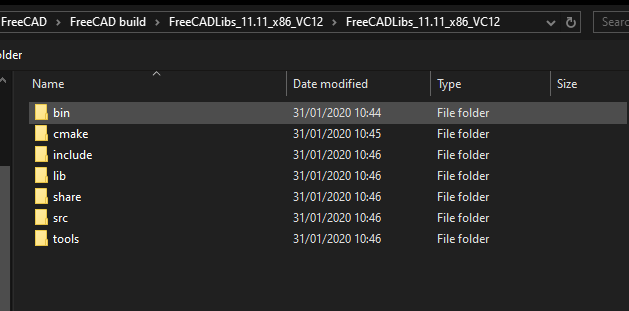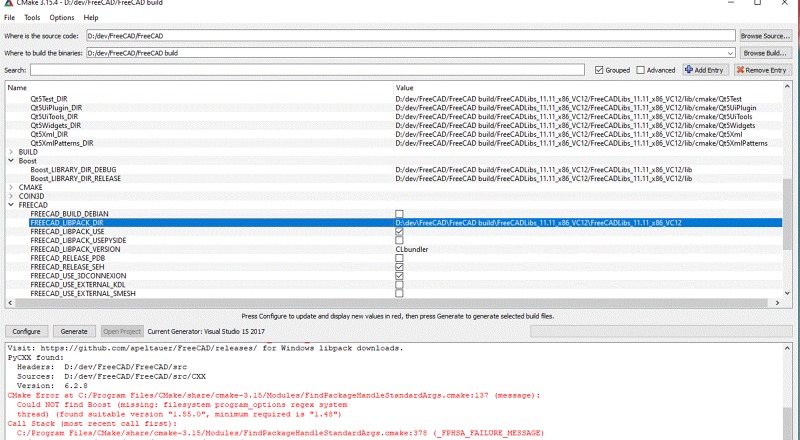Code: Select all
Compiler: MSVC, version: 19.16.27034.0
prefix: C:/Program Files (x86)/FreeCAD
bindir: bin
datadir: data
docdir: doc
includedir: include
libdir: lib
cmake: 3.15.4
Libpack NOT found.
If you intend to use a Windows libpack, set the FREECAD_LIBPACK_DIR to the libpack directory.
Visit: https://github.com/apeltauer/FreeCAD/releases/ for Windows libpack downloads.
PyCXX found:
Headers: D:/dev/FreeCAD/FreeCAD/src
Sources: D:/dev/FreeCAD/FreeCAD/src/CXX
Version: 6.2.8
CMake Error at C:/Program Files/CMake/share/cmake-3.15/Modules/FindPackageHandleStandardArgs.cmake:137 (message):
Could NOT find Boost (missing: filesystem program_options regex system
thread) (found suitable version "1.55.0", minimum required is "1.48")
Call Stack (most recent call first):
C:/Program Files/CMake/share/cmake-3.15/Modules/FindPackageHandleStandardArgs.cmake:378 (_FPHSA_FAILURE_MESSAGE)
C:/Program Files/CMake/share/cmake-3.15/Modules/FindBoost.cmake:2162 (find_package_handle_standard_args)
cMake/FreeCAD_Helpers/SetupBoost.cmake:7 (find_package)
CMakeLists.txt:53 (SetupBoost)
Configuring incomplete, errors occurred!
See also "D:/dev/FreeCAD/FreeCAD build/CMakeFiles/CMakeOutput.log".
See also "D:/dev/FreeCAD/FreeCAD build/CMakeFiles/CMakeError.log".I've been at this for a few days now, with little in the way of progress, do please let me know if there's any information that would be helpful.