Dev logs of Rebar Addon for FreeCAD - GSoC project
Forum rules
Be nice to others! Respect the FreeCAD code of conduct!
Be nice to others! Respect the FreeCAD code of conduct!
Re: Dev logs of Rebar Addon for FreeCAD - GSoC project
Haven't checked this thread for a while. I see things are progressing really nicely!
Re: Dev logs of Rebar Addon for FreeCAD - GSoC project
I have done all the things as you said. I have separated side cover of L-Shape into left and right side cover and also introduced many new properties in straight rebar. The fields present in the straight rebar dialog box is changing according to orientation and cover along property. Only icons of straight rebar are left which are changing according to the orientation property. Now, it's your turn to test it.
Regards,
Re: Dev logs of Rebar Addon for FreeCAD - GSoC project
Hi @regis,regis wrote: ↑Fri Jul 21, 2017 2:47 am i'm also falling in love, I'm looking into what it takes to learn python coding. I wished someone showed me how to write code for freecad like Amrit does. @Amrit, what does it take to learn python coding? how long before I can create freecad enhancements? would you mind sharing your experience?
I think FreeCAD core developer gives a better answer that how you can contribute to FreeCAD.
Regards
Re: Dev logs of Rebar Addon for FreeCAD - GSoC project
Thanks to you.
Re: Dev logs of Rebar Addon for FreeCAD - GSoC project
Test create rebar in a continuous beam.
Rebar No.2 and 4 and the right side can not be bent for lapping, may use custom rebar create DWire from a macro.
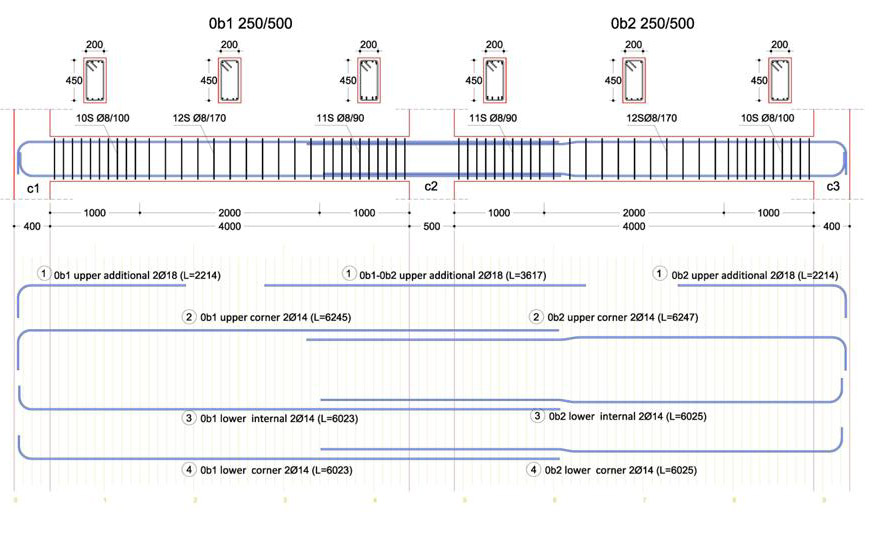
credit to http://www.buildinghow.com/en-us/Produc ... esentation
---------------------
Rebar Addon: Commits on Jul 21, 2017(80 commits)
OS: Windows 10
Word size of OS: 64-bit
Word size of FreeCAD: 64-bit
Version: 0.17.11622 (Git)
Build type: Release
Branch: master
Hash: 5ffe17153d84e5b361ba4c41e56c62977619f589
Python version: 2.7.8
Qt version: 4.8.7
Coin version: 4.0.0a
OCC version: 7.1.0
Locale: English/UnitedStates (en_US)
Rebar No.2 and 4 and the right side can not be bent for lapping, may use custom rebar create DWire from a macro.
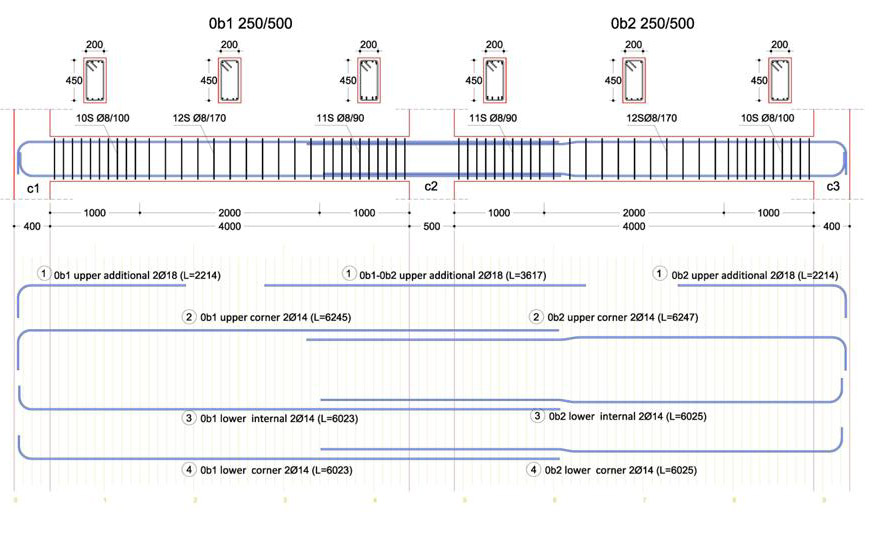
credit to http://www.buildinghow.com/en-us/Produc ... esentation
---------------------
Rebar Addon: Commits on Jul 21, 2017(80 commits)
OS: Windows 10
Word size of OS: 64-bit
Word size of FreeCAD: 64-bit
Version: 0.17.11622 (Git)
Build type: Release
Branch: master
Hash: 5ffe17153d84e5b361ba4c41e56c62977619f589
Python version: 2.7.8
Qt version: 4.8.7
Coin version: 4.0.0a
OCC version: 7.1.0
Locale: English/UnitedStates (en_US)
Re: Dev logs of Rebar Addon for FreeCAD - GSoC project
Test create rebars in continuous beam.
---------------------
Rebar Addon: Commits on Jul 21, 2017(80 commits)
OS: Windows 10
Word size of OS: 64-bit
Word size of FreeCAD: 64-bit
Version: 0.17.11622 (Git)
Build type: Release
Branch: master
Hash: 5ffe17153d84e5b361ba4c41e56c62977619f589
Python version: 2.7.8
Qt version: 4.8.7
Coin version: 4.0.0a
OCC version: 7.1.0
Locale: English/UnitedStates (en_US)
Code: Select all
"""
TestContBeam2.py
22 Jul 2017
"""
import FreeCAD
import Draft
import Arch
import StraightRebar, UShapeRebar , LShapeRebar, Stirrup
from FreeCAD import Vector
from math import cos, radians
def LShapeLap(A= 300 , B = 2000 , C=1000 ,dia = 14, lapLen = 14*6):
points=[Vector(0,0,A),
Vector(0,0,0),
Vector(B-lapLen,0,0),
Vector(B,0,dia),
Vector(B+C,0,dia),]
line = Draft.makeWire(points,closed=False,face=False,support=None)
return line
def makeContBeam2():
column1 = Arch.makeStructure(length=400.0,width=400.0,height=2000.0,name='columnA')
column1.Placement.Base=Vector(0, 0 , -1000)
column1.ViewObject.Transparency = 80
column2 = Arch.makeStructure(length=400.0,width=400.0,height=2000.0,name='columnB')
column2.Placement.Base=Vector(200+4000+200, 0 , -1000)
column2.ViewObject.Transparency = 80
column3 = Arch.makeStructure(length=400.0,width=400.0,height=2000.0,name='columnC')
column3.Placement.Base=Vector(200+4000+400+4000+200, 0 , -1000)
column3.ViewObject.Transparency = 80
beam1 = Arch.makeStructure(length=4000.0,width=200.0,height=450.0,name='beamA')
beam1.Placement.Base=Vector(200+4000, 0 , -450/2.)
beam1.ViewObject.Transparency = 80
beam2 = Arch.makeStructure(length=4000.0,width=200.0,height=450.0,name='beamB')
beam2.Placement.Base=Vector(200+4000+400+4000, 0 , -450/2.)
beam2.ViewObject.Transparency = 80
FreeCAD.ActiveDocument.recompute()
covering = 20
dia = 14
dia_stir = 8
dx = covering+dia_stir+dia/2.
dx2 = covering+dia_stir/2
rebar2L = LShapeRebar.makeLShapeRebar(f_cover=dx , \
b_cover=450-dx-20*dia, t_cover=dx, l_cover=-350, r_cover=-400-4000/4., \
diameter=dia, rounding=5, amount_spacing_check=True, amount_spacing_value=2, \
orientation = "Top Left", structure = beam1, facename = 'Face1')
rebar4L = LShapeRebar.makeLShapeRebar(f_cover=dx , \
t_cover=450-dx-20*dia, b_cover=dx, l_cover=-330, r_cover=-400-4000/4., \
diameter=dia, rounding=5, amount_spacing_check=True, amount_spacing_value=4, \
orientation = "Bottom Left", structure = beam1, facename = 'Face1')
rebar1L = LShapeRebar.makeLShapeRebar(f_cover=70 , \
b_cover=450-dx-20*dia, t_cover=dx, l_cover=-350, r_cover=+4000-1500, \
diameter=18, rounding=5, amount_spacing_check=True, amount_spacing_value=2, \
orientation = "Top Left", structure = beam1, facename = 'Face1')
rebar1Mid= StraightRebar.makeStraightRebar(f_cover=70, coverAlong=["Top Side",dx] , \
rt_cover=-400-4000/4., lb_cover=4000-4000/4.,
diameter=18, amount_spacing_check=True, amount_spacing_value=2, \
orientation = "Horizontal", structure = beam1, facename = 'Face1')
stir1 = Stirrup.makeStirrup(l_cover=dx2, r_cover=dx2, t_cover=dx2, b_cover=dx2, \
f_cover=50 , bentAngle=135, bentFactor=6, \
diameter=dia_stir, rounding=2, \
amount_spacing_check=False, amount_spacing_value=150, \
structure = beam1, facename = 'Face6')
stir1.CustomSpacing = '10@100+1@115+11@170+1@115+9@100'
line1 = LShapeLap(A= 300 , B = 350+4000-1000 , C=1000+400+1000 ,dia = 14, lapLen = 14*6)
line1.Support = [beam2,'Face1']
Draft.move(line1, Vector(200+4000+400+4000+350 ,-100,-dx))
Draft.rotate(line1,180 , Vector(200+4000+400+4000+350 ,0,-dx) , Vector(0,1,0) )
#Draft.rotate(line1,180 , Vector(0 ,0,0) , Vector(0,1,0) )
line1.ViewObject.Visibility = False
rebar1 = Arch.makeRebar(diameter = 14)
rebar1.Base = line1
rebar1.Label = 'CustomRebar_bar_No_1'
rebar1.Host = beam2
rebar1.Amount = 2
rebar1.OffsetStart = dx
rebar1.OffsetEnd = dx
rebar1.Direction = (0.0, 1.0, 0.0)
rebar1.Rounding = 5.000
rebar1.ViewObject.ShapeColor = (0.000,0.000,1.000)
line2 = LShapeLap(A= 300 , B = 350+4000-1000-20 , C=1000+400+1000 ,dia = 14, lapLen = 14*6)
line2.Support = [beam2,'Face1']
Draft.move(line2, Vector(200+4000+400+4000+350-20 ,-100,-450+dx))
Draft.rotate(line2, 180 , Vector(200+4000+400+4000+350-20 ,-100,-450+dx) , Vector(0,0,1) )
line2.ViewObject.Visibility = False
rebar2 = Arch.makeRebar(diameter = 14)
rebar2.Base = line2
rebar2.Label = 'CustomRebar_bar_No_2'
rebar2.Host = beam2
rebar2.Amount = 2
rebar2.OffsetStart = dx
rebar2.OffsetEnd = dx
rebar2.Direction = (0.0, 1.0, 0.0)
rebar2.Rounding = 5.000
rebar2.ViewObject.ShapeColor = (0.000,0.000,1.000)
rebar1R = LShapeRebar.makeLShapeRebar(f_cover=70 , \
b_cover=450-dx-20*dia, t_cover=dx, r_cover=-350, l_cover=+4000-1500, \
diameter=18, rounding=5, amount_spacing_check=True, amount_spacing_value=2, \
orientation = "Top Right", structure = beam2, facename = 'Face1')
stir2 = Stirrup.makeStirrup(l_cover=dx2, r_cover=dx2, t_cover=dx2, b_cover=dx2, \
f_cover=50 , bentAngle=135, bentFactor=6, \
diameter=dia_stir, rounding=2, \
amount_spacing_check=False, amount_spacing_value=150, \
structure = beam2, facename = 'Face6')
stir2.CustomSpacing = '10@100+1@115+11@170+1@115+9@100'
if __name__=='__main__':
#LShapeLap()
makeContBeam2()
Msg('Done!!\n\n')
FreeCAD.ActiveDocument.recompute()Rebar Addon: Commits on Jul 21, 2017(80 commits)
OS: Windows 10
Word size of OS: 64-bit
Word size of FreeCAD: 64-bit
Version: 0.17.11622 (Git)
Build type: Release
Branch: master
Hash: 5ffe17153d84e5b361ba4c41e56c62977619f589
Python version: 2.7.8
Qt version: 4.8.7
Coin version: 4.0.0a
OCC version: 7.1.0
Locale: English/UnitedStates (en_US)
Re: Dev logs of Rebar Addon for FreeCAD - GSoC project
I agree with you. The Rebar Addon can be used for all shapes of rebar. In future, If we already have all basic shape of rebar, it will be easy to used for non-programmer. The base wire can be used for export IFC file too.
-
thschrader
- Veteran
- Posts: 3157
- Joined: Sat May 20, 2017 12:06 pm
- Location: Germany
Re: Dev logs of Rebar Addon for FreeCAD - GSoC project
Re: Dev logs of Rebar Addon for FreeCAD - GSoC project
Can you share the .fcstd file too?
Regards,
