I have tried to work if we move the grid, the members which are modelled on the grid lines move or not.
We create a wall on any grid line which we have created with the help of BIM Manage Project option. When I tried to change the position of the grid line, we are not allowed to make changes in X and Y axis. Changes will only take place in Z-axis. Also in Z-axis If we change the position of the grid in V axes grid, all other grids will automatically acquire the same position. Same happens for grids in H axes. As shown in the figure below:-
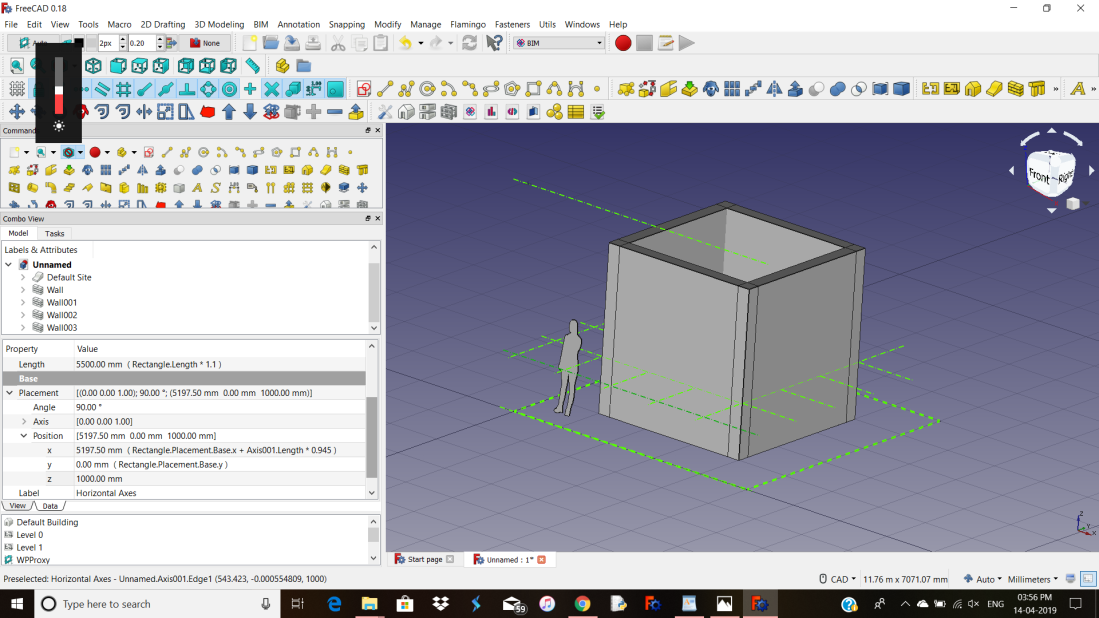
I also tried the same thing with Revit. In Revit, if move changes the position of the grid line the member which is constructed on the grid will also move (shown in the screenshots below).
Screenshot before changing position of Grid:-
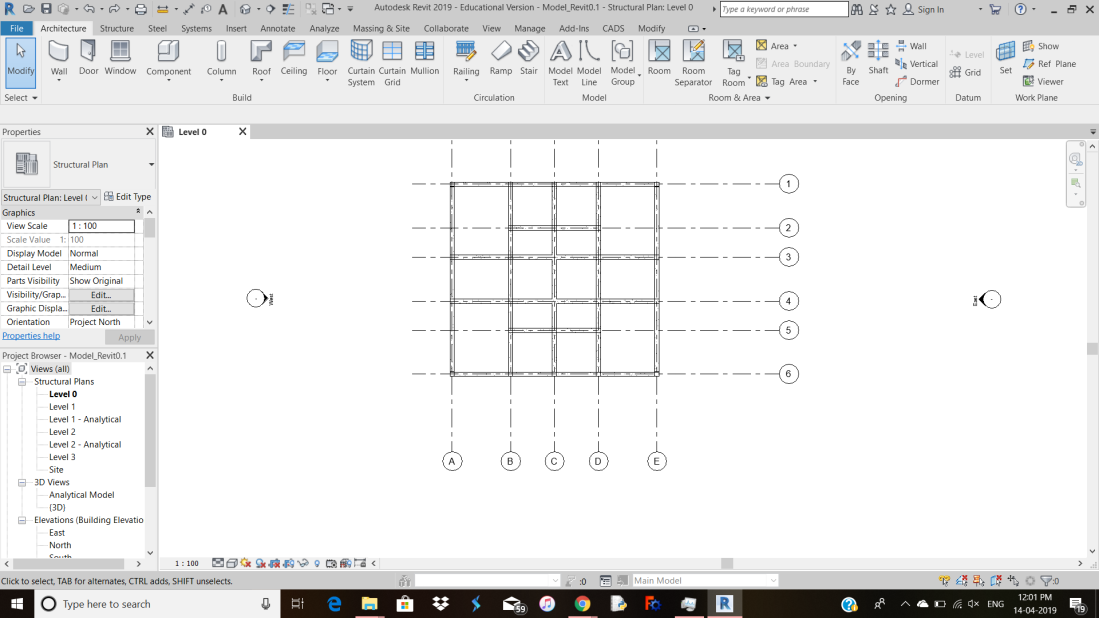
Screenshot after changing position of Grid:-
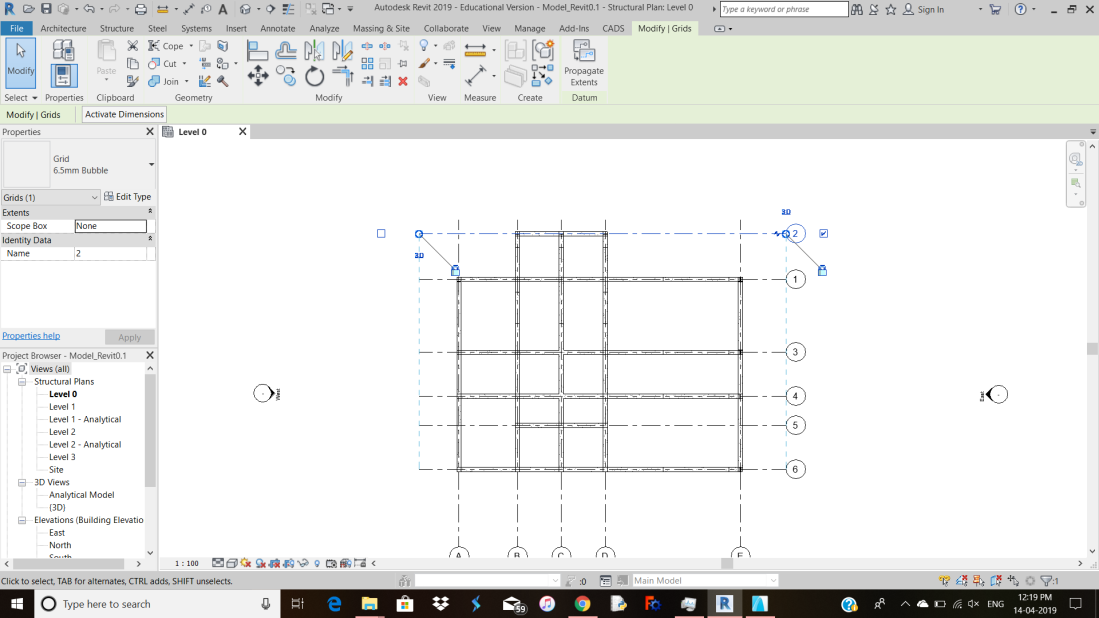
It is good to have an option which provides the facility to a user that if the user wants to change the position of the members with the movement of the grid or not.
Thank You.
