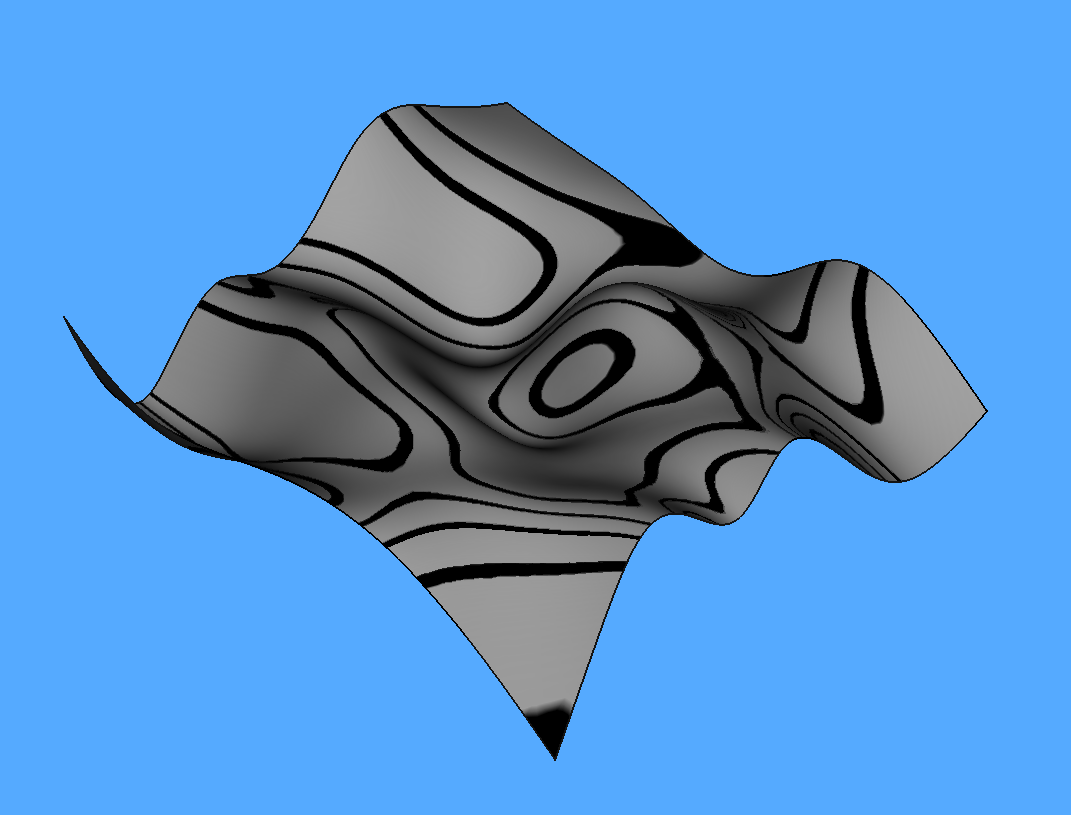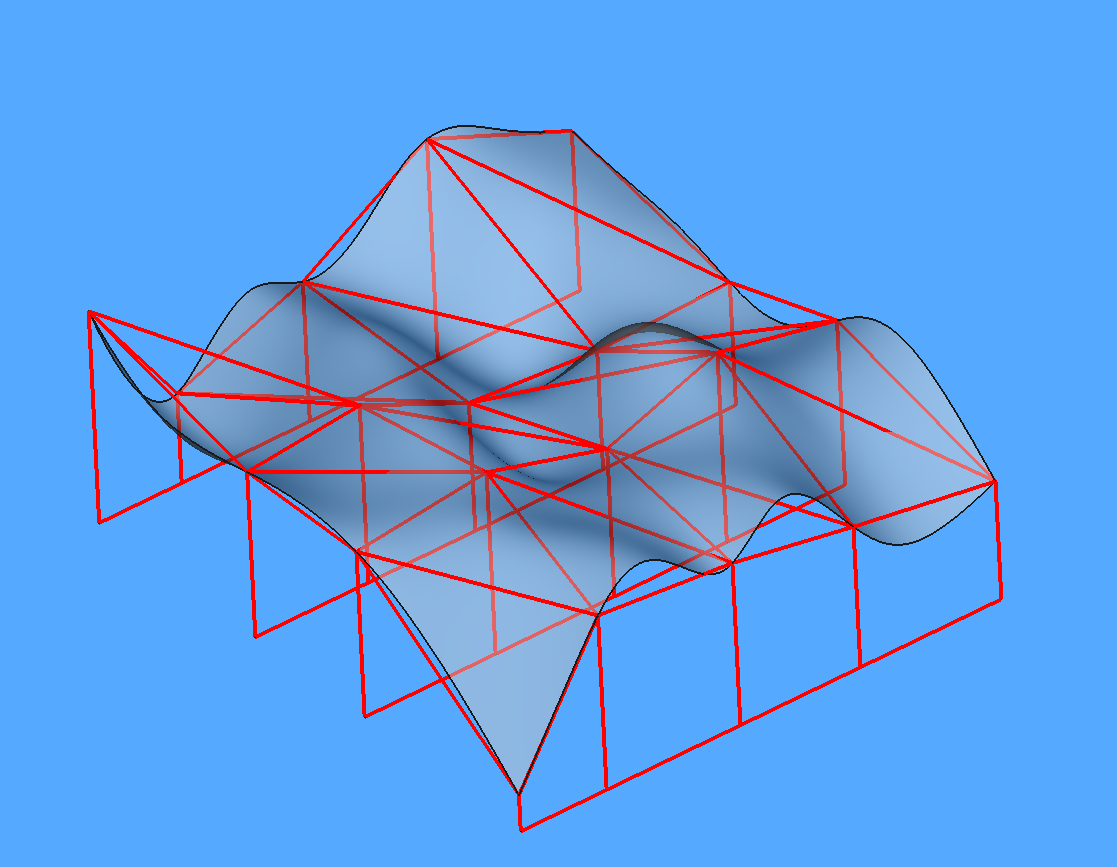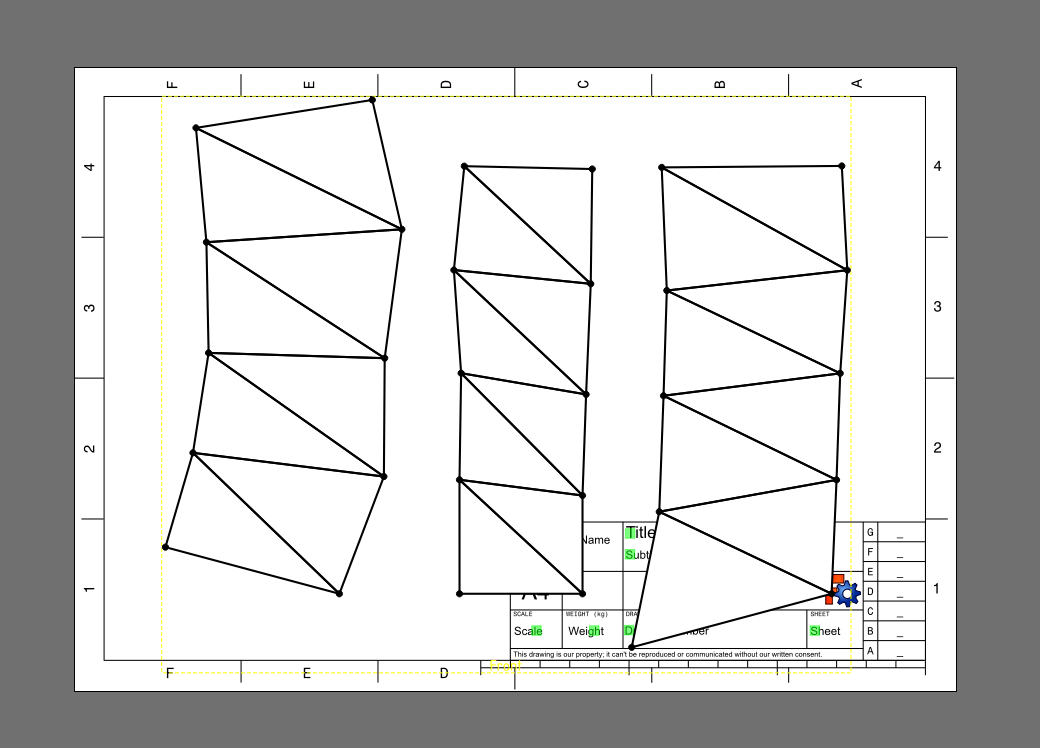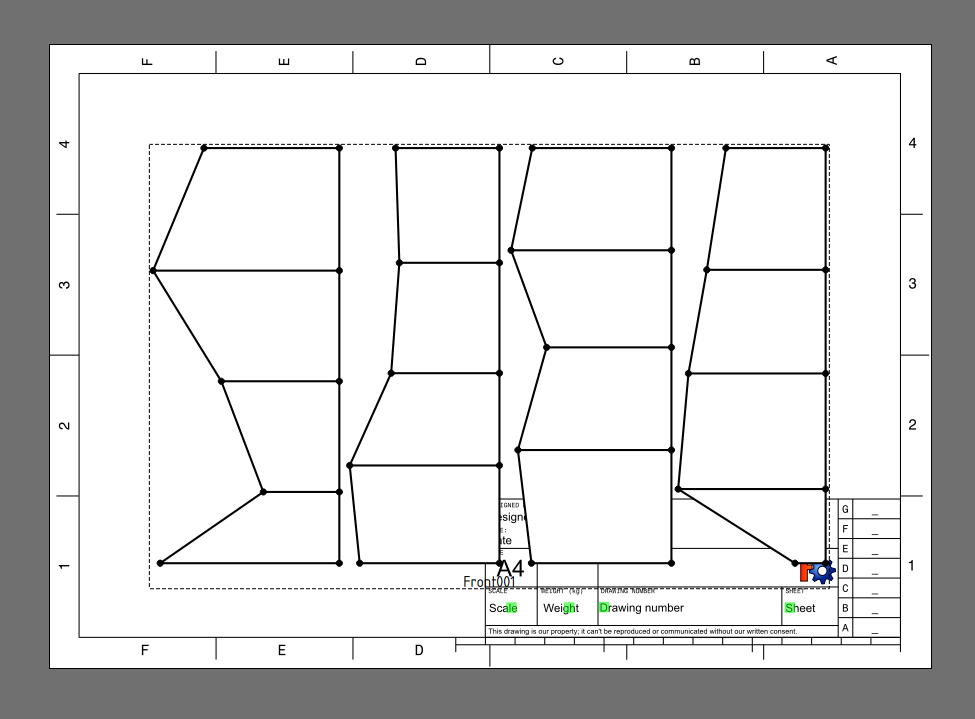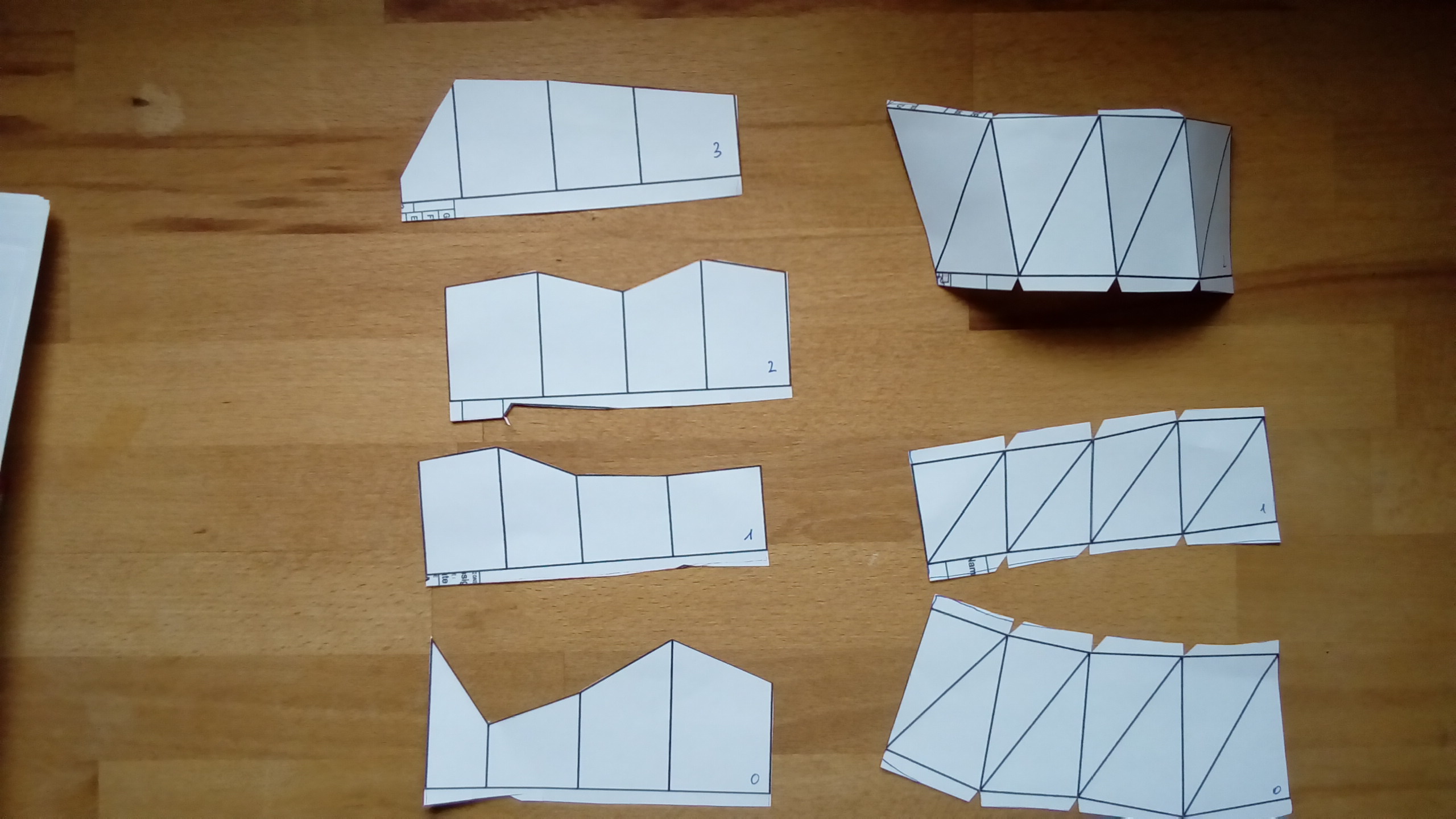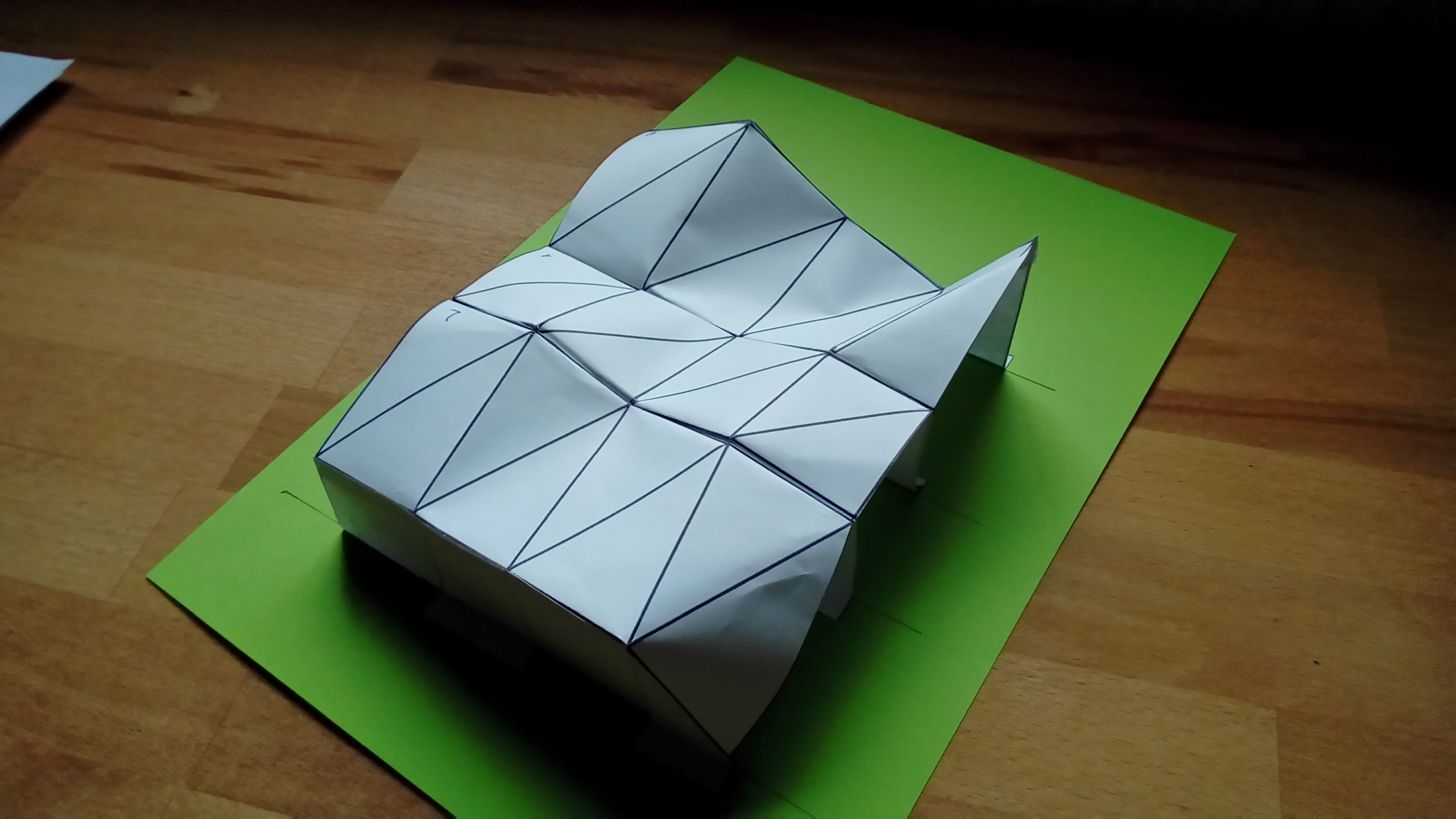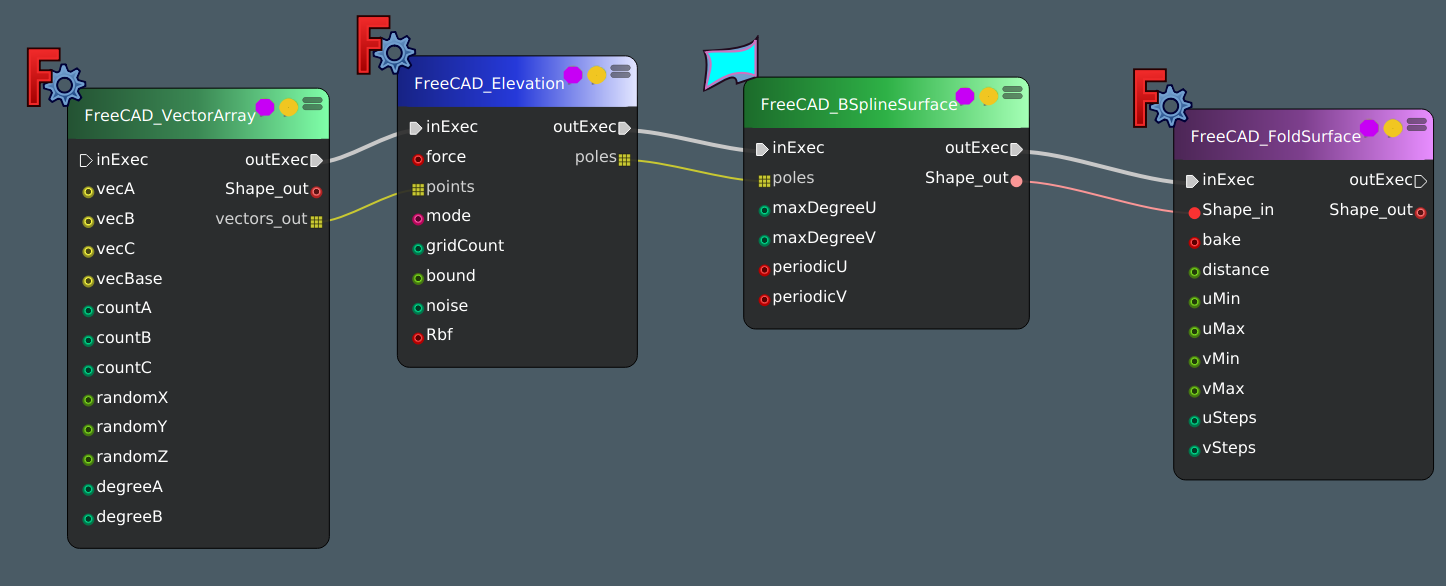microelly2 wrote: ↑Sat Apr 11, 2020 8:33 am
ranska_ wrote: ↑Fri Apr 10, 2020 9:38 pm
If some one have any Idea of what can I do to solve it.
You still have to register the package see:
https://forum.freecadweb.org/viewtopic. ... 40#p360762
One more remark:
I still have to publish the new packages cypher and www:
*add documentation
* refine code
*tests and make the nodes robust.
this will happen next days.
Thank a lot for your help.
After register the package I was able to see the package list.
Sadly when I try to do things with node I get some message errors after click on "create all Nodes for Tests".
Code: Select all
tried to run nodeeditor.dev_all.Coin.run_FreeCAD_ShapePattern(self)
-----------; 1; FreeCAD_Dragger
-----------; 2; FreeCAD_QuadMesh
-----------; 3; FreeCAD_Camera
SoOrthographicCamera
Position; 0.0 0.0 -0.0
tried to run nodeeditor.dev_all.Coin.run_FreeCAD_Camera(self)
-----------; 4; FreeCAD_Boolean
-----------; 5; FreeCAD_Compound
-----------; 6; FreeCAD_Loft
no data on pin; shapes
PyFlowFreeCAD.Nodes.FreeCAD_Combination.FreeCAD_Loft
FreeCAD_Loft
no shapes
-----------; 7; FreeCAD_RepeatPattern
-----------; 8; FreeCAD_Seam
PyFlowFreeCAD.Nodes.FreeCAD_Combination.FreeCAD_Seam
FreeCAD_Seam
no ShapeA
PyFlowFreeCAD.Nodes.FreeCAD_Combination.FreeCAD_Seam
FreeCAD_Seam
no ShapeA
PyFlowFreeCAD.Nodes.FreeCAD_Combination.FreeCAD_Seam
FreeCAD_Seam
no ShapeA
-----------; 9; FreeCAD_Slice
-----------; 10; FreeCAD_Sweep
-----------; 11; FreeCAD_ApplyPlacements
-----------; 12; FreeCAD_Reduce
-----------; 13; FreeCAD_FlipSwapArray
flipswap
FreeCAD_FlipSwapArray
shape; (0,)
flipswap
FreeCAD_FlipSwapArray
shape; (0,)
flipswap
FreeCAD_FlipSwapArray
shape; (0,)
-----------; 14; FreeCAD_IndexToList
-----------; 15; FreeCAD_ListOfPlacements
-----------; 16; FreeCAD_ListOfShapes
-----------; 17; FreeCAD_Transformation
tried to run nodeeditor.dev_all.Conversion.run_FreeCAD_Transformation(self)
tried to run nodeeditor.dev_all.Conversion.run_FreeCAD_Transformation(self)
tried to run nodeeditor.dev_all.Conversion.run_FreeCAD_Transformation(self)
tried to run nodeeditor.dev_all.Conversion.run_FreeCAD_Transformation(self)
-----------; 18; FreeCAD_Zip
-----------; 19; FreeCAD_xyz2uv
-----------; 20; FreeCAD_uv2xyz
-----------; 21; FreeCAD_ListOfVectors
-----------; 22; FreeCAD_ListOfVectorlist
-----------; 23; FreeCAD_MoveVectors
-----------; 24; FreeCAD_ScaleVectors
-----------; 25; FreeCAD_Toy3
Running the Python command 'Micro_createAllNodesforTests' failed:
Traceback (most recent call last):
File "<string>", line 199, in Activated
File "<string>", line 1, in <module>
File "/home/ranska/.FreeCAD/Mod/NodeEditor/nodeeditor/Commands.py", line 1275, in createAllNodesforTests
node=pfwrap.createNode('PyFlowFreeCAD',name,name)
File "/home/ranska/.FreeCAD/Mod/NodeEditor/nodeeditor/pfwrap.py", line 98, in createNode
node = classNodes[nodeClass](nodeName,**kvargs)
('FreeCAD_Toy3',)
I also try
https://www.youtube.com/watch?v=0RjuXiqfQZo
What it look like to be the "node editor hello world".
I got some errors
I fix few of by installing dependency
python3-tk
python3-scipy
Now when I insert dragger node and click on start I got this message
Code: Select all
reloaded: /home/ranska/.FreeCAD/Mod/NodeEditor/nodeeditor/tools.py
Traceback (most recent call last):
File "/home/ranska/.FreeCAD/Mod/PyFlow/PyFlow/Packages/PyFlowBase/Pins/ExecPin.py", line 69, in call
super(ExecPin, self).call(*args, **kwargs)
File "/home/ranska/.FreeCAD/Mod/PyFlow/PyFlow/Core/PinBase.py", line 598, in call
self.onExecute.send(*args, **kwargs)
File "/usr/lib/python3/dist-packages/blinker/base.py", line 267, in send
for receiver in self.receivers_for(sender)]
File "/usr/lib/python3/dist-packages/blinker/base.py", line 267, in <listcomp>
for receiver in self.receivers_for(sender)]
File "/home/ranska/.FreeCAD/Mod/NodeEditor/PyFlowPackages/PyFlowFreeCAD/Nodes/FreeCAD_Coin.py", line 149, in start
nodeeditor.dev.run_dragger(self)
AttributeError: module 'nodeeditor.dev' has no attribute 'run_dragger'
At this step I can't find what is missing. Is there something more I should install ?
Once again thanks a lot for your work and help.