Well although not initially planned my offer did include willingness to do half of the work:
https://forum.freecadweb.org/viewtopic. ... 21#p161390
But i guess that was too little. I am not interested in C++ part of it therefore i moved on. Customization capability is a challenge left for the future developers.
Navigation indicator
Forum rules
Be nice to others! Respect the FreeCAD code of conduct!
Be nice to others! Respect the FreeCAD code of conduct!
Re: Navigation indicator
I just noticed a usability issue when using a dark theme (default Ambiance on Ubuntu 16.04 with Unity).

The icons are not visible. Compare to a light theme:
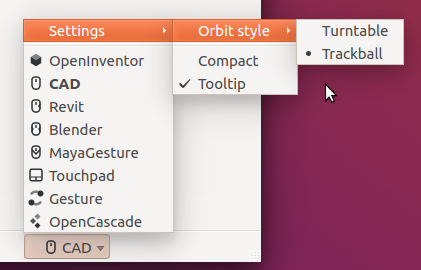

The icons are not visible. Compare to a light theme:
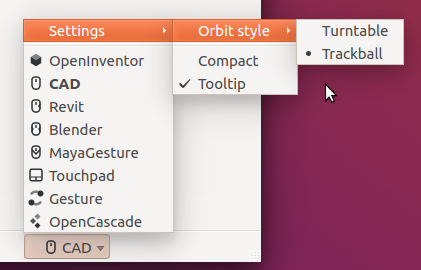
Re: Navigation indicator
User can enable Compact mode. And i wanted for the end user to have some clue. On what navigation mode is selected when using the Compact mode. That is why different icon approach is being used. From the Ubuntu 16.04 and as seen form the image point of view. Therefore i don't see any usability issues there. It should work as advertised.
Re: Navigation indicator
The point is the missing icons in the leftmost row. If you look at the right angle you can see that they are visible, on a dark grey background very dark grey icons. They should be kind of white in the dark theme.triplus wrote: ↑Tue Mar 06, 2018 9:18 pm User can enable Compact mode. And i wanted for the end user to have some clue. On what navigation mode is selected when using the Compact mode. That is why different icon approach is being used. From the Ubuntu 16.04 and as seen form the image point of view. Therefore i don't see any usability issues there. It should work as advertised.
A Sketcher Lecture with in-depth information is available in English, auf Deutsch, en français, en español.
Re: Navigation indicator
As far as i am concern this area won't change in FreeCAD 0.17. Rationale being monochrome approach is common for "tray icons". The status bar on majority of platforms is of light color. It was tested on dark set of FreeCAD style sheets and it works reasonably good. As for users using black or extremely dark themes. They usually don't want something white sticking out.
In short it was made like that by design choice. Said that if anybody else feels it should change in FreeCAD 0.17. And is prepared to do it. I don't have an issue with that.
Re: Navigation indicator
I'm with you here. That should be done in 0.18. Every change bears a certain risk, albeit small.
A Sketcher Lecture with in-depth information is available in English, auf Deutsch, en français, en español.
Re: Navigation indicator
Then we all agree. That is good enough for me.
You where closely involved in the development of Navigation indicator. And we both know this discussion has already been conducted. For you to wait a few seconds before FreeCAD 0.17 is released and to start making claims on how there are oppressing usability issues, dubious design choices and things like that involved. Can't say i didn't see that one coming.Then it was a dubious design choice, not to take dark menus into consideration. Not an usability issue? Duh, the icons are invisible.
