Luxrender
Forum rules
Be nice to others! Respect the FreeCAD code of conduct!
Be nice to others! Respect the FreeCAD code of conduct!
Re: Luxrender
Sorry, this still didn't fix the problem. I had quickly a look at it and the CMake file under Raytracing/App needed to be fixed. The change is checked in.
Re: Luxrender
Aah, indeed I hadn't seen that one, thanks for fixing! Strange thing is that for me that wasn't necessary, the file was correctly copied anyway!
Re: Luxrender
Ok I modified the default template, it now has only a ground plane, like the povray one, and 2 light planes. It should now be much easier to use. It gives this result:
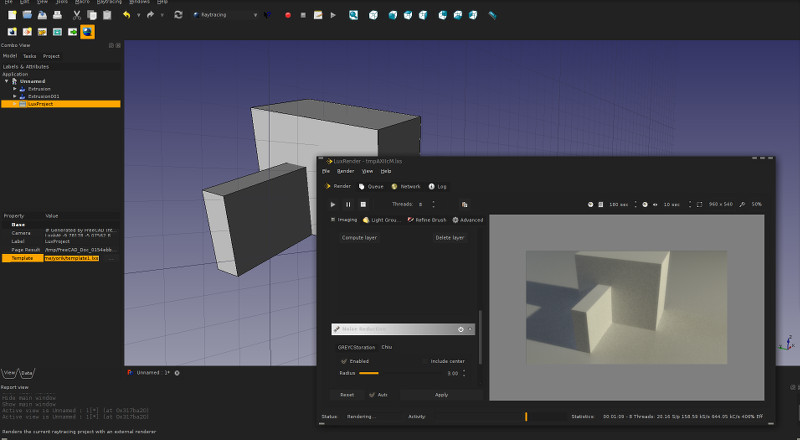
For whoever wants to play with luxrender, I recommend enabling bloom and chui filters inside the lux interface, gives very cool results...
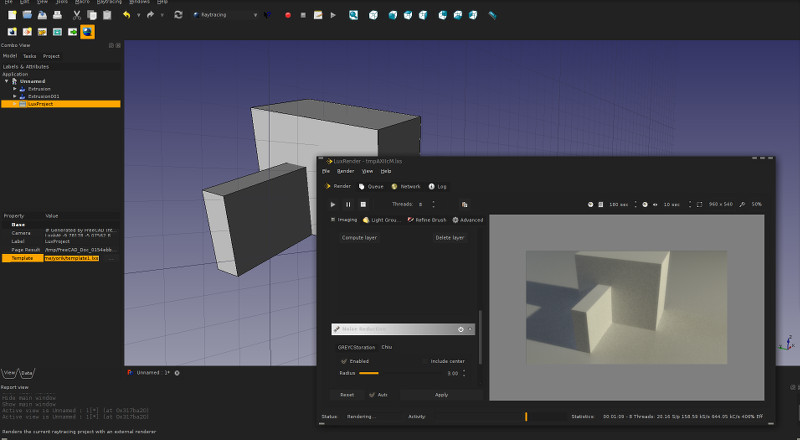
For whoever wants to play with luxrender, I recommend enabling bloom and chui filters inside the lux interface, gives very cool results...
Re: Luxrender
Nice to see the addition of the Luxrender. Now, the one question I have is, which excitable should I point to in the preferences? I would figure it would be just luxrender but there is also luxconsole, luxmerger, and luxvr.
And while I'm at the keyboard... It would be great if we could set the default script in the preferences as well. Don't know how much that would take, but it sure would be a nice touch.
Anyway, I'm now off to test out the new luxrender and see what happens.
Mark
And while I'm at the keyboard... It would be great if we could set the default script in the preferences as well. Don't know how much that would take, but it sure would be a nice touch.
Anyway, I'm now off to test out the new luxrender and see what happens.
Mark
This post made with 0.0% Micro$oft products - GOT LINUX?
Re: Luxrender
Use luxrender, it has the complete interface. The others are command-line tools.
Re: Luxrender
OK that's what I figured but wanted to make sure, thanks. I'll take it that the ground plane didn't make it into today's build (3 Oct, '13). I looked at the luxrender template and the old eyes started to glaze over, so here is to tomorrows build...yorikvanhavre wrote:Use luxrender, it has the complete interface. The others are command-line tools.
The one thing that is for sure is that Luxrender is no speed daemon. Which got me to thinking that if a user was to get real serious about rendering their projects they might want to look at the Parallella - http://www.adapteva.com/ At 32 GFLOPS (and $99.00) per board and the upcoming 64 core chip at 100 GFLOPS, a few of those and ones render time could almost be considered reasonable.
Oh-yea, a desktop Beowulf, color me there!
Mark
This post made with 0.0% Micro$oft products - GOT LINUX?
Re: Luxrender
Yes, luxrender is part of the "unbiased renderers" family, like the new blender cycles, octane or indigo. The idea is that the lighting model is physically correct, but the downside is that it can easily take hours or days... If you look on the forums of those renderers, you typically see people leaving images to "cook" for like 12 hours. The good part, however, is that you get very quick a fully-lit preview of your image. So you only run the 12-hours cooking when you are making the final image.
Those renderers are of course super interesting for architecture, because of the wonderful light they produce. For showing one single object, probably classical raytracing renderers like povray are better.
Those renderers are of course super interesting for architecture, because of the wonderful light they produce. For showing one single object, probably classical raytracing renderers like povray are better.
Re: Luxrender
Little test here with the arch example bundled with freecad...
This is with the luxrender template:
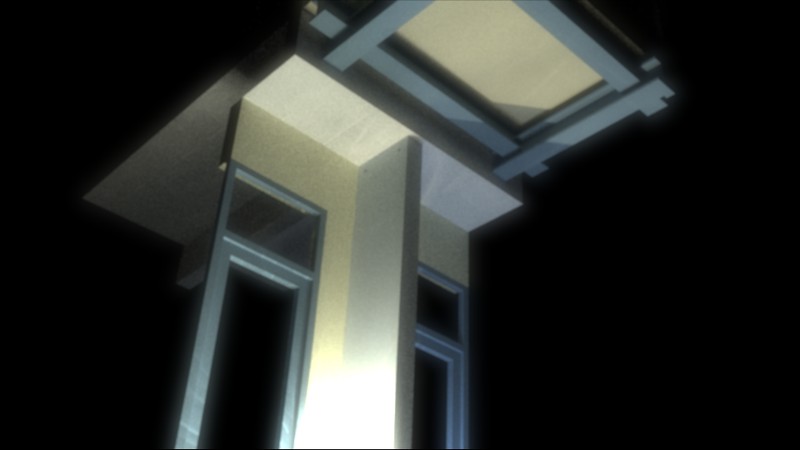
And this is with povray, with the NormalRadiosity template. I had to rename one object because there cannot be spaces in object labels. I need to fix that... Actually the result is not bad at all...
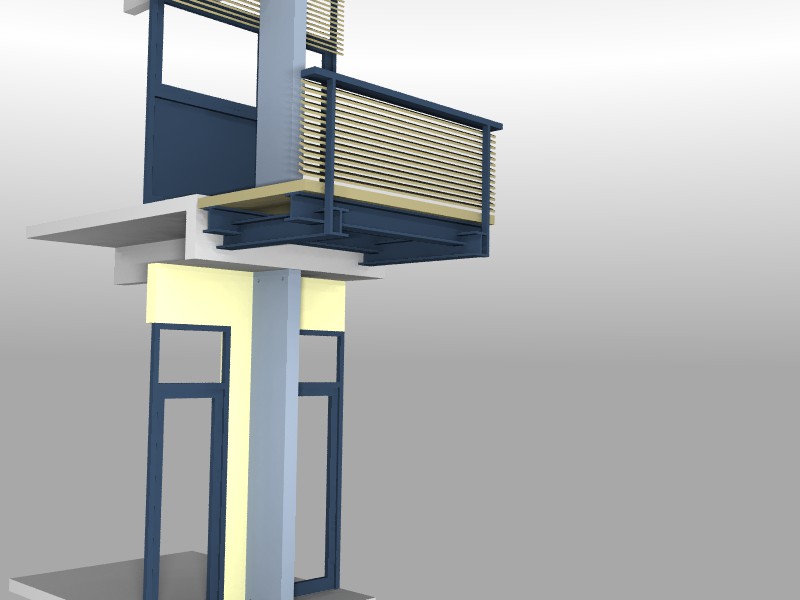
This is with the luxrender template:
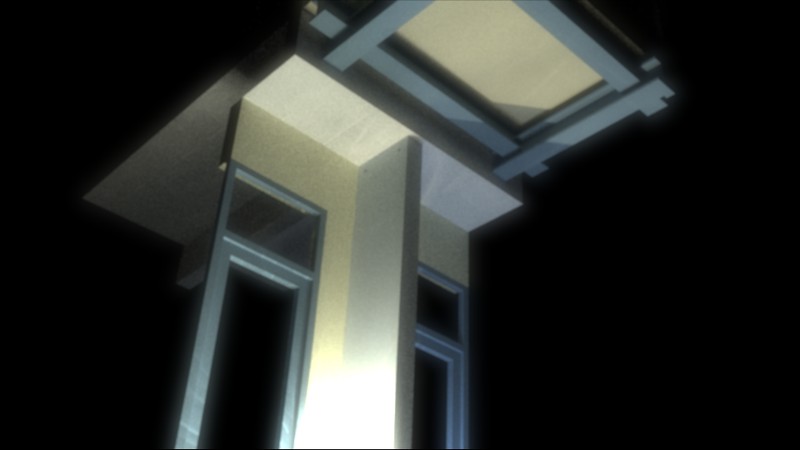
And this is with povray, with the NormalRadiosity template. I had to rename one object because there cannot be spaces in object labels. I need to fix that... Actually the result is not bad at all...
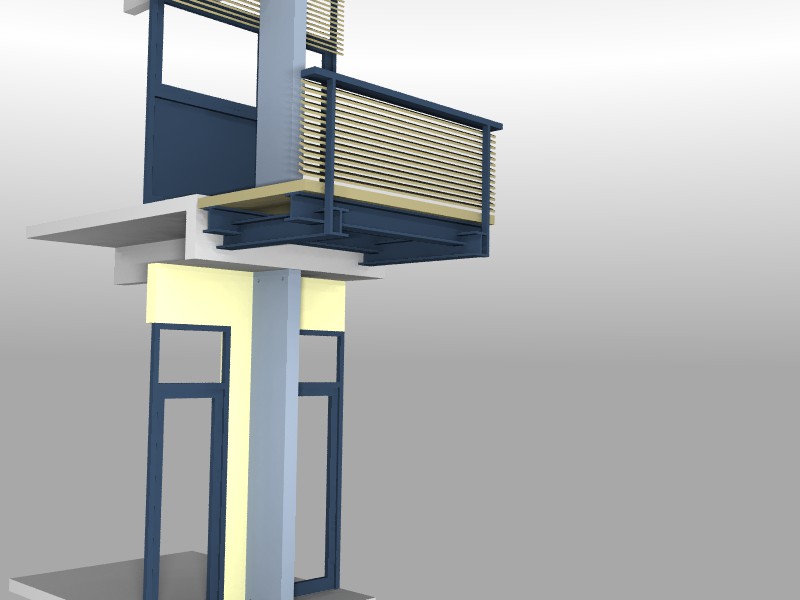
Re: Luxrender
And with a new template that I just added (LuxOutdoor.lxs). This one doesn't use lightplanes but a luxrender "SunAndSky" object (which should render OK, no matter the size of your model):
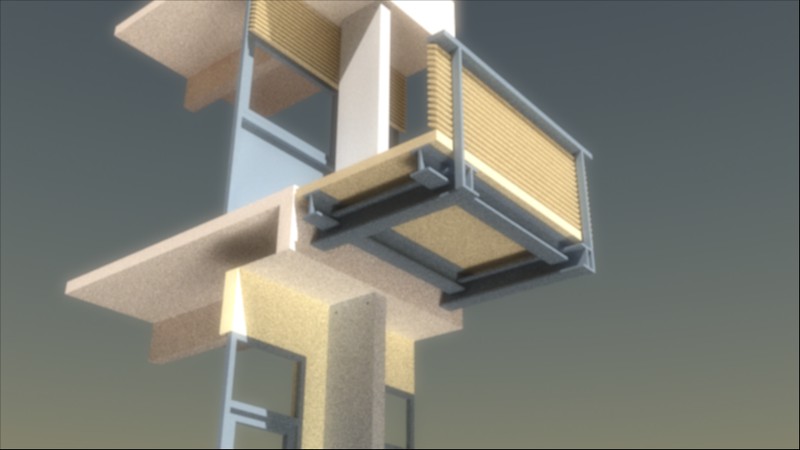
Luxrender is really cool, you can modify a lot of things during the render, light intensity, color balance, etc... You can even "paint" to correct things...
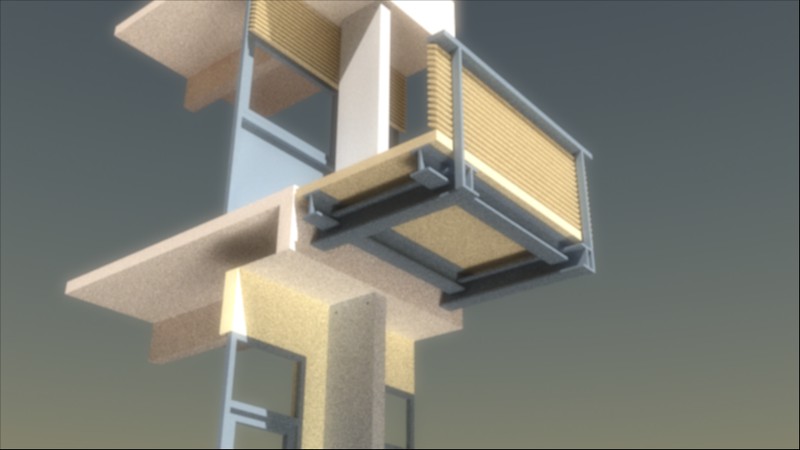
Luxrender is really cool, you can modify a lot of things during the render, light intensity, color balance, etc... You can even "paint" to correct things...
Re: Luxrender
I just grabbed the LuxOutdoor.lxs from the master and I am getting an error with it? Maybe it's just me (It doesn't NEED to be in the ~/templates folder does it?)
The log in Luxrender says :
OS: Ubuntu 13.04
Platform: 64-bit
Version: 0.14.2601 (Git)
Branch: master
Hash: 74fda05d7736c36876681b46abd59fa5b48382f6
Python version: 2.7.4
Qt version: 4.8.4
Coin version: 3.1.3
SoQt version: 1.5.0
OCC version: 6.5.0
LuxRender is 1.3RC1
Mark
The log in Luxrender says :
Code: Select all
[2013-10-04 16:29:15 Info: 0] Freeing resources.
[2013-10-04 16:29:15 Info: 0] Freeing resources.
[2013-10-04 16:29:15 Info: 0] Server requests interval: 180 seconds
[2013-10-04 16:29:15 Info: 0] Loading scene file: '/tmp/tmpftXktG.lxs'...
[2013-10-04 16:29:15 Severe error: 47] Illegal character in file '/tmp/tmpftXktG.lxs' at line 4: <
[2013-10-04 16:29:15 Severe error: 47] Illegal character in file '/tmp/tmpftXktG.lxs' at line 4: !
[2013-10-04 16:29:15 Severe error: 47] Parsing error in file '/tmp/tmpftXktG.lxs' at line 4: syntax errorPlatform: 64-bit
Version: 0.14.2601 (Git)
Branch: master
Hash: 74fda05d7736c36876681b46abd59fa5b48382f6
Python version: 2.7.4
Qt version: 4.8.4
Coin version: 3.1.3
SoQt version: 1.5.0
OCC version: 6.5.0
LuxRender is 1.3RC1
Mark
This post made with 0.0% Micro$oft products - GOT LINUX?
