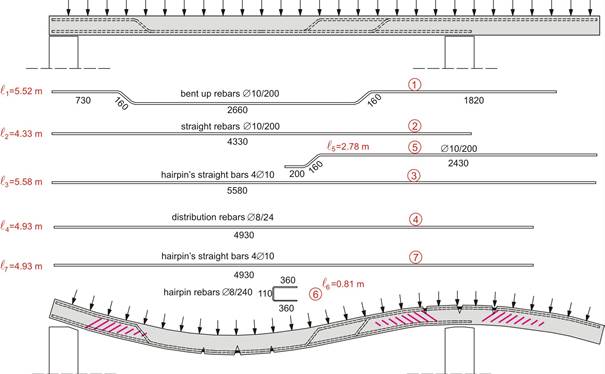Hi Amritpal,
I did the following:
Start FC17, loading modell, doubleclick on "Pos3" (bent rebar), changing "anchor lenghts" from 50 to 400 mm, press OK ==> screen1
No reaction ==> screen2
Doubleclick on Pos3 again ==> anchor lenghts remains at 50 mm ==> screen3
regards thomas
OS: Windows 10
Word size of OS: 64-bit
Word size of FreeCAD: 64-bit
Version: 0.17.11684 (Git)
Build type: Release
Branch: master
Hash: ab596b0495d465b595f565735f0857833241b12d
Python version: 2.7.8
Qt version: 4.8.7
Coin version: 4.0.0a
OCC version: 7.1.0
Locale: German/Germany (de_DE)