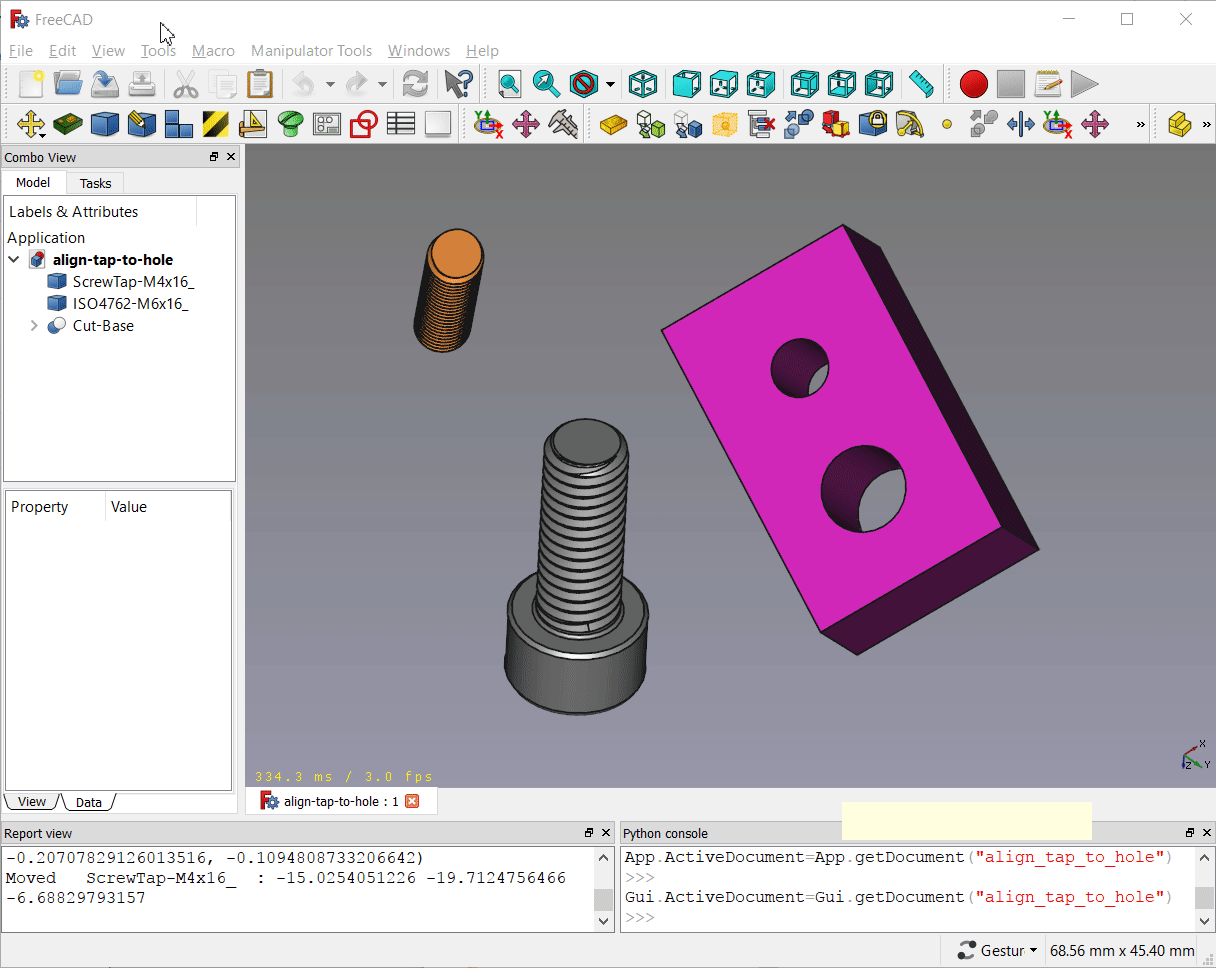thx
Unfortunately I don't have any experience in pivy interface.. all I have done is just on standard Placement, covering some need I had for STEP interaction...bill wrote: ↑Thu Mar 29, 2018 5:45 pm Do you have any aspirations to achieve this type(shown below) of object MANIPULATION? This is one of FreeCADs missing links IMO!
People have been begging for this type of tool as long as I have been on the forum; and I am sure for longer then that.
Ever since Apple and Microsoft "BORROWED" this UI style/technique from XEROX PARC, It seems every other CAD-like App (heeks, rhino, autocad.......), Drawing(MacWord, msWord........), illustration (Adobe, Inkscape, LibreDraw.........), Wordprocessing, etc. tool has had THEM forever......but not FreeCAD.
If you could do this, I would certainly nomimate you as Emperor of FreeCAD!
ObjHandles.gif
As @triplus pointed out, we have to rely on others
Luckily FreeCAD, thanks to its real two Kings we all know, is a very reliable and fully customizable amazing project!