2D sketcch 800KM by 400KM
Forum rules
and Helpful information
and Helpful information
IMPORTANT: Please click here and read this first, before asking for help
Also, be nice to others! Read the FreeCAD code of conduct!
Also, be nice to others! Read the FreeCAD code of conduct!
-
Joshua Nicoll
- Posts: 2
- Joined: Fri Jul 27, 2018 1:29 pm
2D sketcch 800KM by 400KM
I'm not quite sure what I did, but for some reason my sketch is super zoomed out, to the point that working on it is very difficult. I'm not sure what I did to get the sketch to zoom so far out, or if it's a bug or something. I included a screenshot of the viewing dimensions and the actual file itself. Anyone have any idea how to fox this?
- Attachments
-
- revised hold down.FCStd
- (8.39 KiB) Downloaded 21 times
-
- Screenshot (79).png (14.02 KiB) Viewed 735 times
Re: 2D sketcch 800KM by 400KM
Hi
Pay attention when creating such a big sketch not to create a black hole, and fall in
More serious, I do not see any fatal error, except some remarks
-use constraints = eg dia 2.5 holes, and center distances
-by doing the cleaning, I find a dozen point unnecessary
-8 holes intersect 2x2, this prevents you from doing the protrusion
Pay attention when creating such a big sketch not to create a black hole, and fall in
More serious, I do not see any fatal error, except some remarks
-use constraints = eg dia 2.5 holes, and center distances
-by doing the cleaning, I find a dozen point unnecessary
-8 holes intersect 2x2, this prevents you from doing the protrusion
- Attachments
-
- plaqueàtrou.PNG (28.46 KiB) Viewed 728 times
Re: 2D sketcch 800KM by 400KM
Hello Joshua,
Welcome here.
 Fit all icon to fit the whole content (your sketch) to the screen.
Fit all icon to fit the whole content (your sketch) to the screen.
I have an idea how it could have happened, because when I started with FreeCAD years ago, it kept happening to me too: your navigation style is set to CAD, as shown in the lower border of the FreeCAD window. To rotate the 3D view in this mode, you need to hold the mouse scroll wheel down, then press either the left or mouse button. I was having a lot of trouble doing that: my middle finder holding the scroll wheel would slip, and I would inadvertently scroll the wheel, which zoomed the view far, far out in a second! Man that was frustrating! But I kept with the CAD style and got used to it, because there were only two navigation styles back then, CAD and OpenInventor, and the latter needed use of CTRL key to select, which I didn't like.
But now FreeCAD comes with 8 different mouse navigation styles. You can switch to a different one with the Navigation Indicator at the bottom window border, it works as a button that brings up a menu. If you hover your mouse over the button, a graphic will appear that shows how to use the style.
After years of using CAD, I switched to Gesture a couple of months ago, and I quite like it.
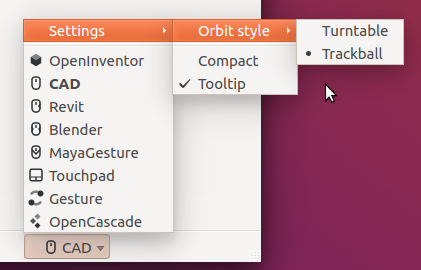

Welcome here.
The fix is simple, really: click on theJoshua Nicoll wrote: ↑Fri Jul 27, 2018 1:32 pm I'm not quite sure what I did, but for some reason my sketch is super zoomed out, to the point that working on it is very difficult. I'm not sure what I did to get the sketch to zoom so far out, or if it's a bug or something.
 Fit all icon to fit the whole content (your sketch) to the screen.
Fit all icon to fit the whole content (your sketch) to the screen.I have an idea how it could have happened, because when I started with FreeCAD years ago, it kept happening to me too: your navigation style is set to CAD, as shown in the lower border of the FreeCAD window. To rotate the 3D view in this mode, you need to hold the mouse scroll wheel down, then press either the left or mouse button. I was having a lot of trouble doing that: my middle finder holding the scroll wheel would slip, and I would inadvertently scroll the wheel, which zoomed the view far, far out in a second! Man that was frustrating! But I kept with the CAD style and got used to it, because there were only two navigation styles back then, CAD and OpenInventor, and the latter needed use of CTRL key to select, which I didn't like.
But now FreeCAD comes with 8 different mouse navigation styles. You can switch to a different one with the Navigation Indicator at the bottom window border, it works as a button that brings up a menu. If you hover your mouse over the button, a graphic will appear that shows how to use the style.
After years of using CAD, I switched to Gesture a couple of months ago, and I quite like it.
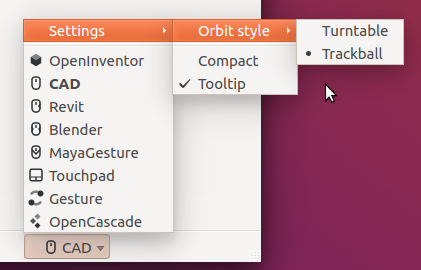

Re: 2D sketcch 800KM by 400KM
use the zoom to fit all icon 
Also your sketch is basically symmetric you could just model 1/4 of it and use an array/ array feature.
HTH Steve

Also your sketch is basically symmetric you could just model 1/4 of it and use an array/ array feature.
HTH Steve
Re: 2D sketcch 800KM by 400KM
I do not know if you test, but, when I zoom everything, I'm still 100.66km, in my 2sd test, and I'm blocking there 
Re: 2D sketcch 800KM by 400KM
Quickdraw! 
