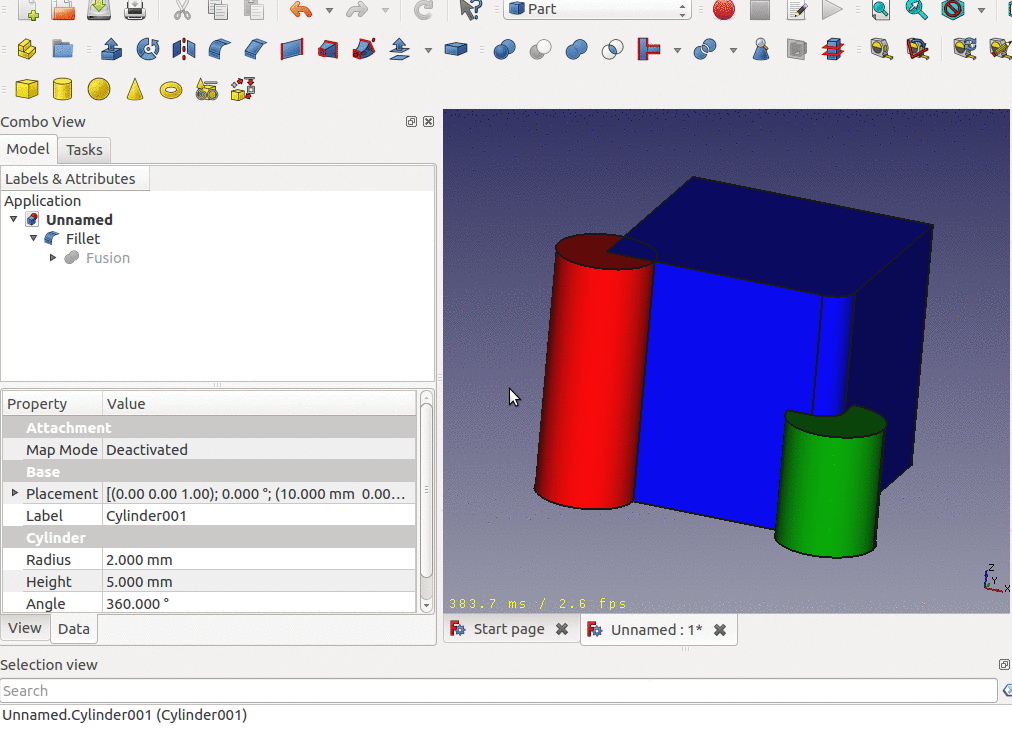https://forum.freecadweb.org/viewtopic.php?f=8&t=32586
I hope to use this as a target for a bug report. I know some will say that it's not a bug if a GUI does something correctly but I submit that allowing certain things to be done at the wrong time can be a bug.
I pretty much only use Part Design so that will be my focus. I'm sure much of the following will be applicable to all workbenches.
Obviously all the errors come from using the GUI because that's where we work but I want to focus on a few things that will decrease the topological error problem. Add on anything you can think of:
1) In Sketcher there is a checkbox "Auto update". It's excellent to see the solid update while sketching but; if you are editing an early sketch and you have a bunch of features and you open (broken sketch) the sketch while editing, it's almost a guarantee that the file blows up with topological errors. I really was planning to fix the sketch but "Auto update" rebuilt the model before I had a chance.
This one checkbox can destroy a solid design because of one small error in judgment.
2) While in the middle of editing a sketch we are able to go to the tree and edit properties of other features. We can also open other sketches with a click on the tree and the program closes the current sketch and opens a new one, that's a bold move for a program. I can see No reason for the program to need this much flexibility at the expense of a possible corrupted model. I feel that when you edit a sketch, you should be required to edit and close before you can make other feature changes or rebuild the model.
I'm not going to add more here and debate the fixes, I'll wait for some feedback.
If you don't like my ideas I hope you can at least appreciate my efforts.