node editor - pyflow
Forum rules
Be nice to others! Read the FreeCAD code of conduct!
Be nice to others! Read the FreeCAD code of conduct!
- microelly2
- Veteran
- Posts: 4688
- Joined: Tue Nov 12, 2013 4:06 pm
- Contact:
Re: node editor - pyflow
I often have the problem that I have to combine some curves to a face but the endpoints of the curves do not fit themselves.
So Part.filledFace and Draft.upgrade do not work. My idea was to fill the gaps by some data to get a BSpline which goes through the endpoint of the curves and preserves the tangents of the curves on their endpoints.
So Part.filledFace and Draft.upgrade do not work. My idea was to fill the gaps by some data to get a BSpline which goes through the endpoint of the curves and preserves the tangents of the curves on their endpoints.
- microelly2
- Veteran
- Posts: 4688
- Joined: Tue Nov 12, 2013 4:06 pm
- Contact:
Re: node editor - pyflow
connection and fill face in full 3D
Re: node editor - pyflow
@microelly2, please consider making this accessible to users so we can play around with it. You've been adding complexity and many different features and posting, now let others play too! 
Alone you go faster. Together we go farther
Please mark thread [Solved]
Want to contribute back to FC? Checkout:
'good first issues' | Open TODOs and FIXMEs | How to Help FreeCAD | How to report Bugs
Please mark thread [Solved]
Want to contribute back to FC? Checkout:
'good first issues' | Open TODOs and FIXMEs | How to Help FreeCAD | How to report Bugs
Re: node editor - pyflow
Wow. Nice job.
I am with Kunda1. Please make a reliable extension/workbench out of it. So others can use it too.
- microelly2
- Veteran
- Posts: 4688
- Joined: Tue Nov 12, 2013 4:06 pm
- Contact:
Re: node editor - pyflow
I have updated the git and here is a tutorial
http://freecadbuch.de/doku.php?id=pyflow:examples:conny
comments welcome.
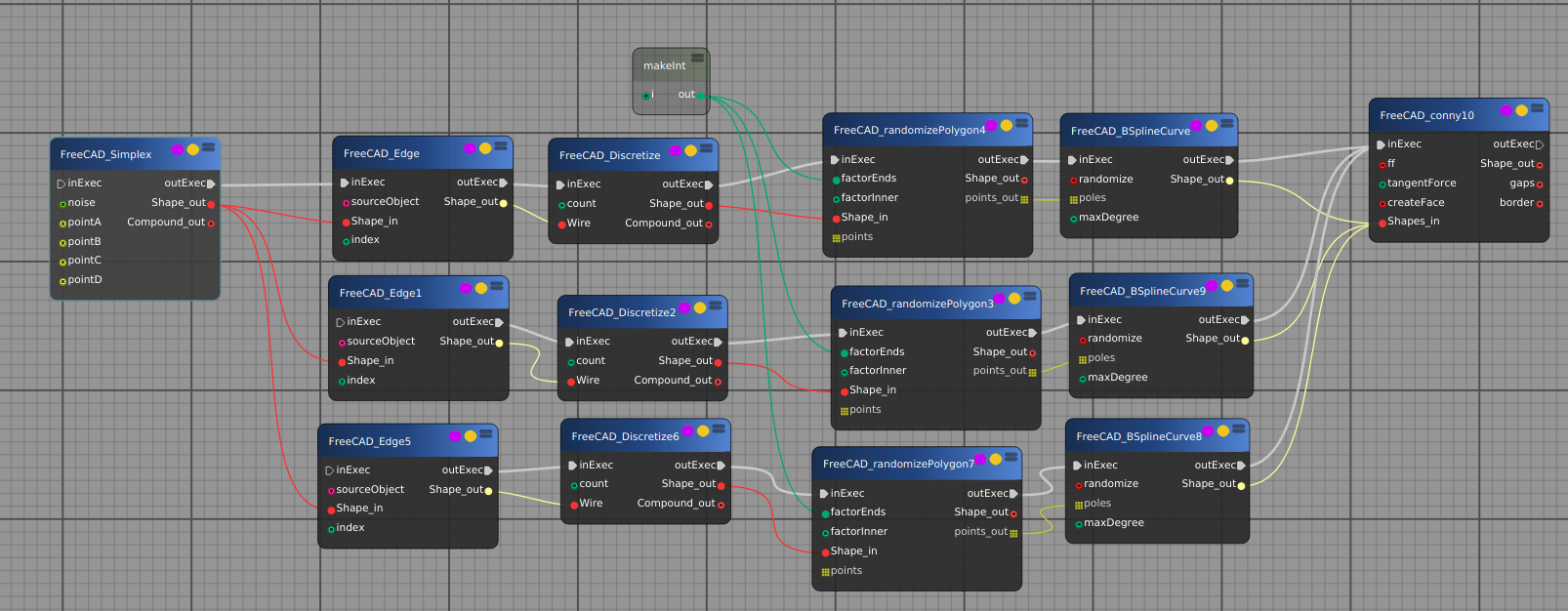
http://freecadbuch.de/doku.php?id=pyflow:examples:conny
comments welcome.
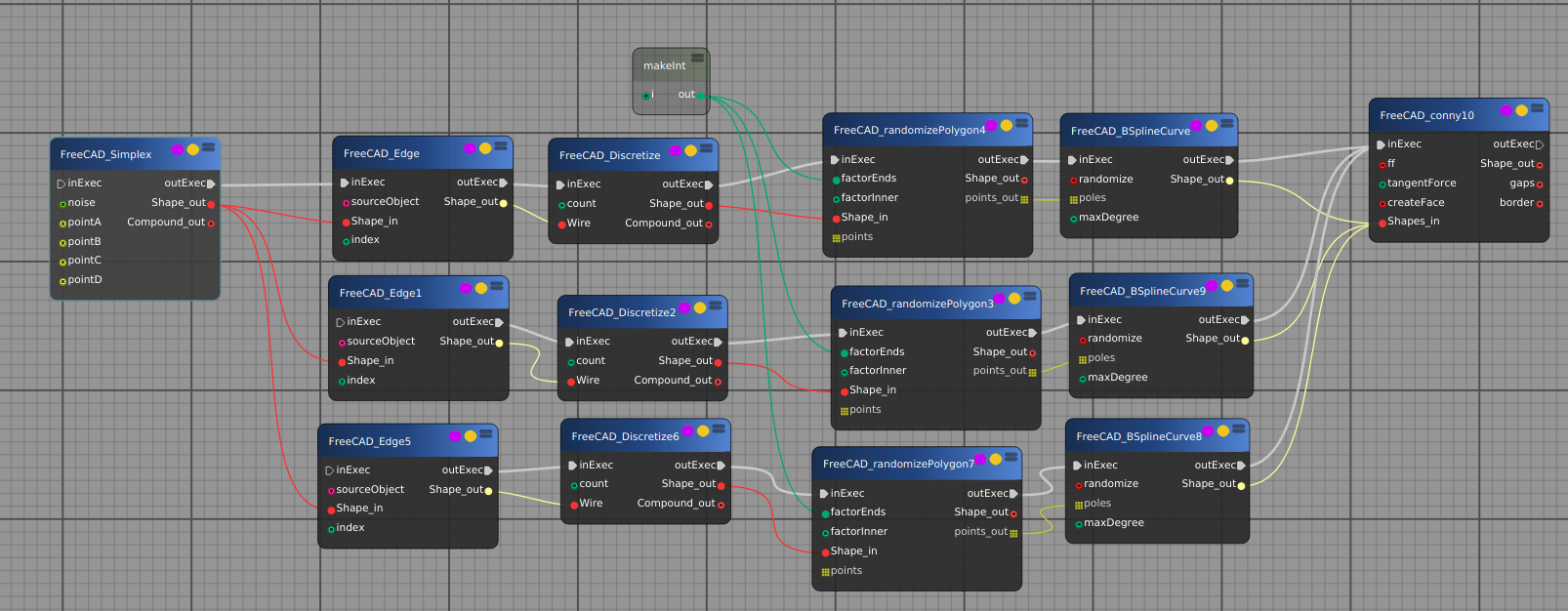
- microelly2
- Veteran
- Posts: 4688
- Joined: Tue Nov 12, 2013 4:06 pm
- Contact:
Re: node editor - pyflow
The FreeCAD object node has pins for the properties of the underlying object: one pin to read the FreeCAD object and one pin to write it.
pins of multiple objects can be connected with expression built with pyflow arithmetic nodes.
- microelly2
- Veteran
- Posts: 4688
- Joined: Tue Nov 12, 2013 4:06 pm
- Contact:
Re: node editor - pyflow
Adding special reference objects into FreeCAD scene it is possible to update pyflow when freecad changes and vice versa.
And it is possible to give all control for objects to pyflow.
Deactivation the node in pyflow gives the control back to FreeCAD.
And it is possible to give all control for objects to pyflow.
Deactivation the node in pyflow gives the control back to FreeCAD.
Re: node editor - pyflow
Are there directions on how to install the workbench/addon?
Alone you go faster. Together we go farther
Please mark thread [Solved]
Want to contribute back to FC? Checkout:
'good first issues' | Open TODOs and FIXMEs | How to Help FreeCAD | How to report Bugs
Please mark thread [Solved]
Want to contribute back to FC? Checkout:
'good first issues' | Open TODOs and FIXMEs | How to Help FreeCAD | How to report Bugs
- microelly2
- Veteran
- Posts: 4688
- Joined: Tue Nov 12, 2013 4:06 pm
- Contact:
Re: node editor - pyflow
Pyflow uses blinker for signal processing. So I started some nodes which can be a base for signal processing outside Qt.
There is a Blinker oder Sender node in Pyflow and a Blinker object in FreeCAD too.
Both can send signals.
The receiver node must subscribe to s signal name.
When the subscriber gets a signal it fires the exec_out pin to start the postprocessing.
Stopping a receiver is simply unsubscribe it.
There is a Blinker oder Sender node in Pyflow and a Blinker object in FreeCAD too.
Both can send signals.
The receiver node must subscribe to s signal name.
When the subscriber gets a signal it fires the exec_out pin to start the postprocessing.
Stopping a receiver is simply unsubscribe it.
- microelly2
- Veteran
- Posts: 4688
- Joined: Tue Nov 12, 2013 4:06 pm
- Contact:
Re: node editor - pyflow
I wondered is it possible to create a tool which create pattern onto a surface by a given polygon.
In this example a hexagonal pattern and a diamond can be smoothed an placed and repeated onto a surface.
The hexagon is defined by 6 vectors, the diamond by 4.
The surface is defined by a VectorArray generator.
The two other VectorArrays are used to create the repeating structure for the figures.
here an example with grasshopper where I want to go
https://youtu.be/DgdgeRakXec
