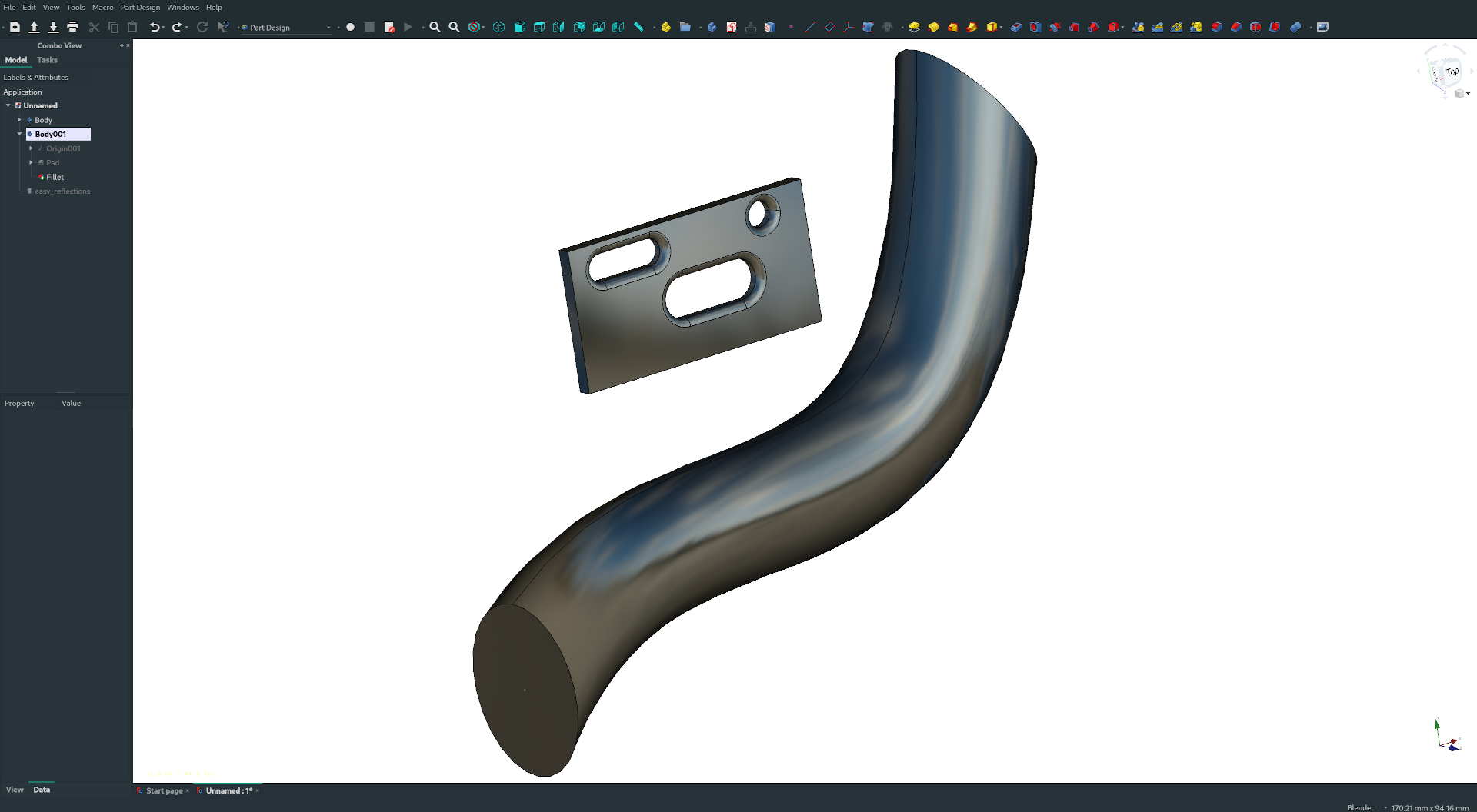
The python script and files are hosted on Github :
https://github.com/Athanaze/Freecad-easy-reflections
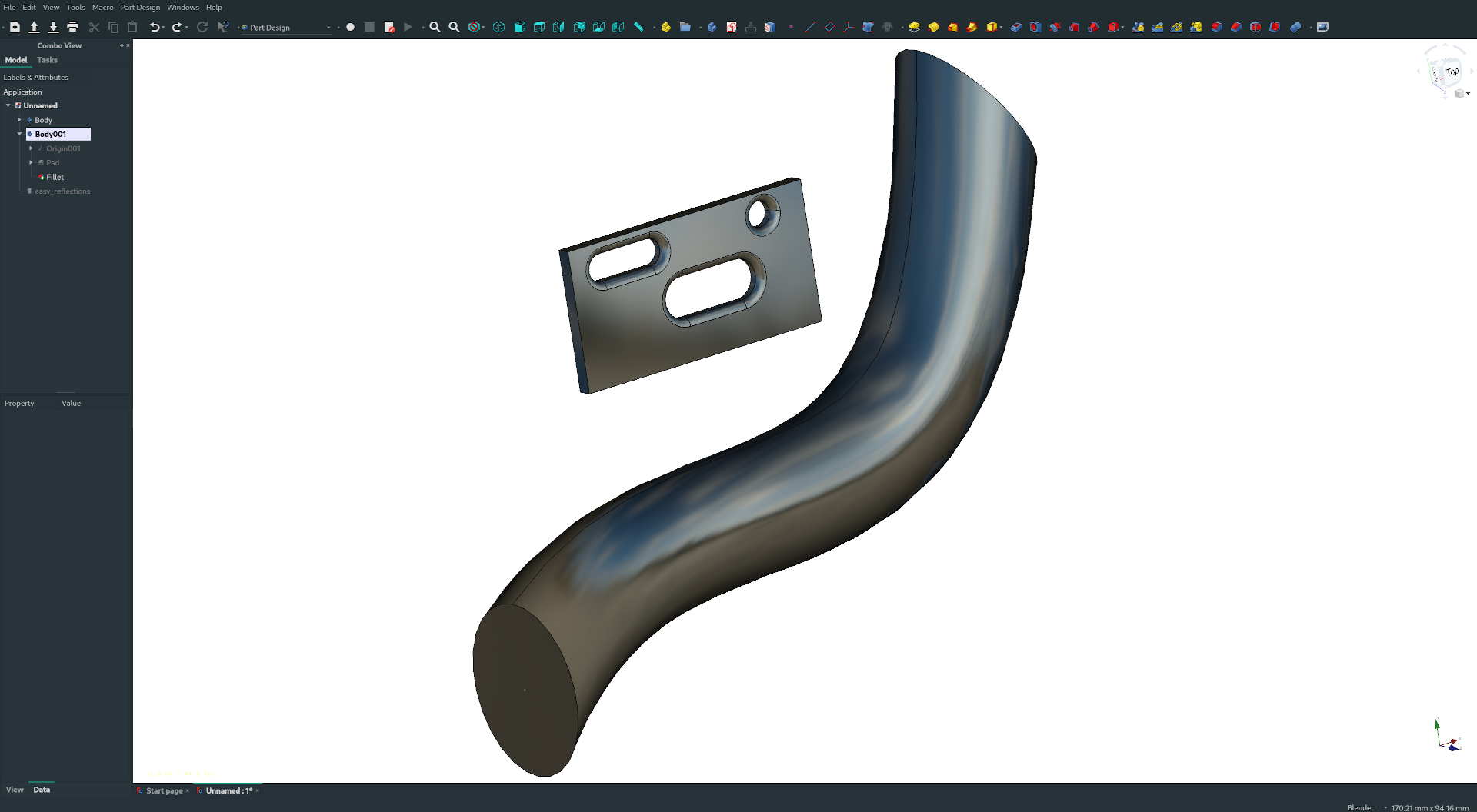
Thanks !
Unfortunately, it looks like environment textures in FreeCAD are not restored when reloading the document. This also means that when your reopen the document, you have to manually set the "env F" variable (on the left panel) to false, otherwise when you re-execute the macro it crashes FreeCAD.TheMarkster wrote: ↑Mon Jun 15, 2020 1:55 am This is neat. Is it possible to make the effect survive closing and reloading the document?
Thanks for your suggestion, but I think putting it in it's own workbench would be kind of useless : I want to work on a part while there are some nice reflections, not just look at it. This is meant to be a quick way to have nicer view of your work; without breaking your flow.TheMarkster wrote: ↑Mon Jun 15, 2020 4:32 pm You would probably need to make a workbench.
Find your Mod folder where workbenches are installed, create a folder inside it, add a file called InitGui.py, which gets executed when FreeCAD starts up.
Thanks !triplus wrote: ↑Mon Jun 15, 2020 5:25 pm Nice.
P.S. Maybe an integration with Arch Texture could be an option:
https://forum.freecadweb.org/viewtopic.php?t=31598
Jimmy84 wrote: ↑Tue Jun 16, 2020 6:06 amThanks !triplus wrote: ↑Mon Jun 15, 2020 5:25 pm P.S. Maybe an integration with Arch Texture could be an option:
https://forum.freecadweb.org/viewtopic.php?t=31598
@furtifurti wrote: