My Drawings
Forum rules
Be nice to others! Respect the FreeCAD code of conduct!
Be nice to others! Respect the FreeCAD code of conduct!
Re: My Drawings
I just noted the Solvespace screenshots. Did you also use the dev version there?
Re: My Drawings
Yes I am using dev version of SolveSpace (v 3.0-bdd2be60).


Re: My Drawings
Part No 49
Download (.FCStd, .STL, .OBJ) File: https://grabcad.com/library/parca-no-49-1



Part No 55
Download (.FCStd, .STL, .OBJ) File: https://grabcad.com/library/parca-no-55-1




Part No 57
Download (.FCStd, .STL, .OBJ) File: https://grabcad.com/library/parca-no-57-1


Part No 58
Download (.FCStd, .STL, .OBJ) File: https://grabcad.com/library/parca-no-58-1



Part No 59
Download (.FCStd, .STL, .OBJ) File: https://grabcad.com/library/parca-no-59-1


Part No 61
Download (.FCStd, .STL, .OBJ) File: https://grabcad.com/library/parca-no-61-1
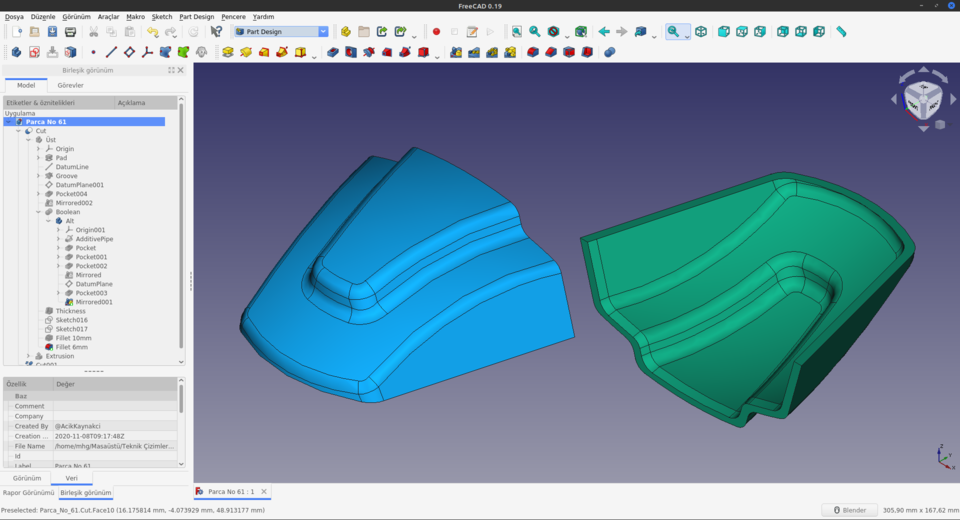

Part No 62
Download (.FCStd, .STL, .OBJ) File: https://grabcad.com/library/parca-no-62-1





Part No 63
Download (.FCStd, .STL, .OBJ) File: https://grabcad.com/library/parca-no-63-1



Download (.FCStd, .STL, .OBJ) File: https://grabcad.com/library/parca-no-49-1



Part No 55
Download (.FCStd, .STL, .OBJ) File: https://grabcad.com/library/parca-no-55-1




Part No 57
Download (.FCStd, .STL, .OBJ) File: https://grabcad.com/library/parca-no-57-1


Part No 58
Download (.FCStd, .STL, .OBJ) File: https://grabcad.com/library/parca-no-58-1



Part No 59
Download (.FCStd, .STL, .OBJ) File: https://grabcad.com/library/parca-no-59-1


Part No 61
Download (.FCStd, .STL, .OBJ) File: https://grabcad.com/library/parca-no-61-1
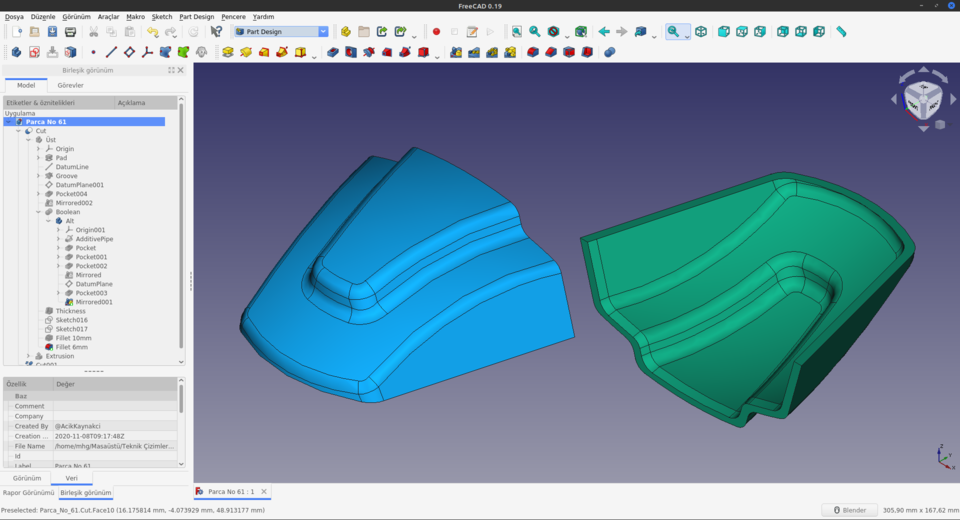

Part No 62
Download (.FCStd, .STL, .OBJ) File: https://grabcad.com/library/parca-no-62-1





Part No 63
Download (.FCStd, .STL, .OBJ) File: https://grabcad.com/library/parca-no-63-1



Re: My Drawings
Part No 65
Download (.FCStd, .STL, .OBJ) File: https://grabcad.com/library/parca-no-65-1



Egzersiz No 742
Download (.FCStd, .STL, .OBJ) File: https://grabcad.com/library/egzersiz-no-742-1



Egzersiz No 755
Download (.FCStd, .STL, .OBJ) File: https://grabcad.com/library/egzersiz-no-755-1



Egzersiz No 756
Download (.FCStd, .STL, .OBJ) File: https://grabcad.com/library/egzersiz-no-756-1
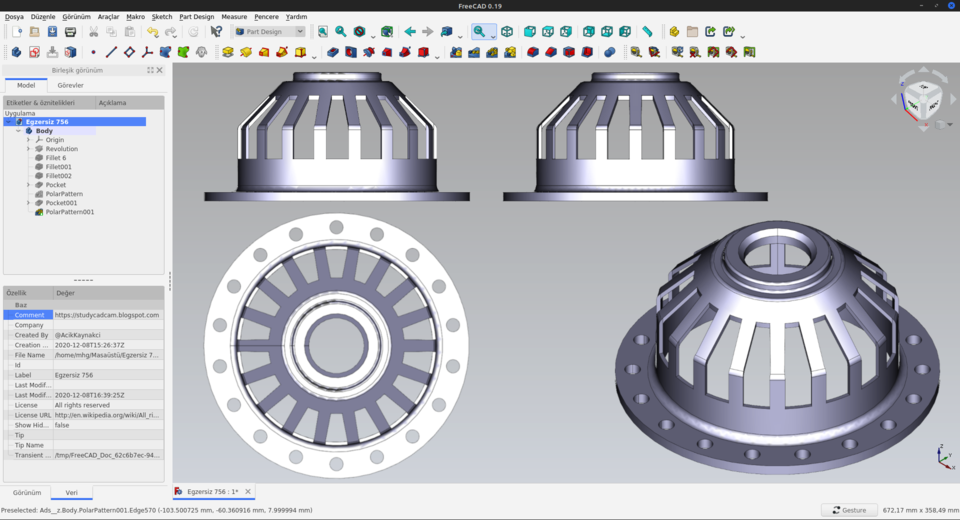


Egzersiz No 762
Download (.FCStd, .STL, .OBJ) File: https://grabcad.com/library/egzersiz-no-762-1





Egzersiz No 960
Download (.FCStd, .STL, .OBJ) File: https://grabcad.com/library/egzersiz-no-960-1



Egzersiz No 873
Download (.FCStd, .STL) File: https://grabcad.com/library/egzersiz-no-873-1




Egzersiz No 931
Download (.FCStd, .STL) File: https://grabcad.com/library/egzersiz-no-931-1



Egzersiz No 972
Download (.FCStd, .STL) File: https://grabcad.com/library/egzersiz-no-972-1




Egzersiz No 977
Download (.FCStd, .STL) File: https://grabcad.com/library/egzersiz-no-977-1




Kül Tablası
Download (.FCStd, .STL) File: https://grabcad.com/library/kul-tablasi-2


Açık Ağız Anahtar
Download (.FCStd, .STL) File: https://grabcad.com/library/acik-agiz-anahtar-2




Download (.FCStd, .STL, .OBJ) File: https://grabcad.com/library/parca-no-65-1



Egzersiz No 742
Download (.FCStd, .STL, .OBJ) File: https://grabcad.com/library/egzersiz-no-742-1



Egzersiz No 755
Download (.FCStd, .STL, .OBJ) File: https://grabcad.com/library/egzersiz-no-755-1



Egzersiz No 756
Download (.FCStd, .STL, .OBJ) File: https://grabcad.com/library/egzersiz-no-756-1
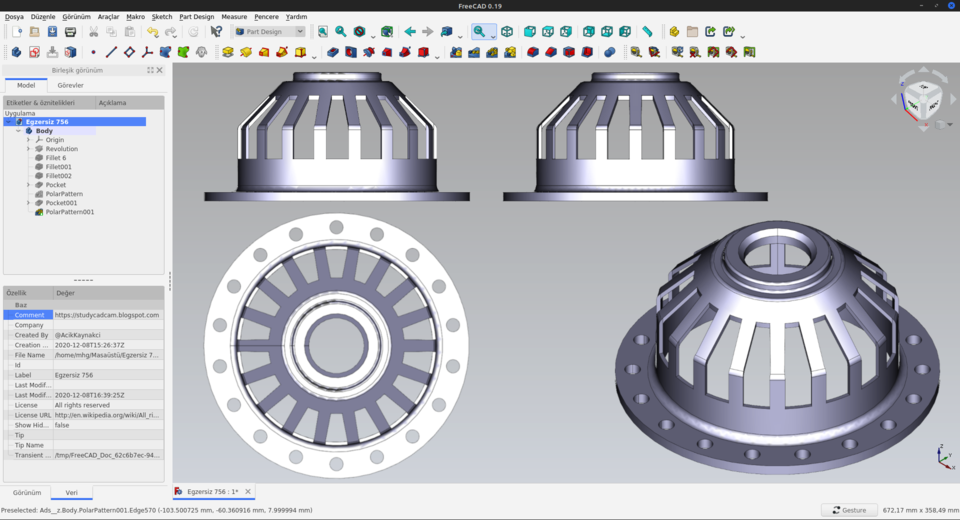


Egzersiz No 762
Download (.FCStd, .STL, .OBJ) File: https://grabcad.com/library/egzersiz-no-762-1





Egzersiz No 960
Download (.FCStd, .STL, .OBJ) File: https://grabcad.com/library/egzersiz-no-960-1



Egzersiz No 873
Download (.FCStd, .STL) File: https://grabcad.com/library/egzersiz-no-873-1




Egzersiz No 931
Download (.FCStd, .STL) File: https://grabcad.com/library/egzersiz-no-931-1



Egzersiz No 972
Download (.FCStd, .STL) File: https://grabcad.com/library/egzersiz-no-972-1




Egzersiz No 977
Download (.FCStd, .STL) File: https://grabcad.com/library/egzersiz-no-977-1




Kül Tablası
Download (.FCStd, .STL) File: https://grabcad.com/library/kul-tablasi-2


Açık Ağız Anahtar
Download (.FCStd, .STL) File: https://grabcad.com/library/acik-agiz-anahtar-2




-
thschrader
- Veteran
- Posts: 3156
- Joined: Sat May 20, 2017 12:06 pm
- Location: Germany
Re: My Drawings
Man, awesome work.
I like your renderings.
Why do you use FC/solvespace parallel (I have no idea what solvespace is, sorry...)
I like your renderings.
Why do you use FC/solvespace parallel (I have no idea what solvespace is, sorry...)
Re: My Drawings
Amazing showcase 
A little question... How do you export to XHTML?
A little question... How do you export to XHTML?
Re: My Drawings
Hi thanks.thschrader wrote: ↑Sun Dec 13, 2020 8:31 pm Man, awesome work.
I like your renderings.
Why do you use FC/solvespace parallel (I have no idea what solvespace is, sorry...)
I want to try and learn many open source CAD software.
SolveSpace is a very capable and extremely easy to use software.
Moreover, the file size is quite small.
Thanks.
I export the models in XHTML format so that users who do not have CAD software on their computers can view the models.
You can Export your model to XHTML like this;
1 - Select your model
2- Run Export command ( File > Export...) shortcut CTRL + E
3- Select XHTML type from "Files of Type" List
and Save it.
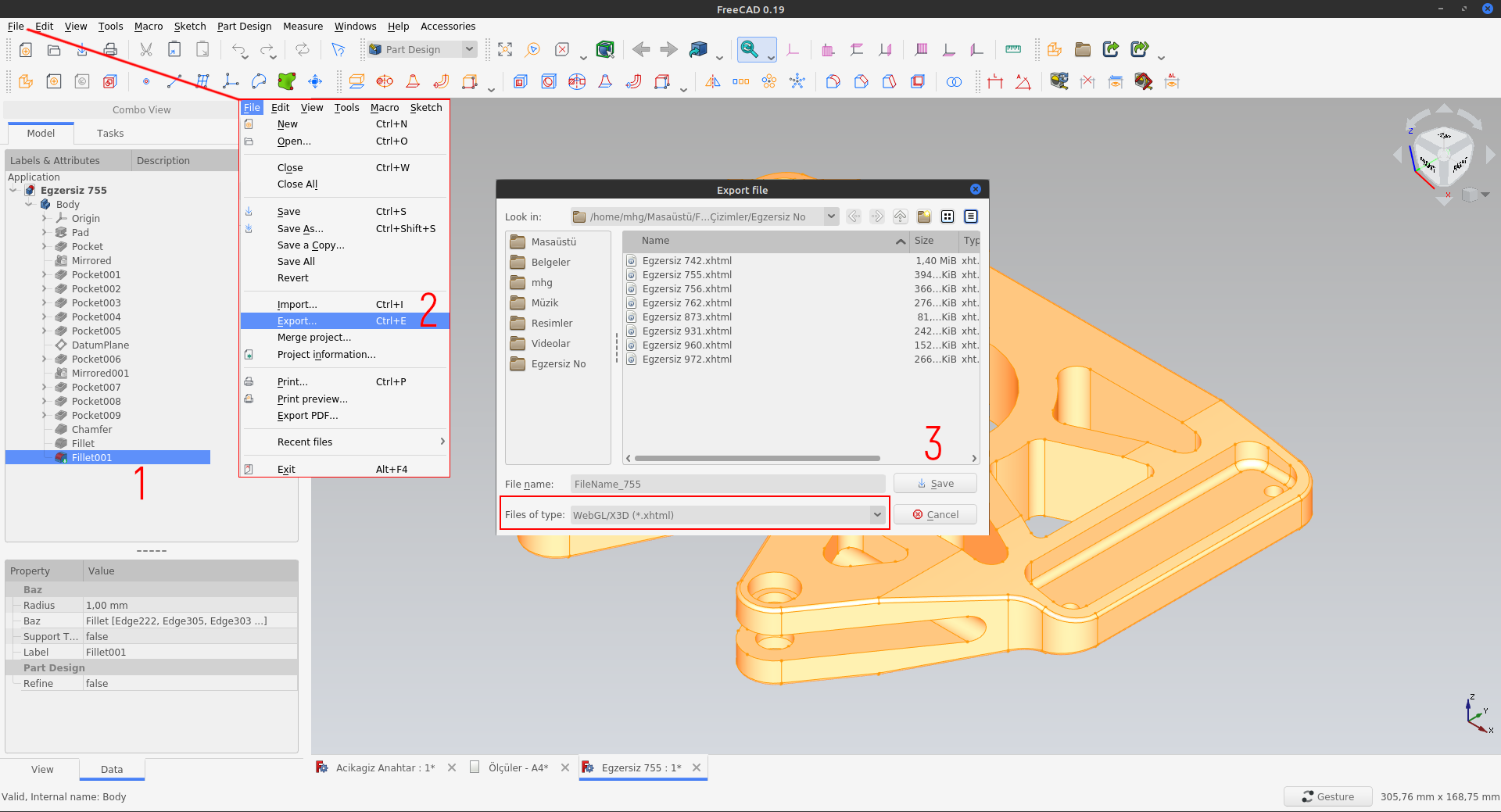
Re: My Drawings
Never noticed that option in export dialog 
Thanks!
Thanks!
Re: My Drawings
You're welcome
