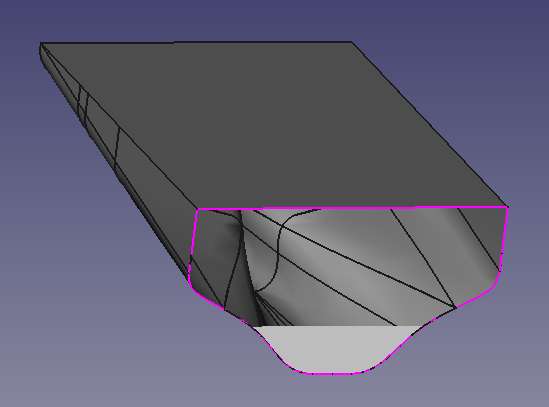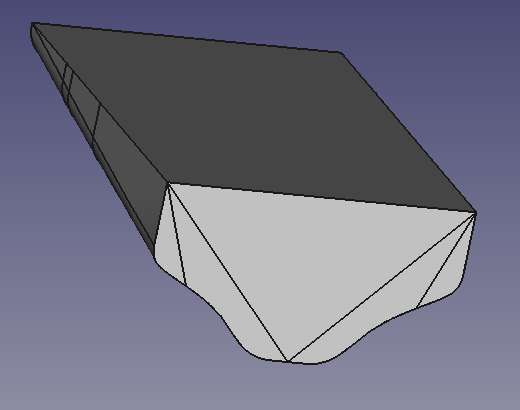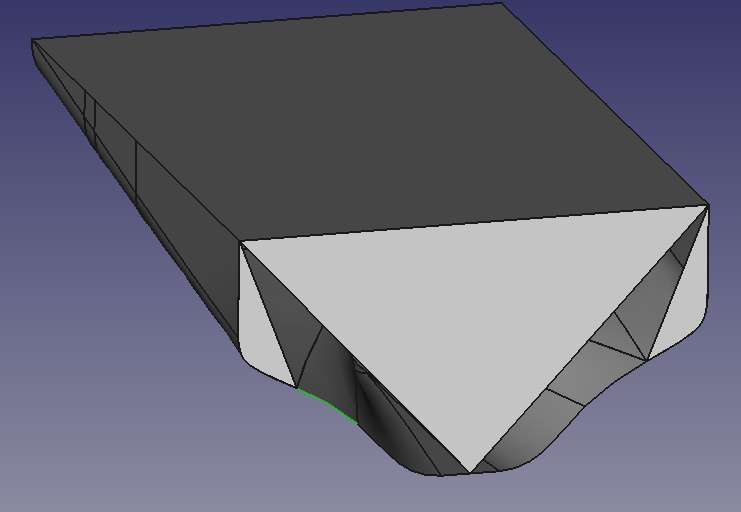I'm am new to FreeCad and I am trying to get the solid out of this shape:
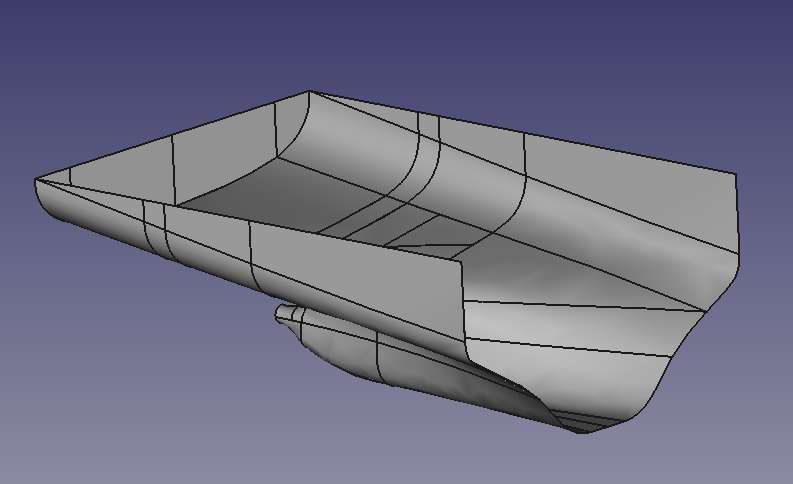
I tried making the box around it (bellow) and tried differnt ways to cut it using "Cutout for object", "Slice appart", "Make a cut of two shapes" but noting wokred.
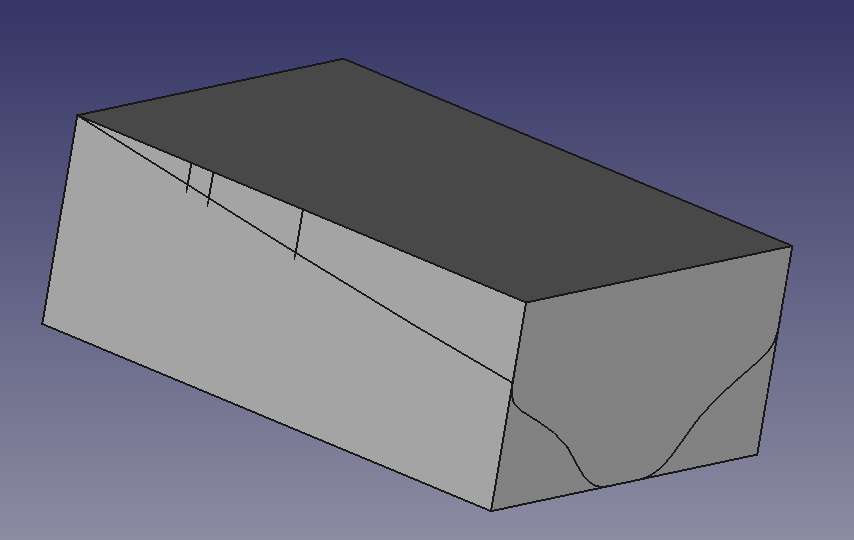
Next I also tried to close the volume using boxes in order to get something like a shell and than use Part/Convert to solid option but that also didn't work out.
Is there any way to do it sucessfuly?
OS: Windows 10 Version 2009
Word size of OS: 64-bit
Word size of FreeCAD: 64-bit
Version: 0.19.24291 (Git)
Build type: Release
Branch: releases/FreeCAD-0-19
Hash: 7b5e18a0759de778b74d3a5c17eba9cb815035ac
Python version: 3.8.6+
Qt version: 5.15.2
Coin version: 4.0.1
OCC version: 7.5.0