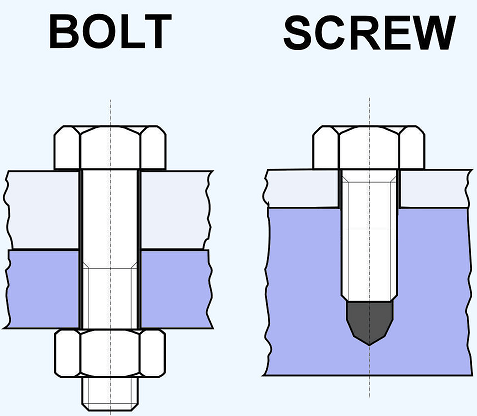Yes, the thread generation is more a fun project of mine.shaise wrote:Regarding thread generation, its nice to have, but I think not all that worth the work. For one, in nuts it is mostly hidden, and also it sometimes take ages to generate. (at least with my experience with Ulrich's screws)
I have a prototype of thread generation that works 8 to 20 times faster. Some screws with threads have also a smaller file size. I tested one example, where the file was about 50 % smaller.
The bad news is, that it take time to implement it for all the screw types. If this get published in the end, we will also have a lot of user complaining about the slow performce of FreeCAD with all the nice threaded screws in their models.
The inner thread generation is on my todo list, but I am slow to work on the items on the list.
Ulrich