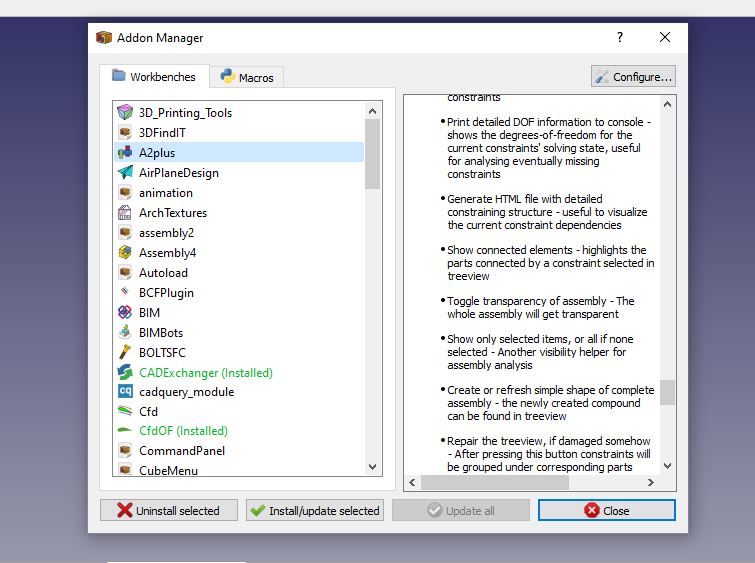I have erase all the FreeCAD folder in appdata/roaming/freecad and do it again from the beginning.
addon manager -> install plot. Close FC
addon manager -> install cfdOF Close FC (as described on the installation web site)
Check dependencies doesn't work
Replace the cfdOF folder in appdata/roaming/freecad by the folder from github.
Check dependencies doesn't work
Dependencies Not Found
Moderator: oliveroxtoby
Forum rules
and Helpful information for the FEM forum
and Helpful information for the FEM forum
-
thschrader
- Veteran
- Posts: 3158
- Joined: Sat May 20, 2017 12:06 pm
- Location: Germany
Re: Dependencies Not Found
Damn...
OK, last try:
Can you use the LP-version instead of conda?
OK, last try:
Can you use the LP-version instead of conda?
Re: Dependencies Not Found
- I have your file CfdOF-Kopie no success
- Try to mesh the file elbow90degree, mesh exits with error.
Before try your version, to summerise:
I have in my folder appdata/roaming/freecad/cfdOF -> from last github or your folder
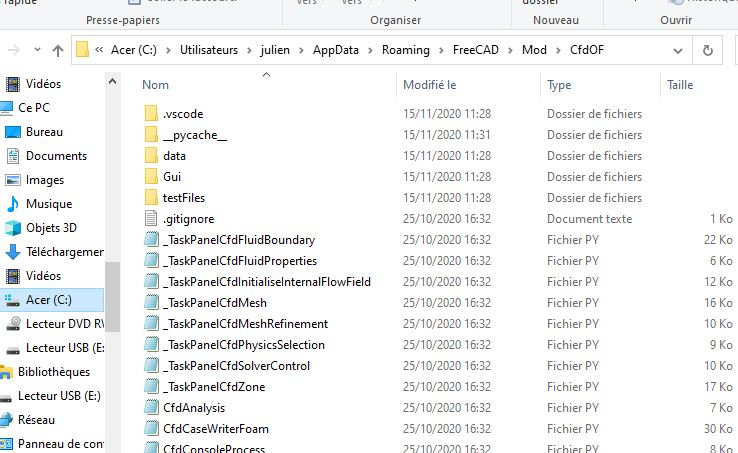
In my folder C:\Program Files\FreeCAD_019\FreeCAD_0.19.22960-Win-Conda_vc14.x-x86_64\Mod I thunk that I have nothing to add!!
So try also to add in C:\Program Files\FreeCAD_019\FreeCAD_0.19.22960-Win-Conda_vc14.x-x86_64\Mod\cfdOF-master
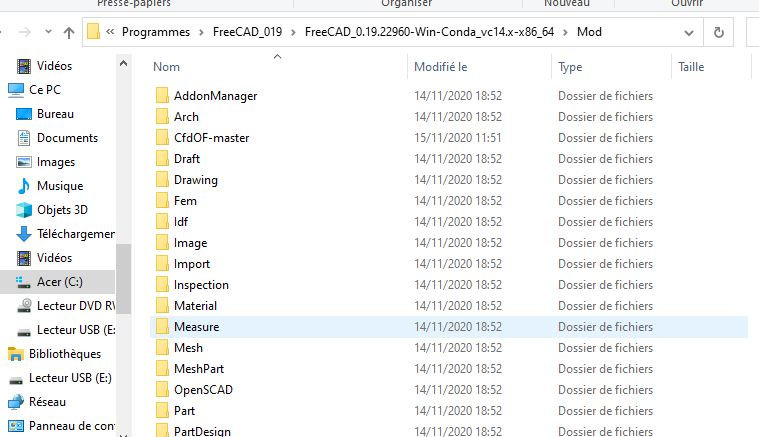
but I have an error when loading the cfdof wb in FC.
Ofcourse in any case dependenies checker doesn't work
Julien
- Try to mesh the file elbow90degree, mesh exits with error.
Before try your version, to summerise:
I have in my folder appdata/roaming/freecad/cfdOF -> from last github or your folder
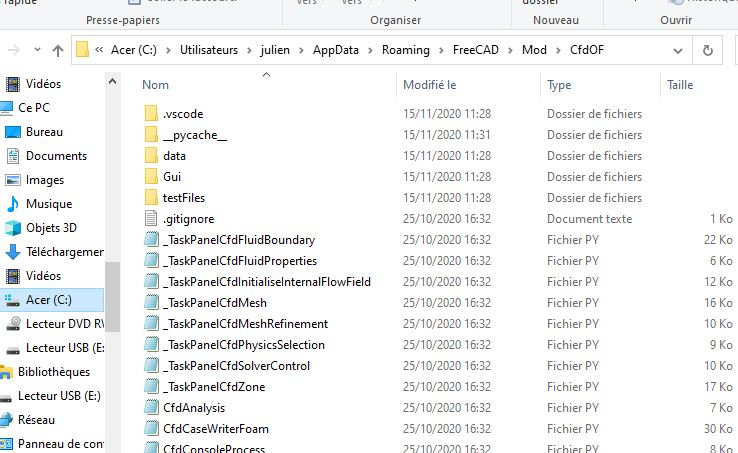
In my folder C:\Program Files\FreeCAD_019\FreeCAD_0.19.22960-Win-Conda_vc14.x-x86_64\Mod I thunk that I have nothing to add!!
So try also to add in C:\Program Files\FreeCAD_019\FreeCAD_0.19.22960-Win-Conda_vc14.x-x86_64\Mod\cfdOF-master
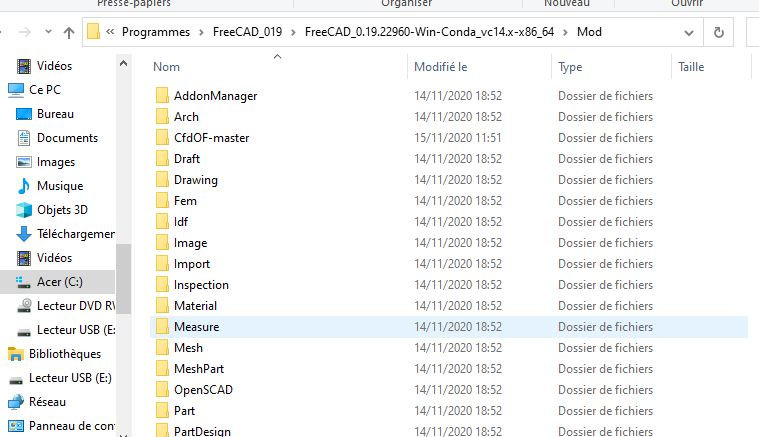
but I have an error when loading the cfdof wb in FC.
Code: Select all
11:51:37 During initialization the error ""'CfdOFWorkbench' already exists."" occurred in C:\Users\julien\AppData\Roaming\FreeCAD\Mod\CfdOF\InitGui.py
11:51:37 Please look into the log file for further informationJulien
-
thschrader
- Veteran
- Posts: 3158
- Joined: Sat May 20, 2017 12:06 pm
- Location: Germany
Re: Dependencies Not Found
yes, this is the correct location.
Re: Dependencies Not Found
Ok I try your file.
In details, what I do:
- copy paste your unzip file FreeCAD_0.19.22988_Win-LPv12.1.6_vc14.x-x86-64 from https://github.com/FreeCAD/FreeCAD/rele ... g/0.19_pre
in the folder C:\Program Files\FreeCAD_019
- Start FC
- From addon manager add plot module and close FC
- From addon manager add cfdOF module and close FC
- Modify the path of OpenFoam location in preference view of cfdOF -> C:\Program Files\blueCFD-Core-2017\OpenFOAM-5.x + click apply
- Try check dependencies -> IT WORKS !!!!!!!!!!!!!!!!!!!!!!!!!!!!!!!!!!!!!!!!!!!!!!!
Thank you thschrader
In details, what I do:
- copy paste your unzip file FreeCAD_0.19.22988_Win-LPv12.1.6_vc14.x-x86-64 from https://github.com/FreeCAD/FreeCAD/rele ... g/0.19_pre
in the folder C:\Program Files\FreeCAD_019
- Start FC
- From addon manager add plot module and close FC
- From addon manager add cfdOF module and close FC
- Modify the path of OpenFoam location in preference view of cfdOF -> C:\Program Files\blueCFD-Core-2017\OpenFOAM-5.x + click apply
- Try check dependencies -> IT WORKS !!!!!!!!!!!!!!!!!!!!!!!!!!!!!!!!!!!!!!!!!!!!!!!
Thank you thschrader
-
thschrader
- Veteran
- Posts: 3158
- Joined: Sat May 20, 2017 12:06 pm
- Location: Germany
Re: Dependencies Not Found
Hello,
Is it normal do you think ? It is a problem for me, because I need assembly 3 WB.
Is it normal do you think ? It is a problem for me, because I need assembly 3 WB.
-
thschrader
- Veteran
- Posts: 3158
- Joined: Sat May 20, 2017 12:06 pm
- Location: Germany
Re: Dependencies Not Found
i dont use assembly wb.
you should post your questionin the help forum for better
resonance
you should post your questionin the help forum for better
resonance