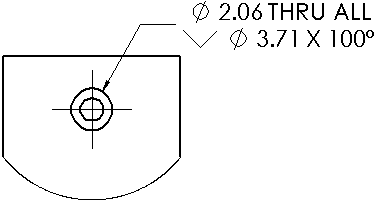wandererfan wrote: ↑Sun Aug 02, 2020 3:51 pm
Maybe use a different style? ISO Referencing and ASME Referencing styles have kinks. ISO Oriented and ASME Inlined styles have no kink.
Fantastic, I probably need to read the docs more rather than wing it! Is there a way to change this on a per sheet basis rather than in global preferences?
wandererfan wrote: ↑Sun Aug 02, 2020 3:51 pm
I guess we would need a "hole annotation" function? Pick a circle on the drawing and a hole feature in the the tree and then make something like a balloon with the required information?
Is the information text only like this?
.4375 - 20UNF - 2A, LH
MJ6 x 1 - 4H5H
Or are there symbols required?
There are symbols required. All of the 4H, 5H, 6H stuff is really overkill. All holes are 6H unless specified and you really need to be doing quite specialised fitting before you get into that. Of course take that with a grain of salt because we all live in a bit of a bubble, maybe I just don't work with people that use it.
Generally the work I have done we do a lot of adapter plates for screwing things down, so holes are either clearance holes or tapped holes and some have a depth. The hole depth is set with the ↧ symbol (though in Technical Drawings it is normally much wider). The specifications for a counterbore are set with ⌴ and a countersink with ⌵ (in Technical Drawings these characters are normally full height).
So a tapped M6 blind hole that is 20mm deep would be
M6↧20
or if I want to be explicit on the pitch
M6x1↧20
A 6.3 mm hole that goes all the way through I would specify as
Ø6.3 THRU
If it was counterbored for M6 it might say
Ø6.3 THRU
⌴ Ø11.2↧6
meaning that the hole is diameter 6.3 mm and goes through but has a counterbore that is 11.2 mm diameter an 6 mm deep.
As an example from the internet here is a countersunk hole
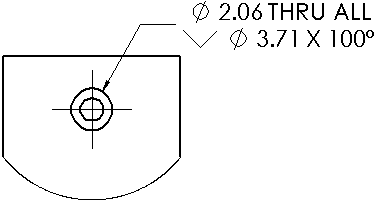
And an example of a technical drawing with some counterbores:

and the counterbore explained: