Best practice: fuselage + wing
Forum rules
Be nice to others! Respect the FreeCAD code of conduct!
Be nice to others! Respect the FreeCAD code of conduct!
Re: Best practice: fuselage + wing
So, the Scale of the Image had not worked..
But I had drawn a little Bit of the Fuselage..
I draw the View from Above,
but this is not the Axis of the Plane that would have.
So, I angled a Datum Plane and created a new Sketch.
I take the Sketch of the last View and projected it as External Geometry,
but now I don't know how to switch it to a normal Line..
But I had drawn a little Bit of the Fuselage..
I draw the View from Above,
but this is not the Axis of the Plane that would have.
So, I angled a Datum Plane and created a new Sketch.
I take the Sketch of the last View and projected it as External Geometry,
but now I don't know how to switch it to a normal Line..
- Attachments
-
- Screenshot_20200104_161226.png (182.64 KiB) Viewed 2834 times
-
- ASK21B.FCStd
- (157.64 KiB) Downloaded 101 times
Last edited by svenair on Sat Jan 04, 2020 3:34 pm, edited 1 time in total.
Re: Best practice: fuselage + wing
currently i'm reading the book "FreeCAD For Inventors" from Brad in order to be sure i didn't missed freecad concept cause when i design i'm rapidely locked....i'll tried to help when i'll be better un basics practice, i read as fast i possible 
Re: Best practice: fuselage + wing
Good Think!
I'm a bit further but, I now beeing stopped on another Point..
And I allways think, there is an Failure.
There must be Knots, where the different Sketches ore coming together in Point.
And I have no Idea, how to manage it..
Its hard..
- Attachments
-
- Screenshot_20200104_170058.png (130.56 KiB) Viewed 2827 times
-
- ASK21B.FCStd
- (229.39 KiB) Downloaded 120 times
Re: Best practice: fuselage + wing
If it can help, i've just read that a macro exist for scaling : "image scaling macro"
And as i understand, there is no need to join sketchs, just select sketchs and apply a Gordon operation with curves workbench and it would deal with interpolation.
But no solid...i saw that curves author did a button to create a solid from Gordon surface created by closing it, i Guess it works as is but didn't play with it yet
And as i understand, there is no need to join sketchs, just select sketchs and apply a Gordon operation with curves workbench and it would deal with interpolation.
But no solid...i saw that curves author did a button to create a solid from Gordon surface created by closing it, i Guess it works as is but didn't play with it yet
Re: Best practice: fuselage + wing
I have another approach to create a wing.
1. Draw or import a wing profile in the XZ layer
2. Draw the top view of the wing in the XY layer
3. Draw the front view in the YZ layer
4. Create multiple copies of the wing profile and move and resize the elements in the bounds of the top view and the front view drawings
5. Create a Loft over all the wing profiles
I have created the CurvedShapes workbench for doing 4. and 5.
https://github.com/chbergmann/CurvedShapesWorkbench
I tried to make a model of the flying wing Horten Ho 229 (also called Horten H IX)
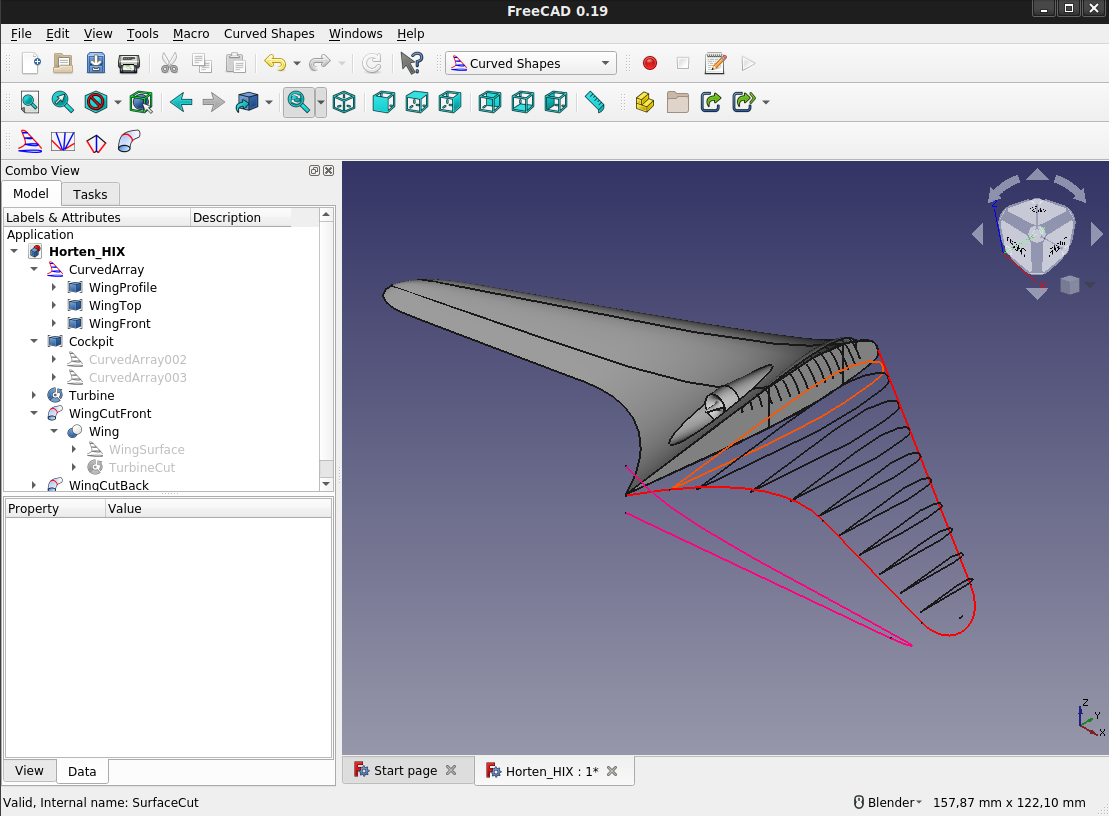
In the CurvedShapes workbench there is a menu entry "Horten HIX" that creates the above design from a script.
1. Draw or import a wing profile in the XZ layer
2. Draw the top view of the wing in the XY layer
3. Draw the front view in the YZ layer
4. Create multiple copies of the wing profile and move and resize the elements in the bounds of the top view and the front view drawings
5. Create a Loft over all the wing profiles
I have created the CurvedShapes workbench for doing 4. and 5.
https://github.com/chbergmann/CurvedShapesWorkbench
I tried to make a model of the flying wing Horten Ho 229 (also called Horten H IX)
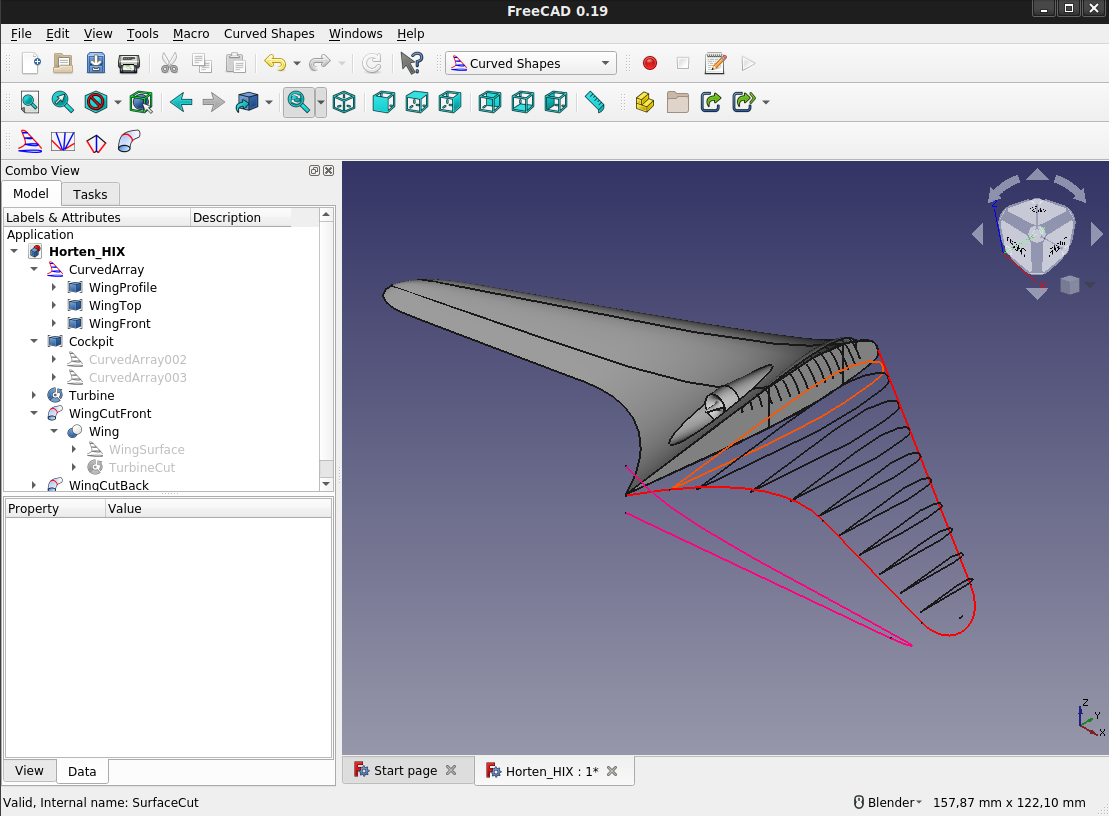
In the CurvedShapes workbench there is a menu entry "Horten HIX" that creates the above design from a script.
Re: Best practice: fuselage + wing
@christi : I'm very interested in the acurracy of the gordon surface approach, can you tell us if there are some possibilities with it in your workbench (i'm not an expert and not a mathematician...) ?
Re: Best practice: fuselage + wing
@christi, i've just played with your workbench regarding @GlouGlou post : https://forum.freecadweb.org/viewtopic. ... 9&start=20 and it works like a charm, it's so easy to do a solid for boolean operation and the cutting function will be very helpfull !
thanks to your amazing work, it seems that Glouglou use "Curved shapes" workbench and "Curves" workbench through interpolation curves available in "Curves worbench". Very smart !
one thing i dont understand now is the use of Comb from the "Curves" worbench, if someone can switch on my light
thanks to your amazing work, it seems that Glouglou use "Curved shapes" workbench and "Curves" workbench through interpolation curves available in "Curves worbench". Very smart !
one thing i dont understand now is the use of Comb from the "Curves" worbench, if someone can switch on my light
Re: Best practice: fuselage + wing
@svenair new activity on the Curves thread could be helpfull for fuselage design and your questions : https://forum.freecadweb.org/viewtopic. ... &start=540 i will ask if results can profit to this thread...
Re: Best practice: fuselage + wing
Oh, yes I will take another lokk at it.soaring wrote: ↑Sun Jan 26, 2020 3:50 pm @svenair new activity on the Curves thread could be helpfull for fuselage design and your questions : https://forum.freecadweb.org/viewtopic. ... &start=540 i will ask if results can profit to this thread...
Re: Best practice: fuselage + wing
CurvedArray surfaces from the Curved Shapes workbench are created with a different approach then gordon surfaces from the Curves workbench.
CurvedArrays connects multiple copies of a 2D shape which are resized in 2 dimensions. This may be inaccurate at places with a high curvation (mostly at the ends of the surface) where the resized items become very small. More items will make the CurvedArray more accurate.
Gordon allows you to create more complex surfaces, but it is more difficult to create them. You have to create some curves first that will form a surface. The accuracy depends on how good your curves are.
I am thinking about distributing the items in the CurvedArray in a non linear way to get a better accuracy at places where the curvation is high, but I still have no good idea how to do this.
