I'm running the latest version of FreeCAD for Windows 10 (64 bit). I installed it a couple weeks ago, and it worked fine, but now sketching is not working. I can open a new document, new body, and new sketch, but when I try to ad lines, points, etc. they do not appear. The symbol for them appears with the cursor, and the origin and axes are highlighted when I mouse over them, but it is not possible to draw anything.
I had this same problem on the Mac version, which is why I tried the Windows, since I hear it tends to work better.
Any suggestions would be appreciated! FreeCAD looks like the right software for what I want to do, so I'm eager to get started. Thanks!
Sketch not working
Forum rules
and Helpful information
and Helpful information
IMPORTANT: Please click here and read this first, before asking for help
Also, be nice to others! Read the FreeCAD code of conduct!
Also, be nice to others! Read the FreeCAD code of conduct!
Re: Sketch not working
Since you encountered the same issue in Windows and MacOS (and so I'll begrudgingly give you a pass for not reading/following the instructions linked above  ), I think you're going to need to either watch videos of others using Sketcher, or describe in more detail precisely what you're trying, and where the error appears.
), I think you're going to need to either watch videos of others using Sketcher, or describe in more detail precisely what you're trying, and where the error appears.
To take a shot in the dark: one does not "draw" in sketcher like in paint or photoshop; the FreeCAD UI is more modal. Click on the line button, click one end, click the other end.
Please do share what you were trying before even if you figure it out yourself, because that's valuable information for the people who design the UI for FreeCAD.
To take a shot in the dark: one does not "draw" in sketcher like in paint or photoshop; the FreeCAD UI is more modal. Click on the line button, click one end, click the other end.
Please do share what you were trying before even if you figure it out yourself, because that's valuable information for the people who design the UI for FreeCAD.
-
TheMarkster
- Veteran
- Posts: 5513
- Joined: Thu Apr 05, 2018 1:53 am
Re: Sketch not working
Since you are a new user I wonder if perhaps you are mistaking the constraint icons for the element icons. With a new sketch open try pressing the L key on the keyboard, then click the mouse anywhere in the sketch, move it and click again. You should have a new line segment. If this works try going from the Sketch menu -> Sketcher Geometries -> Create (whichever element you want). If this works try the toolbar icons again, referencing the icons in the menu with the ones on the toolbar. If you can't find the icons on the toolbar it could the toolbar has been resized. Try dragging it around and resizing it if that's the case.
If the above fails, perhaps deleting or renaming your config files might work. Worth a shot anyway.
https://www.freecadweb.org/wiki/index.p ... rt_anymore
If the above fails, perhaps deleting or renaming your config files might work. Worth a shot anyway.
https://www.freecadweb.org/wiki/index.p ... rt_anymore
Re: Sketch not working
If it used to work and now doesn't do so any more you can try deleting your config files.
And of course there is the question what else did you install / configure on your computer.
A Sketcher Lecture with in-depth information is available in English, auf Deutsch, en français, en español.
Re: Sketch not working
Welcome to the forum
- Check in the left panel or you really did create your shapes
- Try the fit command
- Check in the left panel or you really did create your shapes
- Try the fit command
Re: Sketch not working
Is it possible that you inadvertently switched your mouse navigation style to OpenInventor? Using this mode, you need to press SHIFT to sketch or select objects.jcudworth wrote: ↑Fri Jul 27, 2018 1:19 am I can open a new document, new body, and new sketch, but when I try to ad lines, points, etc. they do not appear. The symbol for them appears with the cursor, and the origin and axes are highlighted when I mouse over them, but it is not possible to draw anything.
The bottom right border of FreeCAD's window should tell you which navigation style is active. It is a button that you can use to switch between 8 navigation styles.
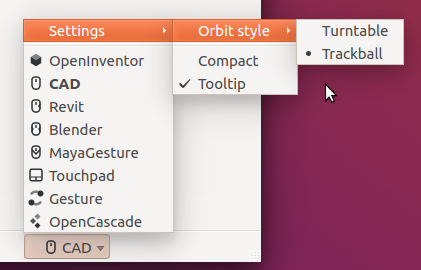
Re: Sketch not working
Not to revive the dead thread, but just to provide information to others in need as I was:
I had an identical problem to the OP's and the solution was, as mentioned in NormandC's last comment, having my navigation in OpenInventor.
Thanks everyone!
I had an identical problem to the OP's and the solution was, as mentioned in NormandC's last comment, having my navigation in OpenInventor.
Thanks everyone!
