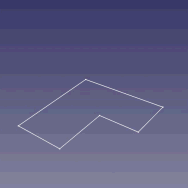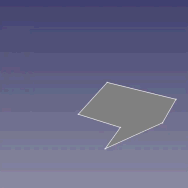NormandC wrote:I like it. But the Part Design extrusion gif is too fast!

That was my first reaction as well, but after watching it for a while I think the speed might be perfect. Imagine hovering over an icon and have to wait 5 seconds for the information to be revealed. It could get annoying fast. It should also be tecknicaly possible to control the speed by swapping out the frame delay for each frame as it is read from disk. That way one might have a animation speed slider or something to that effect.
jmaustpc wrote:I think this is a case of trying to make FreeCAD for newbies which is the wrong thing to do, they should read the wiki etc.
I do not understand this stance/logic. Stuff is almost never this black and white, at least when you have almost infinitely more prospective new users, than actual users. I think a more productive way of looking at the balance between usability for new and experienced users is, to be extremely vigilant when usability features soly aimed at new users is hampering productivity or quality of FreeCAD for seasoned users. And not to forget, seasoned users could be stuck in the rott, and not seeing the tree for the forest.
I think this is an excellent idea, that should be given room and ideas to grow and develop. If it evolves to its potential, I do not think it would be difficult to come up with a technical solution, so that seasoned users only see this once, or maybe ever(plugin?).